redis database tutorial Column introduces the tutorial of building SpringBoot2.X from scratch

Recommended (free): redis database tutorial
I don’t know what to write recently. I have written an article about Kafka integrating Springboot before. Everyone’s response is quite enthusiastic. Hehehe, I feel that it helps everyone. It's pretty good, and it can be considered that I have achieved my goal. It just so happens that today's business module is springboot integrating redis. Because I have done it before, I have ready-made code. It can be used after cv, so I have more time, so I will give it to you. Let’s sort out the code implementation of Springboot’s integration of Redis. From project construction to source code implementation, everything is included below. Read it patiently. I believe it will be helpful to you.
Okay, without further ado, let’s get started. Well, similarly, it is still recommended to implement it on your own PC.
Personal public account: Java Architect Alliance, daily updated technical articles
1. Use Spring Initializr to create project web projects
1. File→New→Project
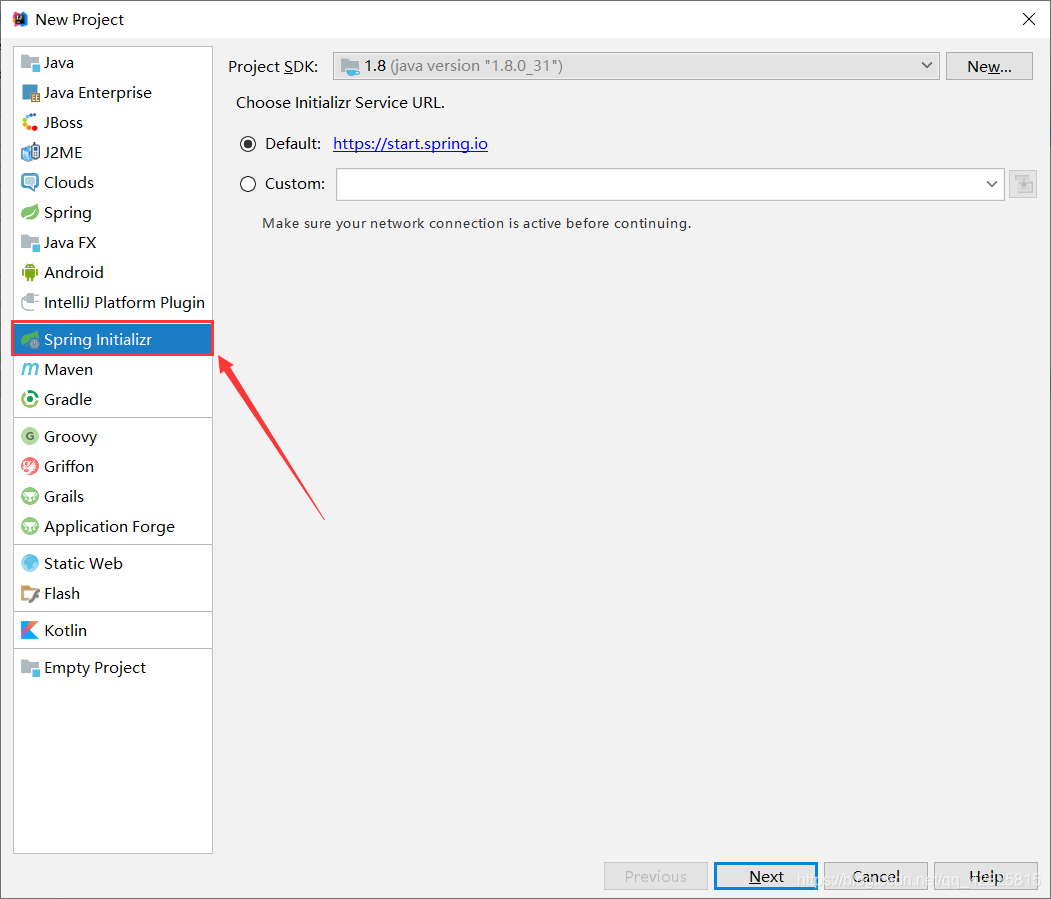
2. Click Next as shown in the picture and name the Group and Artifact
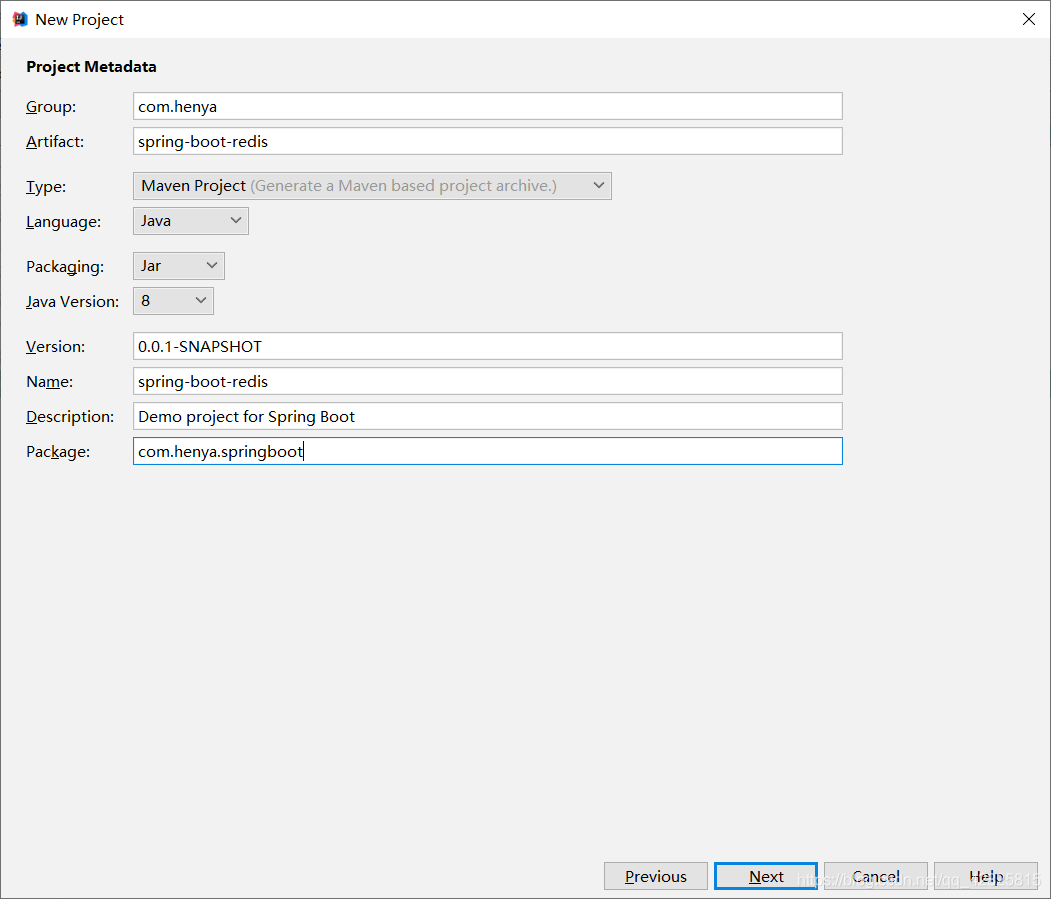
3. After Next, as shown in the figure, check the required dependencies, and Spring Initializr will automatically import the required starter
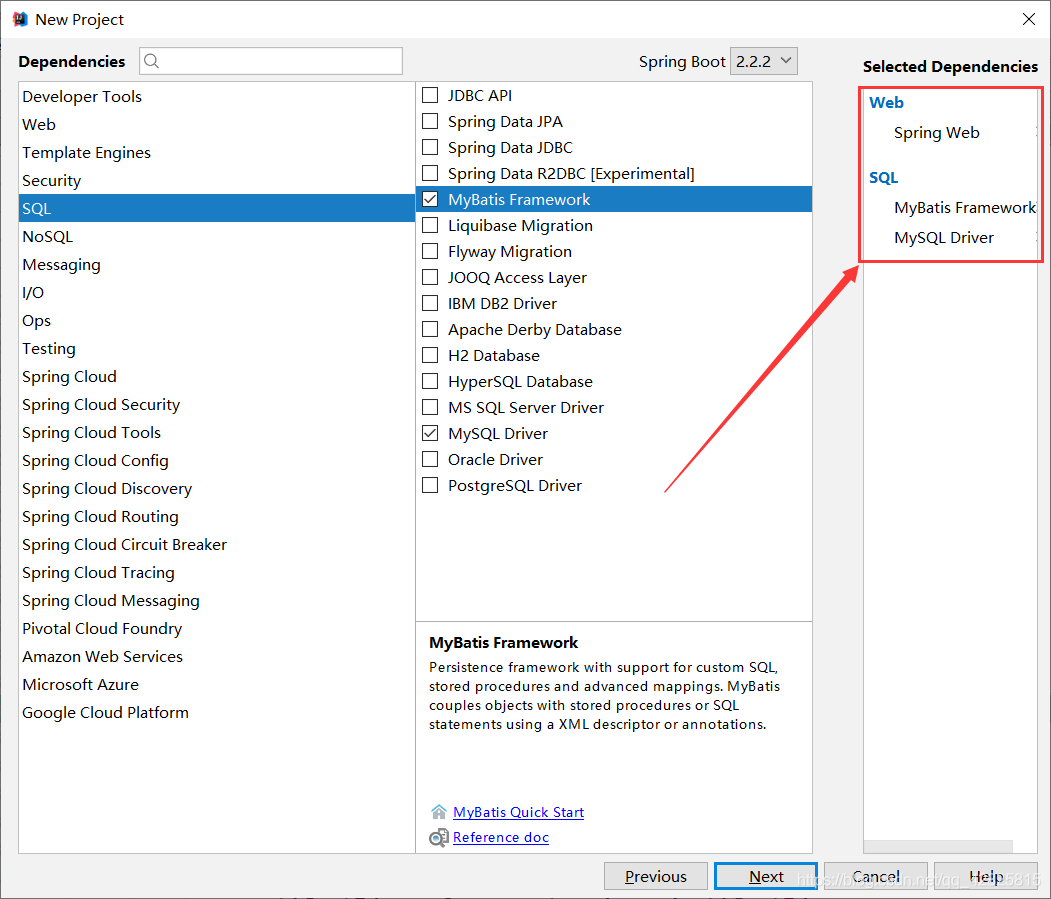
4. After the project is successfully created , the dependencies in the pom.xml file are as follows
<?xml version="1.0" encoding="UTF-8"?> <project xmlns="http://maven.apache.org/POM/4.0.0" xmlns:xsi="http://www.w3.org/2001/XMLSchema-instance" xsi:schemaLocation="http://maven.apache.org/POM/4.0.0 https://maven.apache.org/xsd/maven-4.0.0.xsd"> <modelVersion>4.0.0</modelVersion> <parent> <groupId>org.springframework.boot</groupId> <artifactId>spring-boot-starter-parent</artifactId> <version>2.2.2.RELEASE</version> <relativePath/> <!-- lookup parent from repository --> </parent> <groupId>com.heny</groupId> <artifactId>spring-boot-redis</artifactId> <version>0.0.1-SNAPSHOT</version> <name>spring-boot-redis</name> <description>Demo project for Spring Boot</description> <properties> <java.version>1.8</java.version> </properties> <dependencies> <dependency> <groupId>org.springframework.boot</groupId> <artifactId>spring-boot-starter-web</artifactId> </dependency> <dependency> <groupId>org.mybatis.spring.boot</groupId> <artifactId>mybatis-spring-boot-starter</artifactId> <version>2.1.1</version> </dependency> <dependency> <groupId>mysql</groupId> <artifactId>mysql-connector-java</artifactId> <scope>runtime</scope> </dependency> <dependency> <groupId>org.springframework.boot</groupId> <artifactId>spring-boot-starter-test</artifactId> <scope>test</scope> <exclusions> <exclusion> <groupId>org.junit.vintage</groupId> <artifactId>junit-vintage-engine</artifactId> </exclusion> </exclusions> </dependency> </dependencies> <build> <plugins> <plugin> <groupId>org.springframework.boot</groupId> <artifactId>spring-boot-maven-plugin</artifactId> </plugin> </plugins> </build> </project>
5. Add the redis starter
<dependency> <groupId>org.springframework.boot</groupId> <artifactId>spring-boot-starter-data-redis</artifactId> </dependency>in the pom.xml file
6. Create JavaBean to encapsulate database data and need to implement Serializable
package com.henya.springboot.bean;
import java.io.Serializable;
public class Employee implements Serializable{
private Integer id;
private String lastName;
private String email;
private Integer gender; //性别 1男 0女
private Integer dId;
public Employee() {
super();
}
public Employee(Integer id, String lastName, String email, Integer gender, Integer dId) {
super();
this.id = id;
this.lastName = lastName;
this.email = email;
this.gender = gender;
this.dId = dId;
}
public Integer getId() {
return id;
}
public void setId(Integer id) {
this.id = id;
}
public String getLastName() {
return lastName;
}
public void setLastName(String lastName) {
this.lastName = lastName;
}
public String getEmail() {
return email;
}
public void setEmail(String email) {
this.email = email;
}
public Integer getGender() {
return gender;
}
public void setGender(Integer gender) {
this.gender = gender;
}
public Integer getdId() {
return dId;
}
public void setdId(Integer dId) {
this.dId = dId;
}
@Override
public String toString() {
return "Employee [id=" + id + ", lastName=" + lastName + ", email=" + email + ", gender=" + gender + ", dId="
+ dId + "]";
}
}Note:
You need to implement the Serializable interface when writing JavaBean objects, otherwise the following will be reported Error:
Cannot deserialize; nested exception is org.springframework.core.serializer.support.SerializationFailedException
7. Integrate Mybatis operation database, in the application.properties configuration file Configure data source information in
#serverTimezone用于指定时区,不然会报错 spring.datasource.url=jdbc:mysql://localhost:3306/cache?serverTimezone=UTC spring.datasource.username=root spring.datasource.password=123456 # 开启驼峰命名法规则 mybatis.configuration.map-underscore-to-camel-case=true #日志级别 logging.level.com.henya.springboot.mapper=debug
8. Use the annotated version of Mybatis to create Mapper
##
package com.henya.springboot.mapper;
import com.henya.springboot.bean.Employee;
import org.apache.ibatis.annotations.*;
@Mapper
public interface EmployeeMapper {
@Select("SELECT * FROM employee WHERE id=#{id}")
public Employee getEmpById(Integer id);
@Update("UPDATE employee SET lastName=#{lastName},email=#{email},gender=#{gender},d_id=#{dId} WHERE id=#{id}")
public void updateEmp(Employee employee);
@Delete("DELETE FROM emlpoyee WHERE id=#{id}")
public void delEmpById(Integer id);
@Insert("INSERT INTO employee(lastName, email, gender, d_id) VALUES (#{lastName}, #{email}, #{gender}, #{dId})")
public Employee insertEmp(Employee employee);
@Select("SELECT * FROM employee WHERE lastName=#{lastName}")
public Employee getEmpByLastName(String lastName);
}Note: You need to use the @MapperScan annotation to scan the interface where the Mapper is located. You only need to add it to the main program class. In addition, use @EnableCaching to enable caching.
@MapperScan("com.henya.springboot.mapper")
@SpringBootApplication
@EnableCaching //开启缓存
public class SpringBootRedisApplication {
public static void main(String[] args) {
SpringApplication.run(SpringBootRedisApplication.class, args);
}
}9. Write the Service class for accessing the database or redis cache
package com.henya.springboot.service;
import com.henya.springboot.bean.Employee;
import com.henya.springboot.mapper.EmployeeMapper;
import org.springframework.beans.factory.annotation.Autowired;
import org.springframework.cache.annotation.*;
import org.springframework.stereotype.Service;
@CacheConfig(cacheNames = "emp") //抽取缓存的公共配置
@Service
public class EmployeeService {
@Autowired
EmployeeMapper employeeMapper;
/**
* @param id
* @return
*/
@Cacheable(cacheNames = {"emp"},keyGenerator = "myKeyGenerator")
public Employee getEmpById(Integer id) {
System.err.println("开始查询"+ id +"号员工");
Employee employee = employeeMapper.getEmpById(id);
return employee;
}
/**
* @CachePut:既调用方法(这个方法必须要执行),又更新缓存数据
* @param employee
* @return
*/
@CachePut(value = "emp",key = "#result.id")
public Employee updateEmp(Employee employee){
System.err.println("开始更新" + employee.getId() + "号员工");
employeeMapper.updateEmp(employee);
return employee;
}
/**
* @CacheEvict:缓存清除
* @param id
*/
@CacheEvict(value = "emp",beforeInvocation = true)
public void deleteEmp(Integer id){
System.err.println("删除" + id + "员工");
int i = 10/0;
}10. Write the Controller class
package com.henya.springboot.controller;
import com.henya.springboot.bean.Employee;
import com.henya.springboot.service.EmployeeService;
import org.springframework.beans.factory.annotation.Autowired;
import org.springframework.web.bind.annotation.GetMapping;
import org.springframework.web.bind.annotation.PathVariable;
import org.springframework.web.bind.annotation.RestController;
/**
* @Description:
* @Author:HenYa
* @CreatTime:2019/12/1 12:44
*/
@RestController
public class EmployeeController {
@Autowired
EmployeeService employeeService;
@GetMapping("/emp/{id}")
public Employee getEmpById(@PathVariable("id") Integer id){
Employee employee = employeeService.getEmpById(id);
return employee;
}
@GetMapping("/emp")
public Employee updateEmp(Employee employee){
Employee emp = employeeService.updateEmp(employee);
return emp;
}
} 2. Test whether SpringBoot integrates Redis successfully1. Access in the browser, you can also use the test class. The author used the browser to access http ://localhost:8080/emp/1 for testing. When accessing for the first time, the console will prompt to start querying employee No. 1, as shown in the figure.

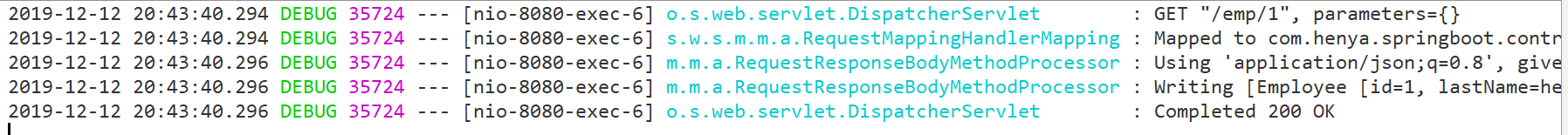
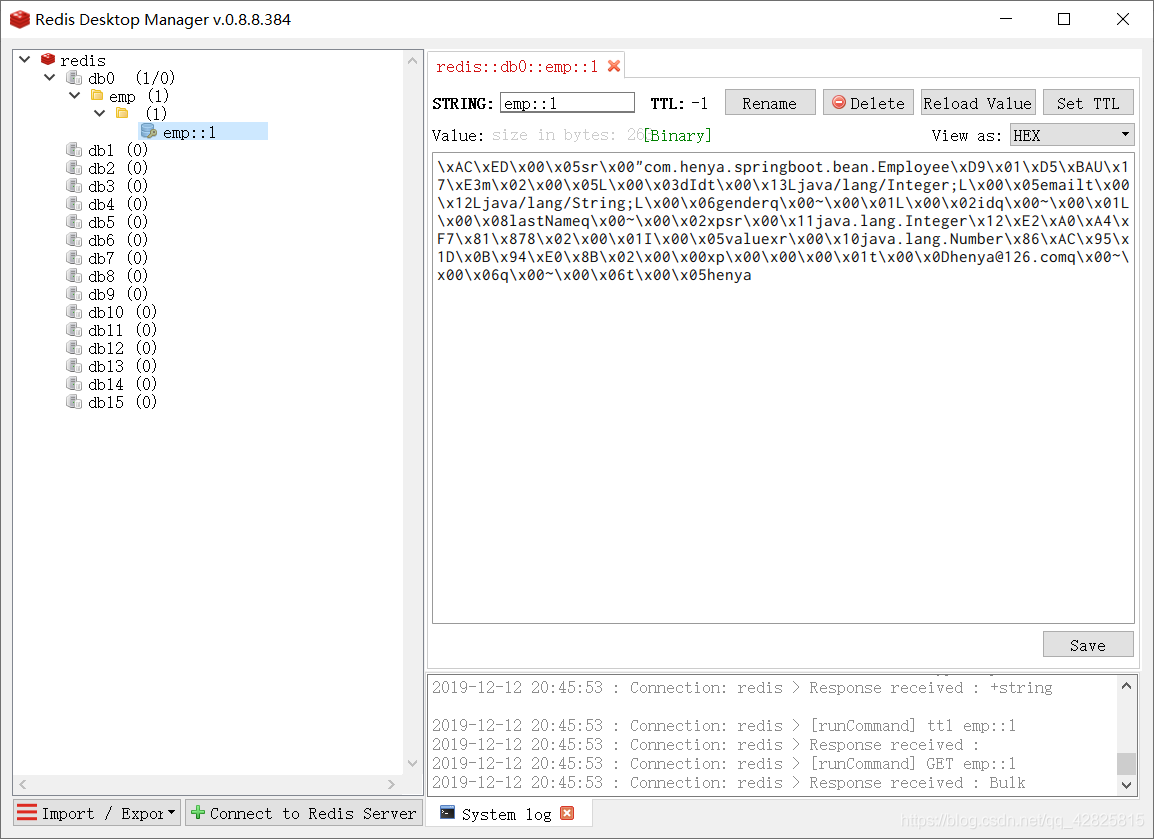
static RedisSerializer<Object> java(@Nullable ClassLoader classLoader) {
return new JdkSerializationRedisSerializer(classLoader);
} Check out the following implementations of the RedisSerializer interface:

package com.henya.springboot.config;
import org.springframework.context.annotation.Bean;
import org.springframework.context.annotation.Configuration;
import org.springframework.data.redis.cache.RedisCacheConfiguration;
import org.springframework.data.redis.cache.RedisCacheManager;
import org.springframework.data.redis.cache.RedisCacheWriter;
import org.springframework.data.redis.connection.RedisConnectionFactory;
import org.springframework.data.redis.serializer.GenericJackson2JsonRedisSerializer;
import org.springframework.data.redis.serializer.RedisSerializationContext;
import org.springframework.data.redis.serializer.RedisSerializer;
/**
* @Description:
* @Author:HenYa
* @CreatTime:2019/12/6 20:50
*/
@Configuration
public class MyRedisConfig {
@Bean
public RedisCacheManager empCacheManager(RedisConnectionFactory redisConnectionFactory){
//RedisCacheManager redisCacheManager = new RedisCacheManager(redisConnectionFactory);
RedisCacheWriter redisCacheWriter = RedisCacheWriter.nonLockingRedisCacheWriter(redisConnectionFactory);
RedisSerializer<Object> redisSerializer = new GenericJackson2JsonRedisSerializer();
RedisSerializationContext.SerializationPair<Object> pair = RedisSerializationContext.SerializationPair.fromSerializer(redisSerializer);
RedisCacheConfiguration redisCacheConfiguration = RedisCacheConfiguration.defaultCacheConfig().serializeValuesWith(pair);
// 默认会将CacheName作为key的前缀
return new RedisCacheManager(redisCacheWriter, redisCacheConfiguration);
}
}At this time, the cached data in Redis is serialized in Json format, as shown in the figure. The above is the detailed content of Detailed tutorial on integrating the Redis framework to build SpringBoot2.X. For more information, please follow other related articles on the PHP Chinese website!
 Redis: Beyond SQL - The NoSQL PerspectiveMay 08, 2025 am 12:25 AM
Redis: Beyond SQL - The NoSQL PerspectiveMay 08, 2025 am 12:25 AMRedis goes beyond SQL databases because of its high performance and flexibility. 1) Redis achieves extremely fast read and write speed through memory storage. 2) It supports a variety of data structures, such as lists and collections, suitable for complex data processing. 3) Single-threaded model simplifies development, but high concurrency may become a bottleneck.
 Redis: A Comparison to Traditional Database ServersMay 07, 2025 am 12:09 AM
Redis: A Comparison to Traditional Database ServersMay 07, 2025 am 12:09 AMRedis is superior to traditional databases in high concurrency and low latency scenarios, but is not suitable for complex queries and transaction processing. 1.Redis uses memory storage, fast read and write speed, suitable for high concurrency and low latency requirements. 2. Traditional databases are based on disk, support complex queries and transaction processing, and have strong data consistency and persistence. 3. Redis is suitable as a supplement or substitute for traditional databases, but it needs to be selected according to specific business needs.
 Redis: Introduction to a Powerful In-Memory Data StoreMay 06, 2025 am 12:08 AM
Redis: Introduction to a Powerful In-Memory Data StoreMay 06, 2025 am 12:08 AMRedisisahigh-performancein-memorydatastructurestorethatexcelsinspeedandversatility.1)Itsupportsvariousdatastructureslikestrings,lists,andsets.2)Redisisanin-memorydatabasewithpersistenceoptions,ensuringfastperformanceanddatasafety.3)Itoffersatomicoper
 Is Redis Primarily a Database?May 05, 2025 am 12:07 AM
Is Redis Primarily a Database?May 05, 2025 am 12:07 AMRedis is primarily a database, but it is more than just a database. 1. As a database, Redis supports persistence and is suitable for high-performance needs. 2. As a cache, Redis improves application response speed. 3. As a message broker, Redis supports publish-subscribe mode, suitable for real-time communication.
 Redis: Database, Server, or Something Else?May 04, 2025 am 12:08 AM
Redis: Database, Server, or Something Else?May 04, 2025 am 12:08 AMRedisisamultifacetedtoolthatservesasadatabase,server,andmore.Itfunctionsasanin-memorydatastructurestore,supportsvariousdatastructures,andcanbeusedasacache,messagebroker,sessionstorage,andfordistributedlocking.
 Redis: Unveiling Its Purpose and Key ApplicationsMay 03, 2025 am 12:11 AM
Redis: Unveiling Its Purpose and Key ApplicationsMay 03, 2025 am 12:11 AMRedisisanopen-source,in-memorydatastructurestoreusedasadatabase,cache,andmessagebroker,excellinginspeedandversatility.Itiswidelyusedforcaching,real-timeanalytics,sessionmanagement,andleaderboardsduetoitssupportforvariousdatastructuresandfastdataacces
 Redis: A Guide to Key-Value Data StoresMay 02, 2025 am 12:10 AM
Redis: A Guide to Key-Value Data StoresMay 02, 2025 am 12:10 AMRedis is an open source memory data structure storage used as a database, cache and message broker, suitable for scenarios where fast response and high concurrency are required. 1.Redis uses memory to store data and provides microsecond read and write speed. 2. It supports a variety of data structures, such as strings, lists, collections, etc. 3. Redis realizes data persistence through RDB and AOF mechanisms. 4. Use single-threaded model and multiplexing technology to handle requests efficiently. 5. Performance optimization strategies include LRU algorithm and cluster mode.
 Redis: Caching, Session Management, and MoreMay 01, 2025 am 12:03 AM
Redis: Caching, Session Management, and MoreMay 01, 2025 am 12:03 AMRedis's functions mainly include cache, session management and other functions: 1) The cache function stores data through memory to improve reading speed, and is suitable for high-frequency access scenarios such as e-commerce websites; 2) The session management function shares session data in a distributed system and automatically cleans it through an expiration time mechanism; 3) Other functions such as publish-subscribe mode, distributed locks and counters, suitable for real-time message push and multi-threaded systems and other scenarios.


Hot AI Tools

Undresser.AI Undress
AI-powered app for creating realistic nude photos

AI Clothes Remover
Online AI tool for removing clothes from photos.

Undress AI Tool
Undress images for free

Clothoff.io
AI clothes remover

Video Face Swap
Swap faces in any video effortlessly with our completely free AI face swap tool!

Hot Article

Hot Tools

EditPlus Chinese cracked version
Small size, syntax highlighting, does not support code prompt function

WebStorm Mac version
Useful JavaScript development tools

MantisBT
Mantis is an easy-to-deploy web-based defect tracking tool designed to aid in product defect tracking. It requires PHP, MySQL and a web server. Check out our demo and hosting services.

PhpStorm Mac version
The latest (2018.2.1) professional PHP integrated development tool

Zend Studio 13.0.1
Powerful PHP integrated development environment







