vue.js componentization is used to divide the UI page into several components for combination and nesting; componentization is an efficient way to deal with complex application systems and better clarify the role of functional modules; the purpose is In order to decouple, complex systems are split into multiple components, and component boundaries and responsibilities are separated to facilitate independent upgrades and maintenance.

The operating environment of this tutorial: Windows 7 system, Vue version 2.9.6, Dell G3 computer.
Recommended: "vue Tutorial"
Vue is a progressive framework for building user interfaces. It has the following characteristics:
Progressive framework, using bottom-up incremental development design
Template two-way binding mechanism
Use directives to encapsulate DOM
Component design idea

Vue's componentization divides the UI page into several components for combination and nesting.
Vue componentization
Componentization is an efficient way to handle complex application systems and better clarify the role of functional modules. The purpose is: to decouple, split complex systems into multiple components, separate component boundaries and responsibilities, and facilitate independent upgrades and maintenance.
We all know the benefits of componentization without going into details. Components are one of the most powerful functions of Vue.js. Let us use independent and reusable small components to build large-scale applications and improve development efficiency. Faster and more agile.
For better reuse, here we take creating a pop-up component as an example to talk about how to build a component library for a project.
Vue component standardization
Without rules, it is difficult to achieve success.
To build a good component library, you should set some general rules at the beginning.
1. Naming
The naming of components should have nothing to do with the business, but should be named according to the functions implemented by the components. At the same time, it should also be distinguished from business file naming, and some unique prefixes can be added. For example, here, "UI" is added to the prefix of all components, and the pop-up component is named "UIDialog".
2. Implementation
Reusable components should implement common functions, and what they implement should be:
UI display
with users Interaction (event)
Animation effect
Reusable components should minimize dependence on external conditions. It is best not to split an independent functional component into several small components to implement.
3. Understand component properties and events
In Vue components, states are called props, events are called events, and fragments are called slots.
props allows the external environment to pass data to components.
Declare your own properties through props. It can be understood through the dialog/index.vue code above. Its type is: String, Number, Boolean, Array, Object, Date, Function, Symbol.
events allows components to trigger side effects from the external environment.
You can use v-on to listen to Dom events. Syntax: v-on: event type = "event processing function name". The abbreviation is: @event type = "event processing function name".
An intuitive example is:
<ulid="app">
<liv-on:click="clickMe">单击事件</li>
</ul>
<script>
var app = new Vue({
el : '#app',
data : {
},
methods : {
clickMe : function(){
console.log('单击事件发生');
}
}
})
</script>slot allows the external environment to combine additional content in the component.
slot is equivalent to setting a place in the subcomponent. When it is called and something is placed between its opening and closing tags, it will put these things in the slot. Through slot, when we call the component, we can change the actual content of the component as needed.
For example, child component template:
<div> <h2 id="我是子组件的标题">我是子组件的标题</h2> <slot> 只有在没有要分发的内容时才会显示。 </slot> </div>
Parent component template:
<div> <h1 id="我是父组件的标题">我是父组件的标题</h1> <my-component> <p>这是一些初始内容</p> </my-component> </div>
Rendering result:
<div> <h1 id="我是父组件的标题">我是父组件的标题</h1> <div> <h2 id="我是子组件的标题">我是子组件的标题</h2> <p>这是一些初始内容</p> </div> </div>
The above is the detailed content of What does vue.js componentization mean?. For more information, please follow other related articles on the PHP Chinese website!
 Vue.js in the Frontend: Real-World Applications and ExamplesApr 11, 2025 am 12:12 AM
Vue.js in the Frontend: Real-World Applications and ExamplesApr 11, 2025 am 12:12 AMVue.js is a progressive JavaScript framework suitable for building complex user interfaces. 1) Its core concepts include responsive data, componentization and virtual DOM. 2) In practical applications, it can be demonstrated by building Todo applications and integrating VueRouter. 3) When debugging, it is recommended to use VueDevtools and console.log. 4) Performance optimization can be achieved through v-if/v-show, list rendering optimization, asynchronous loading of components, etc.
 Vue.js and React: Understanding the Key DifferencesApr 10, 2025 am 09:26 AM
Vue.js and React: Understanding the Key DifferencesApr 10, 2025 am 09:26 AMVue.js is suitable for small to medium-sized projects, while React is more suitable for large and complex applications. 1. Vue.js' responsive system automatically updates the DOM through dependency tracking, making it easy to manage data changes. 2.React adopts a one-way data flow, and data flows from the parent component to the child component, providing a clear data flow and an easy-to-debug structure.
 Vue.js vs. React: Project-Specific ConsiderationsApr 09, 2025 am 12:01 AM
Vue.js vs. React: Project-Specific ConsiderationsApr 09, 2025 am 12:01 AMVue.js is suitable for small and medium-sized projects and fast iterations, while React is suitable for large and complex applications. 1) Vue.js is easy to use and is suitable for situations where the team is insufficient or the project scale is small. 2) React has a richer ecosystem and is suitable for projects with high performance and complex functional needs.
 How to jump a tag to vueApr 08, 2025 am 09:24 AM
How to jump a tag to vueApr 08, 2025 am 09:24 AMThe methods to implement the jump of a tag in Vue include: using the a tag in the HTML template to specify the href attribute. Use the router-link component of Vue routing. Use this.$router.push() method in JavaScript. Parameters can be passed through the query parameter and routes are configured in the router options for dynamic jumps.
 How to implement component jump for vueApr 08, 2025 am 09:21 AM
How to implement component jump for vueApr 08, 2025 am 09:21 AMThere are the following methods to implement component jump in Vue: use router-link and <router-view> components to perform hyperlink jump, and specify the :to attribute as the target path. Use the <router-view> component directly to display the currently routed rendered components. Use the router.push() and router.replace() methods for programmatic navigation. The former saves history and the latter replaces the current route without leaving records.
 How to jump to the div of vueApr 08, 2025 am 09:18 AM
How to jump to the div of vueApr 08, 2025 am 09:18 AMThere are two ways to jump div elements in Vue: use Vue Router and add router-link component. Add the @click event listener and call this.$router.push() method to jump.
 How to transfer value by jumping vueApr 08, 2025 am 09:15 AM
How to transfer value by jumping vueApr 08, 2025 am 09:15 AMThere are two main ways to pass data in Vue: props: one-way data binding, passing data from the parent component to the child component. Events: Pass data between components using events and custom events.
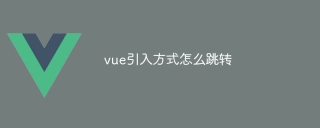 How to jump to the introduction method of vueApr 08, 2025 am 09:12 AM
How to jump to the introduction method of vueApr 08, 2025 am 09:12 AMVue.js provides three ways to jump: native JavaScript API: use window.location.href to jump. Vue Router: Use the <router-link> tag or this.$router.push() method to jump. VueX: Trigger route jump through dispatch action or commit mutation.


Hot AI Tools

Undresser.AI Undress
AI-powered app for creating realistic nude photos

AI Clothes Remover
Online AI tool for removing clothes from photos.

Undress AI Tool
Undress images for free

Clothoff.io
AI clothes remover

AI Hentai Generator
Generate AI Hentai for free.

Hot Article

Hot Tools

DVWA
Damn Vulnerable Web App (DVWA) is a PHP/MySQL web application that is very vulnerable. Its main goals are to be an aid for security professionals to test their skills and tools in a legal environment, to help web developers better understand the process of securing web applications, and to help teachers/students teach/learn in a classroom environment Web application security. The goal of DVWA is to practice some of the most common web vulnerabilities through a simple and straightforward interface, with varying degrees of difficulty. Please note that this software

SAP NetWeaver Server Adapter for Eclipse
Integrate Eclipse with SAP NetWeaver application server.

EditPlus Chinese cracked version
Small size, syntax highlighting, does not support code prompt function

Dreamweaver Mac version
Visual web development tools

Zend Studio 13.0.1
Powerful PHP integrated development environment






