Home >Common Problem >What are ROM and RAM? What are the characteristics of each of them?
What are ROM and RAM? What are the characteristics of each of them?
- 青灯夜游Original
- 2020-12-04 11:55:0041277browse
ROM refers to read-only memory, which works in a non-destructive reading mode; characteristics: it can only read but cannot write information. RAM refers to random access memory, which is an internal memory that directly exchanges data with the CPU; characteristics: random access, volatile, sensitive to static electricity, fast access speed, and needs to be refreshed.
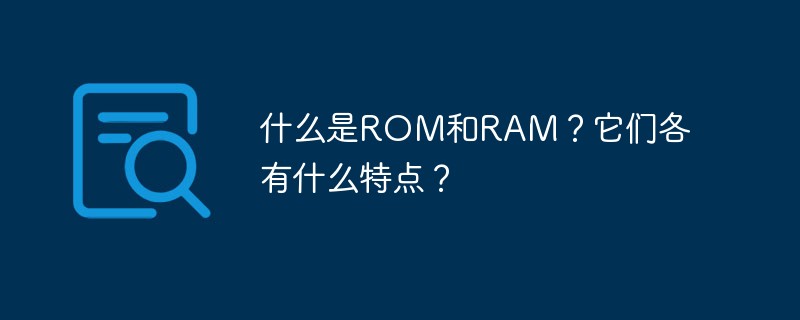
Related recommendations: "Programming Video Course"
ROM (read-only memory)
Read-Only Memory (ROM) works in a non-destructive readout mode and can only read information but cannot write it. Once the information is written, it is fixed and will not be lost even if the power is turned off, so it is also called fixed memory. The data stored in ROM is usually written before being loaded into the whole machine. It can only be read out during the operation of the whole machine. Unlike random access memory, the stored content can be rewritten quickly and conveniently. The data stored in ROM is stable and will not change after a power outage. It has a simple structure and is easy to use, so it is often used to store various fixed programs and data.
Features
The characteristic of ROM is that it can only read information but cannot write information. Usually, a basic input/output system is solidified in the ROM of the computer motherboard, which is called BIOS (Basic Input Output System). Its main function is to complete the power-on self-test of the system, initialization of each functional module in the system, basic input/output driver of the system and boot operating system.
Scope of use
Because ROM has the characteristic of not losing information after power failure, it can be used as the BIOS chip for computer startup. EPROM, EEPROM and Flash ROM (NOR Flash and NAND Flash) have the same performance as ROM, but can be rewritten. Generally, reading is faster than writing. Writing requires a higher voltage than reading (reading 5V and writing 12V), but Flash can be read at the same voltage. It has large capacity and low cost, and is widely used in MP3 disks such as USB flash drives. In computer systems, RAM is generally used as memory, and ROM is generally used as firmware to store some hardware drivers.
RAM (Random Access Memory)
Random Access Memory (English: Random Access Memory, abbreviation: RAM), also called RAM Memory is an internal memory that exchanges data directly with the CPU. It can be read and written at any time (except when refreshing), is very fast, and is often used as a temporary data storage medium for the operating system or other running programs. When RAM is working, information can be written (stored) or read (retrieved) from any specified address at any time. The biggest difference between it and ROM is the volatility of data, that is, the stored data will be lost once the power is turned off. RAM is used in computers and digital systems to temporarily store programs, data, and intermediate results.
Features
1. Random access
The so-called "random access" refers to when the data in the memory is read or written When entering, the time required has nothing to do with the location of the information or the location where it is written. In contrast, when reading or writing information in a Sequential Access storage device, the time and location required are related. It is mainly used to store the operating system, various applications, data, etc.
When RAM is working normally, data can be read from RAM or written to RAM. Compared with ROM, RAM has the advantages of easy reading/writing and flexible use. It is especially suitable for situations where data is frequently and quickly changed.
2. Volatility
RAM cannot retain data when the power is turned off. If data needs to be saved, they must be written to a long-term storage device (such as a hard drive).
The working characteristic of RAM is that after power is turned on, data information can be accessed at any location at any time, and the internal information will disappear after power is turned off.
3. Sensitive to static electricity
Like other delicate integrated circuits, random access memory is very sensitive to electrostatic charges in the environment. Static electricity can interfere with the charge of the capacitors in the memory, causing data loss or even burning out the circuit. Therefore, before touching the random access memory, you should first touch the metal ground with your hand.
4. Access speed
Modern random access memory has almost the fastest writing and reading speeds among all access devices. The access delay is comparable to other storage devices involving mechanical operation. Compared to that, it seems insignificant.
5. Need to be refreshed (regenerated)
Modern random access memory relies on capacitors to store data. A fully charged capacitor represents a 1 (binary), and an uncharged capacitor represents a 0. Since capacitors have leakage to some extent, data will gradually be lost over time if no special treatment is taken. Refreshing means periodically reading the status of the capacitor and then recharging the capacitor according to its original status to make up for the lost charge. The need to refresh explains exactly the volatile nature of random access memory.
If you want to read more related articles, please visit PHP Chinese website! !
The above is the detailed content of What are ROM and RAM? What are the characteristics of each of them?. For more information, please follow other related articles on the PHP Chinese website!

