The factors that affect the running speed of the computer are: 1. Computer hardware configuration, including CPU operating frequency, memory capacity, hard disk read and write speed, etc.; 2. Computer system vulnerabilities; 3. Drivers; 4. Computer cooling system ; 5. Startup items and background programs.

The factors that affect the running speed of the computer are:
1. Hardware configuration
1. The working frequency and cache of the CPU Size
The higher the working frequency of the Cpu and the larger the cache at all levels, the faster the computer will run. Generally speaking, for a computer to run smoothly, the CPU working frequency should be higher than 2GH. When buying a computer, do not buy a computer with a very low CPU working frequency.
(Operating system tutorial:
windows)2. Memory capacity and working frequency
When the computer memory usage reaches more than 80%, Making applications slow or unresponsive. If your computer's memory usage is too high without any programs running, it may be that a background program is occupying some memory or the memory capacity is too small.
3. Hard drive read and write speed
The hard drive read and write speed is an important factor affecting computer performance. The read and write speed of solid-state drives is much higher than that of mechanical hard drives, so computers using solid-state drives will run much faster.
2. Computer system
1. System performance
An over-simplified system will affect computer performance.
(Related recommendations:
macosSystem automatic update will increase the system background process, affecting the speed and speed of system operation. Stability, Microsoft no longer provides automatic updates for XP systems. For win7 and win8 systems, you can select "Never check for updates" in the windows update in the "My Computer" properties.
The home version of Win10 system cannot turn off automatic updates, and the professional version requires some complicated settings to turn it off.
3. System vulnerabilities
Patching system vulnerabilities will increase system background processes, slow down the system, and may make the system unstable. Therefore, in 360 Security Guard or Computer Manager, there is no need to rate the computer for a physical examination, and there is no need to fix system vulnerabilities.
3. Driver
Only the driver that is compatible with the computer hardware and system can make full use of the computer performance. The drivers for some computers' independent graphics cards are not installed properly, and the screen will feel stuck when playing games.
4. Heat dissipation problem
Some laptops will automatically reduce their working frequency to reduce heat generation when the CPU is high. The reduction in CPU working frequency will seriously affect the computer's running speed. Generally, you can use the software "Master Lu" to check the computer temperature. If the CPU temperature is above 70 degrees Celsius, it is considered a high temperature state.
5. Startup items and background programs
1. There is a startup item management in the computer acceleration item of 360 Security Guard or Computer Manager, where you can disable some unnecessary startup items. Started software, such as: iQiyi Video, Baofeng Video, Thunder, etc. But normal drivers in the system cannot be disabled. Frequently optimizing startup items will maintain or improve the startup and running speed of your computer.
2. It is enough to have a computer anti-virus protection software. It is recommended to use 360 Security Guard or Computer Manager. Too much protection software can seriously slow down your system.
php Chinese website provides a large number of free and original programming learning videos. Everyone is welcome to visit and learn. (Recommended click:
https://www.php.cn/course.htmlThe above is the detailed content of What are the factors that affect computer speed?. For more information, please follow other related articles on the PHP Chinese website!
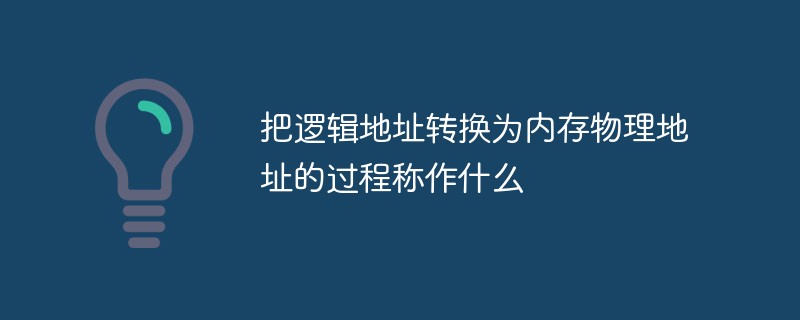 把逻辑地址转换为内存物理地址的过程称作什么Jul 14, 2022 pm 02:52 PM
把逻辑地址转换为内存物理地址的过程称作什么Jul 14, 2022 pm 02:52 PM把逻辑地址转换为内存物理地址的过程称作“重定位”。程序发出的逻辑地址并不是数据或指令的真实存放地,但可以对这个地址进行转换来获得真实存放地的物理地址,相当于重新定位一次。
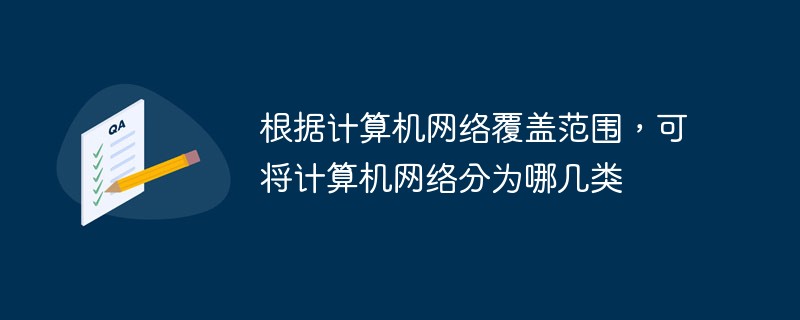 根据计算机网络覆盖范围,可将计算机网络分为哪几类Jul 12, 2022 pm 05:13 PM
根据计算机网络覆盖范围,可将计算机网络分为哪几类Jul 12, 2022 pm 05:13 PM根据计算机网络覆盖范围,可将计算机网络分为三类:1、局域网(LAN),是一种在小区域内使用的,由多台计算机组成的网络,覆盖范围通常局限在10千米范围之内;2、广域网(WAN),是一种远程网,涉及长距离的通信,覆盖范围可以是个国家或多个国家,甚至整个世界;3、城域网(MAN),其网络覆盖范围通常可以延伸到整个城市,借助通信光纤将多个局域网联通公用城市网络形成大型网络。
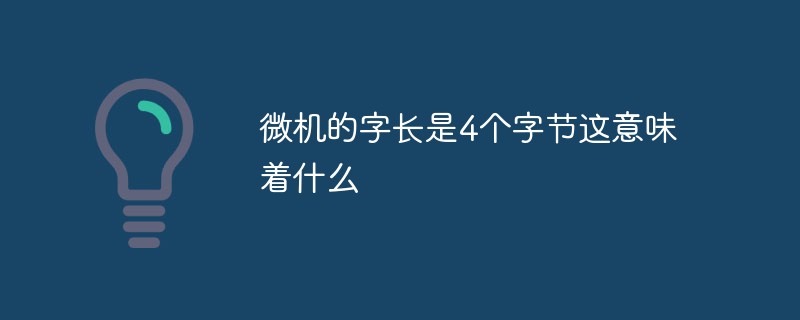 微机的字长是4个字节这意味着什么Jul 08, 2022 pm 12:04 PM
微机的字长是4个字节这意味着什么Jul 08, 2022 pm 12:04 PM微机的字长是4个字节意味着:在CPU中整体传输和处理的二进制数为32位。因为一个字节是8位长(字长),所以4个字节就是32位了,也就是说cpu中能够同时处理32位的二进制数据。在计算机领域,字是用来表示一次性处理事务的固定长度;一个字的位数,即字长,是计算机一次可处理的二进制数字的数目。
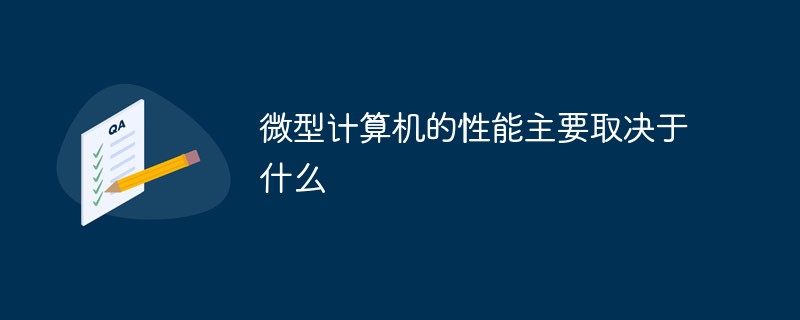 微型计算机的性能主要取决于什么Jul 13, 2022 pm 03:40 PM
微型计算机的性能主要取决于什么Jul 13, 2022 pm 03:40 PM微型计算机的性能主要取决于CPU(中央处理器)的性能。CPU是计算机系统的运算和控制核心,是对计算机的所有硬件资源(如存储器、输入输出单元) 进行控制调配、执行通用运算的核心硬件单元;中央处理器(CPU)的性能对计算机性能起决定性作用。
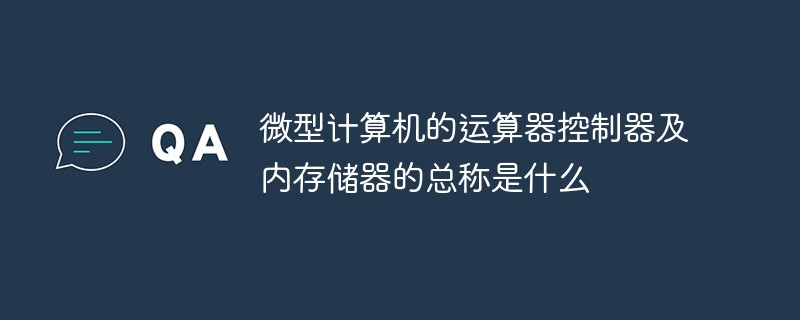 微型计算机的运算器控制器及内存储器的总称是什么Jul 14, 2022 pm 02:39 PM
微型计算机的运算器控制器及内存储器的总称是什么Jul 14, 2022 pm 02:39 PM微型计算机的运算器控制器及内存储器的总称是“主机”。在微型计算机中,运算器、控制器、存储器三个部分是信息加工、处理的主要部件;运算器和控制器总称为CPU(中央处理单元),而CPU与内存储器又总称为主机,这是计算机系统中最核心的硬件部分。
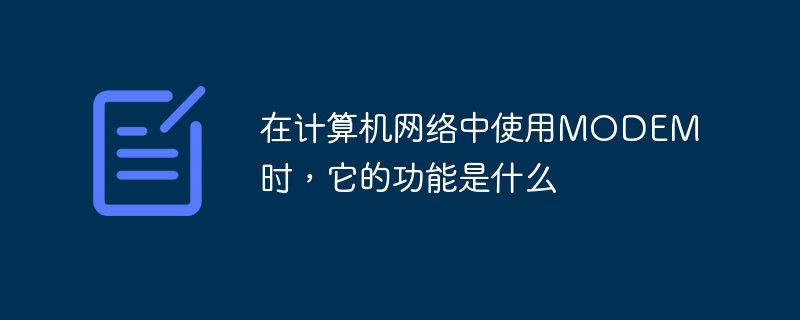 在计算机网络中使用MODEM时,它的功能是什么Jul 11, 2022 pm 12:02 PM
在计算机网络中使用MODEM时,它的功能是什么Jul 11, 2022 pm 12:02 PMMODEM的功能为“实现模拟信号与数字信号之间的相互转换”。MODEM的中文名为“调制解调器”,它可以在发送端通过调制将数字信号转换成通信线路上传输的模拟信号,在接收端通过解调再将模拟信号转换为数字信号。
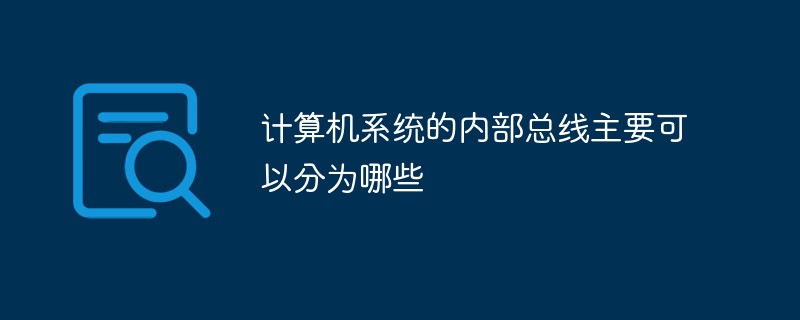 计算机系统的内部总线主要可以分为哪些Jul 11, 2022 pm 02:38 PM
计算机系统的内部总线主要可以分为哪些Jul 11, 2022 pm 02:38 PM计算机系统的内部总线主要可以分为5类:1、数据总线,在CPU与RAM之间来回传送需要处理或是需要储存的数据;2、地址总线,用来指定在RAM之中储存的数据的地址;3、控制总线,将微处理器控制单元的信号,传送到周边设备;4、扩展总线,是外部设备和计算机主机进行数据通信的总线,例如ISA总线,PCI总线;5、局部总线,取代更高速数据传输的扩展总线。
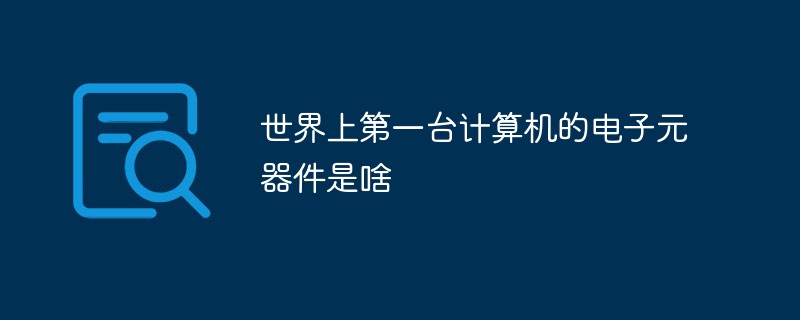 世界上第一台计算机的电子元器件是啥Jul 05, 2022 am 10:37 AM
世界上第一台计算机的电子元器件是啥Jul 05, 2022 am 10:37 AM世界上第一台计算机的电子元器件是“电子真空管”。世界上第一台计算机是“阿塔纳索夫-贝瑞计算机”,通常简称ABC计算机,采用电子真空管作为电子元件;该计算机电路系统中装有300个电子真空管执行数字计算与逻辑运算,机器使用电容器来进行数值存储,数据输入采用打孔读卡方法,还采用了二进位制。

Hot AI Tools

Undresser.AI Undress
AI-powered app for creating realistic nude photos

AI Clothes Remover
Online AI tool for removing clothes from photos.

Undress AI Tool
Undress images for free

Clothoff.io
AI clothes remover

AI Hentai Generator
Generate AI Hentai for free.

Hot Article

Hot Tools

SublimeText3 Linux new version
SublimeText3 Linux latest version

WebStorm Mac version
Useful JavaScript development tools

Dreamweaver CS6
Visual web development tools

SAP NetWeaver Server Adapter for Eclipse
Integrate Eclipse with SAP NetWeaver application server.

SublimeText3 Chinese version
Chinese version, very easy to use






