Home >Web Front-end >JS Tutorial >How to solve Jquery load() garbled code
How to solve Jquery load() garbled code
- coldplay.xixiOriginal
- 2020-12-03 16:53:303619browse
Solution: Convert the encoding format of the relevant page to utf8; use "1fc2df4564f5324148703df3b6ed50c1" for HTML pages and "header(" for PHP files. Content-type: text/html; charset=utf8");".
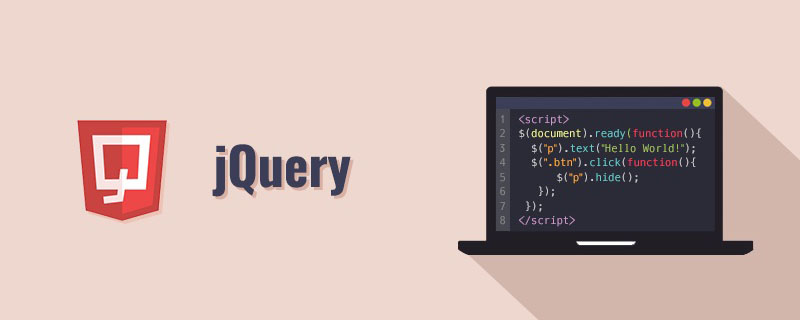
The operating environment of this tutorial: windows7 system, jquery3.2.1 version. This method is suitable for all brands of computers.
Solution to garbled characters in Jquery load():
The character set of jquery is utf-8. After the load method loads the GB2312 encoded static page, Chinese garbled characters appear.
This is jQueryAJAX.html
<!DOCTYPE html>
<html>
<head>
<meta charset="utf-8">
<title>通过jQuery AJAX改变这段文本</title>
<script type="text/javascript" src="js/jquery-1.11.3.js"></script>
<script type="text/javascript">
$(document).ready(function() {
$('#btn1').click(function() {
$('#test').load('test_text.txt');
});
});
</script>
</head>
<body>
<h3 id="test">请点击下面的按钮,通过 jQuery AJAX 改变这段文本.</h3>
<button id="btn1" type="button">获得外部的内容</button>
</body>
</html>This is the content of the test_text.txt file:
Hello, this is the newly loaded text!
Solution :
Method: Convert the encoding format of the two pages to utf8.
Note: If the file is a php file: add a line at the beginning of test_text.php:
header("Content-type: text/html; charset=utf8");Related free learning recommendations: javascript(Video)
The above is the detailed content of How to solve Jquery load() garbled code. For more information, please follow other related articles on the PHP Chinese website!
Related articles
See more- Simple and practical progress bar loading component loader.js
- What is the difference between docker import and docker load?
- ThinkPHP automatically loads Loader source code analysis
- What is vue-loader?
- What should I do if the Chinese garbled characters appear when the jQuery load method loads a document?

