Home >Web Front-end >CSS Tutorial >What are the five states of mouse click in css?
What are the five states of mouse click in css?
- 王林forward
- 2020-12-03 15:35:345110browse
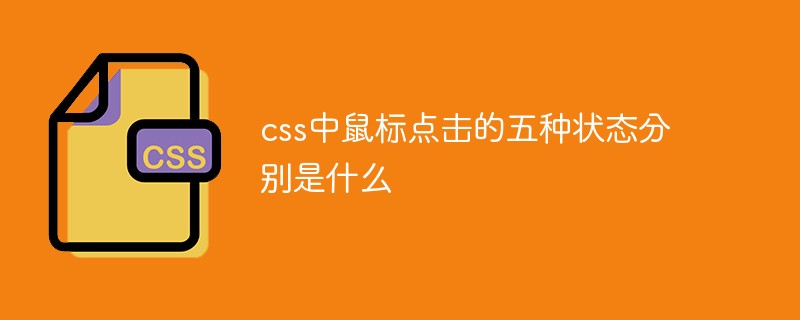
The five states of mouse click in css are:
(Video tutorial sharing: css video tutorial)
1. a:link{color:#fff} The state when not visited (the state displayed before the mouse is clicked)
2. a:hover{color:#fff} The state when the mouse is hovering
3. a:visited{color:#fff} The visited state (the state after the mouse click)
4. a:active{color:#fff} The state after the mouse click
5. a:focus{color:#fff} After clicking, move the mouse to maintain the state when the mouse was clicked (only valid in the tag when )
Recommended graphic tutorials: CSS tutorial
The above is the detailed content of What are the five states of mouse click in css?. For more information, please follow other related articles on the PHP Chinese website!

