How to introduce bootstrap into vue.js: First use the [npm install bootstrap --save-dev] command to install it; then use the [import 'bootstrap related file path'] syntax in [main.js] to introduce it That’s it.

The operating environment of this tutorial: windows7 system, Vue2.9.6&&bootstrap3 version, Dell G3 computer.
【Recommended related articles: vue.js】
How to introduce bootstrap in vue.js:
1. Use the command:
npm install bootstrap --save-dev
2. After successful installation, you can see the bootstrap module in the package.json folder. At this time, you need to add the following content to main.js:
import 'bootstrap/dist/css/bootstrap.min.css' import 'bootstrap/dist/js/bootstrap.min'
At this point, the introduction of bootstrap is completed. Next, our focus comes, because BootStrap and VUE have a special design called bootstrap-vue.js, so After we introduce it, we can directly use the proprietary styles they provide, which is much better than the native bootstrap.
3. Use the command:
npm i vue bootstrap-vue bootstrap
4. Add: to the main.js file:
import Vue from 'vue' import BootstrapVue from 'bootstrap-vue' import 'bootstrap/dist/css/bootstrap.css' import 'bootstrap-vue/dist/bootstrap-vue.css' Vue.use(BootstrapVue)
Related free learning recommendations: javascript (video)
The above is the detailed content of How to introduce bootstrap into vue.js. For more information, please follow other related articles on the PHP Chinese website!
 总结分享几个 VueUse 最佳组合,快来收藏使用吧!Jul 20, 2022 pm 08:40 PM
总结分享几个 VueUse 最佳组合,快来收藏使用吧!Jul 20, 2022 pm 08:40 PMVueUse 是 Anthony Fu 的一个开源项目,它为 Vue 开发人员提供了大量适用于 Vue 2 和 Vue 3 的基本 Composition API 实用程序函数。本篇文章就来给大家分享几个我常用的几个 VueUse 最佳组合,希望对大家有所帮助!
 聊聊Vue3+qrcodejs如何生成二维码并添加文字描述Aug 02, 2022 pm 09:19 PM
聊聊Vue3+qrcodejs如何生成二维码并添加文字描述Aug 02, 2022 pm 09:19 PMVue3如何更好地使用qrcodejs生成二维码并添加文字描述?下面本篇文章给大家介绍一下Vue3+qrcodejs生成二维码并添加文字描述,希望对大家有所帮助。
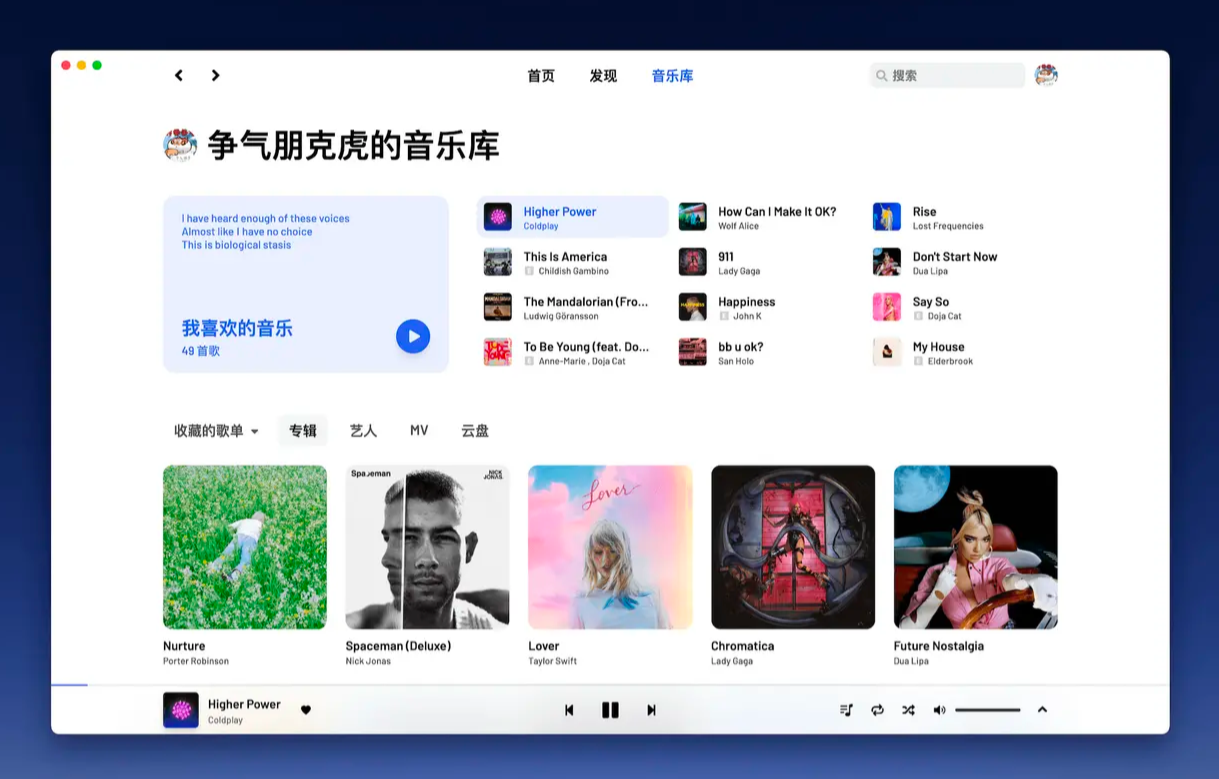 Github 上 8 个不可错过的 Vue 项目,快来收藏!!Jun 17, 2022 am 10:37 AM
Github 上 8 个不可错过的 Vue 项目,快来收藏!!Jun 17, 2022 am 10:37 AM本篇文章给大家整理分享8个GitHub上很棒的的 Vue 项目,都是非常棒的项目,希望当中有您想要收藏的那一个。
 如何覆盖组件库样式?React和Vue项目的解决方法浅析May 16, 2022 am 11:15 AM
如何覆盖组件库样式?React和Vue项目的解决方法浅析May 16, 2022 am 11:15 AM如何覆盖组件库样式?下面本篇文章给大家介绍一下React和Vue项目中优雅地覆盖组件库样式的方法,希望对大家有所帮助!
 聊聊vue指令中的修饰符,常用事件修饰符总结May 09, 2022 am 11:07 AM
聊聊vue指令中的修饰符,常用事件修饰符总结May 09, 2022 am 11:07 AM本篇文章带大家聊聊vue指令中的修饰符,对比一下vue中的指令修饰符和dom事件中的event对象,介绍一下常用的事件修饰符,希望对大家有所帮助!
 如何使用VueRouter4.x?快速上手指南Jul 13, 2022 pm 08:11 PM
如何使用VueRouter4.x?快速上手指南Jul 13, 2022 pm 08:11 PM如何使用VueRouter4.x?下面本篇文章就来给大家分享快速上手教程,介绍一下10分钟快速上手VueRouter4.x的方法,希望对大家有所帮助!


Hot AI Tools

Undresser.AI Undress
AI-powered app for creating realistic nude photos

AI Clothes Remover
Online AI tool for removing clothes from photos.

Undress AI Tool
Undress images for free

Clothoff.io
AI clothes remover

AI Hentai Generator
Generate AI Hentai for free.

Hot Article

Hot Tools

SublimeText3 Mac version
God-level code editing software (SublimeText3)

SublimeText3 Linux new version
SublimeText3 Linux latest version

SecLists
SecLists is the ultimate security tester's companion. It is a collection of various types of lists that are frequently used during security assessments, all in one place. SecLists helps make security testing more efficient and productive by conveniently providing all the lists a security tester might need. List types include usernames, passwords, URLs, fuzzing payloads, sensitive data patterns, web shells, and more. The tester can simply pull this repository onto a new test machine and he will have access to every type of list he needs.

WebStorm Mac version
Useful JavaScript development tools

SublimeText3 English version
Recommended: Win version, supports code prompts!








