Home >Common Problem >What does it mean when wifi shows low security?
What does it mean when wifi shows low security?
- 藏色散人Original
- 2020-12-03 11:41:45228281browse
Wifi shows low security, indicating that the network has no password or has been cracked, and the security risk factor is low; wifi shows low security, you can reset a high-strength password; under normal circumstances, the spread of wireless network signals It must be encrypted by wap/wep, etc., so that the data sent cannot be intercepted and cracked by others.
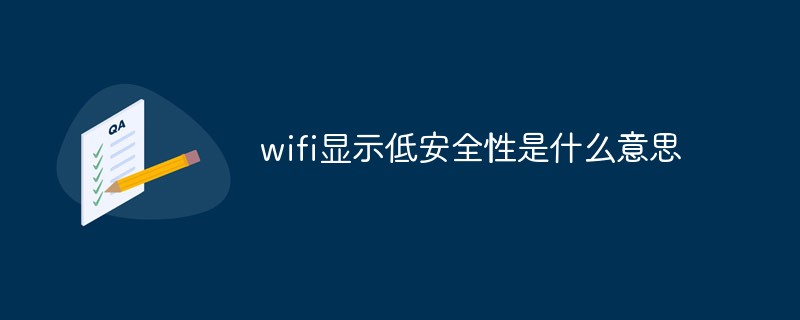
The operating environment of this tutorial: Windows 7 system, Dell G3 computer.
Recommended study: "Programming Video"
wifi shows low security, indicating that the network has no password or has been cracked, and the security risk factor is low. If there is no password set or the password has been cracked, it is usually shared by other users, which will affect the network speed.
In fact, this has nothing to do with the broadband network. Under normal circumstances, the transmission of wireless network signals must be encrypted by WAP/WEP, etc., so that the data sent cannot be intercepted and cracked by others. WiFi shows low security and you can reset a strong password.
Extended information:
For the login account and password of the home router management background, do not use the default admin. You can change it to a strong password with letters and numbers; select WPA2 encryption authentication for the WiFi password you set. In this way, relatively complex passwords can greatly increase the difficulty for hackers to crack.
Security software should be installed on both mobile phones and computers. For attack methods such as phishing websites commonly used by hackers, security software can intercept and remind in time, which can effectively prevent home routers from being hijacked by attackers.
For more related articles, please visit PHP Chinese website!
The above is the detailed content of What does it mean when wifi shows low security?. For more information, please follow other related articles on the PHP Chinese website!

