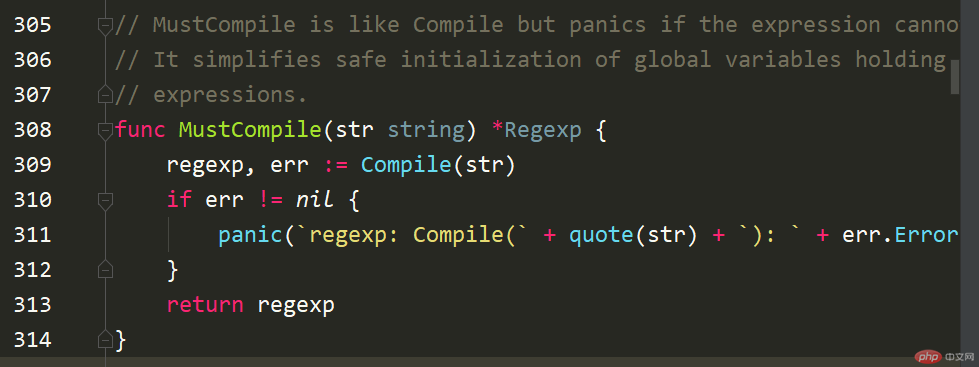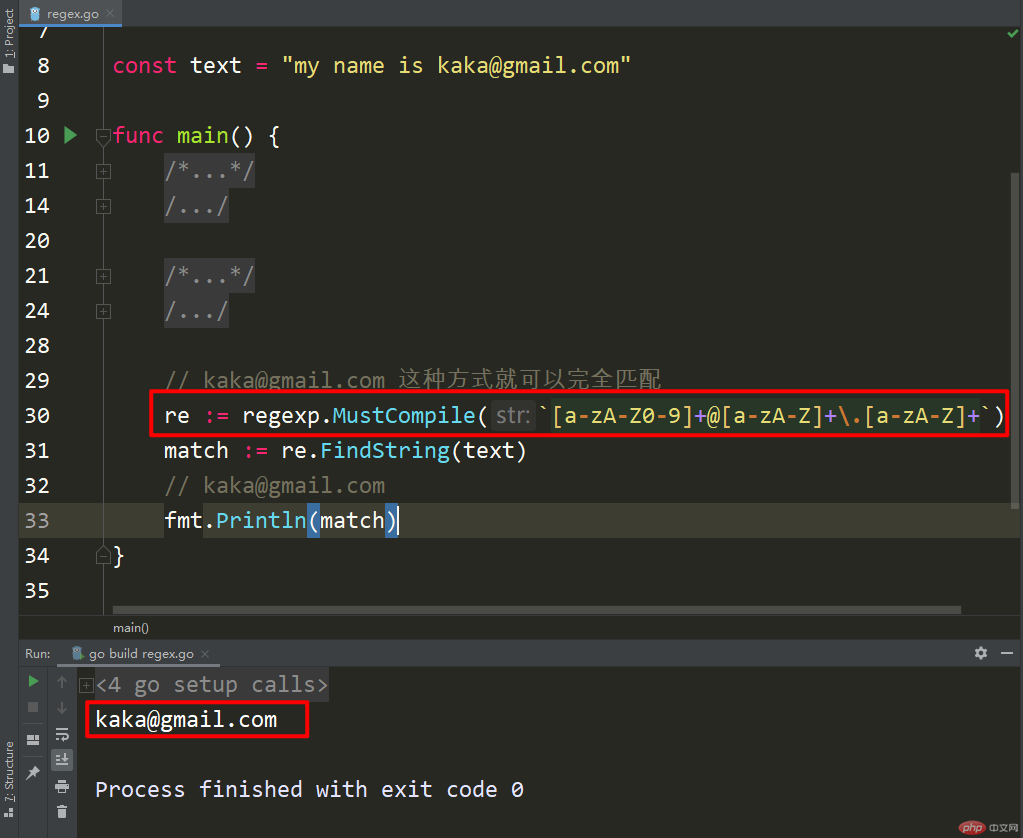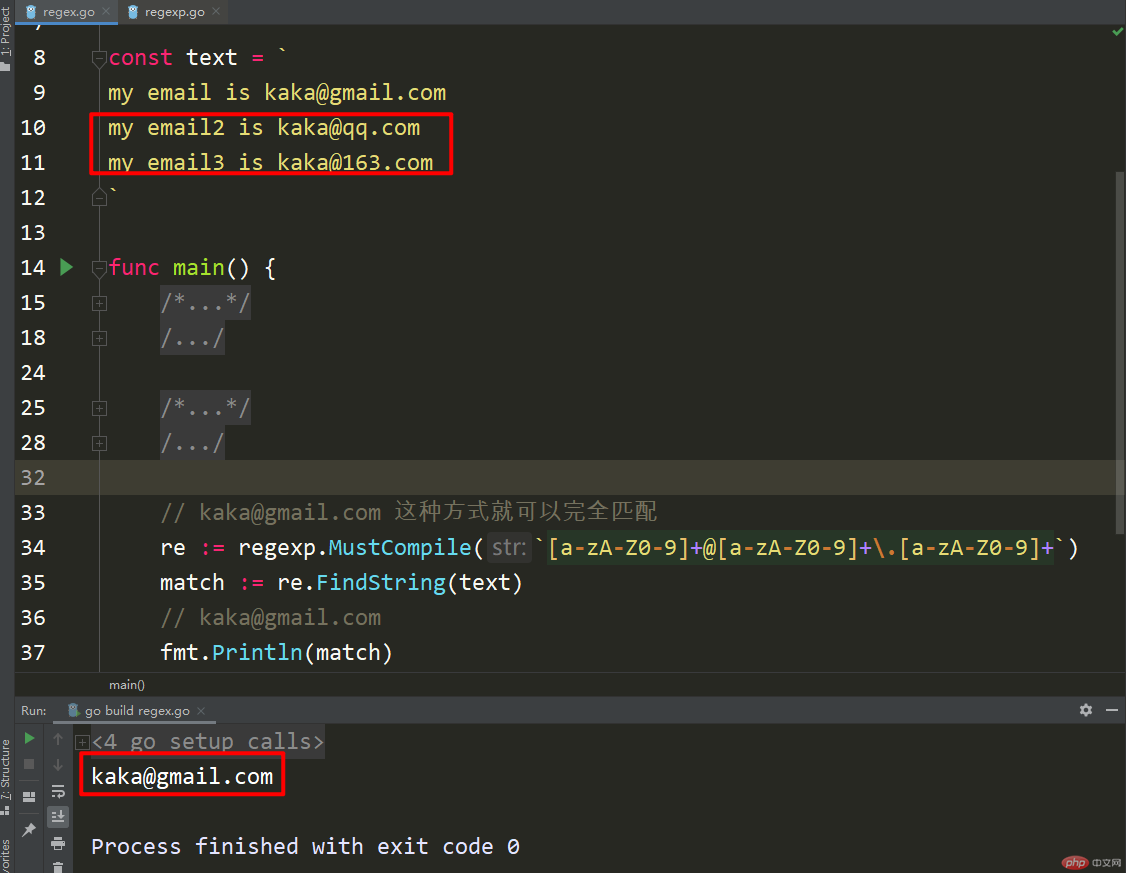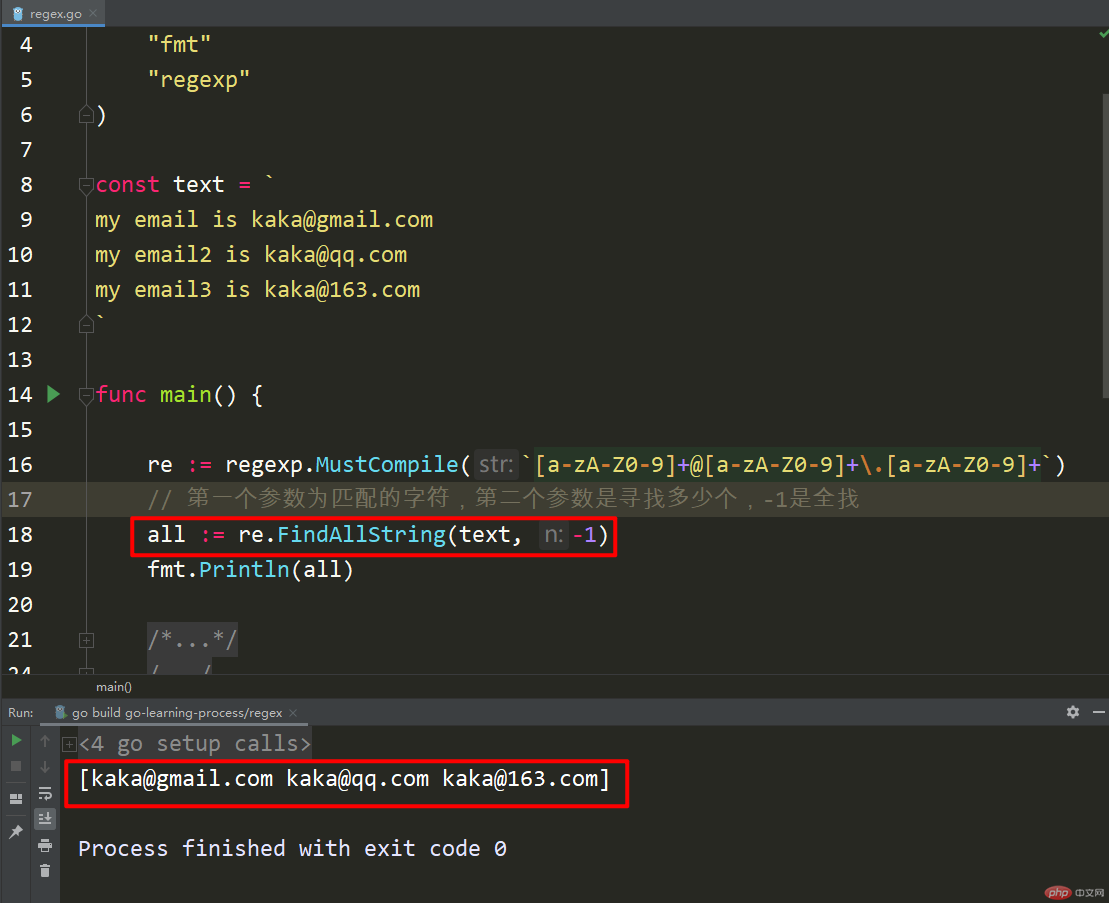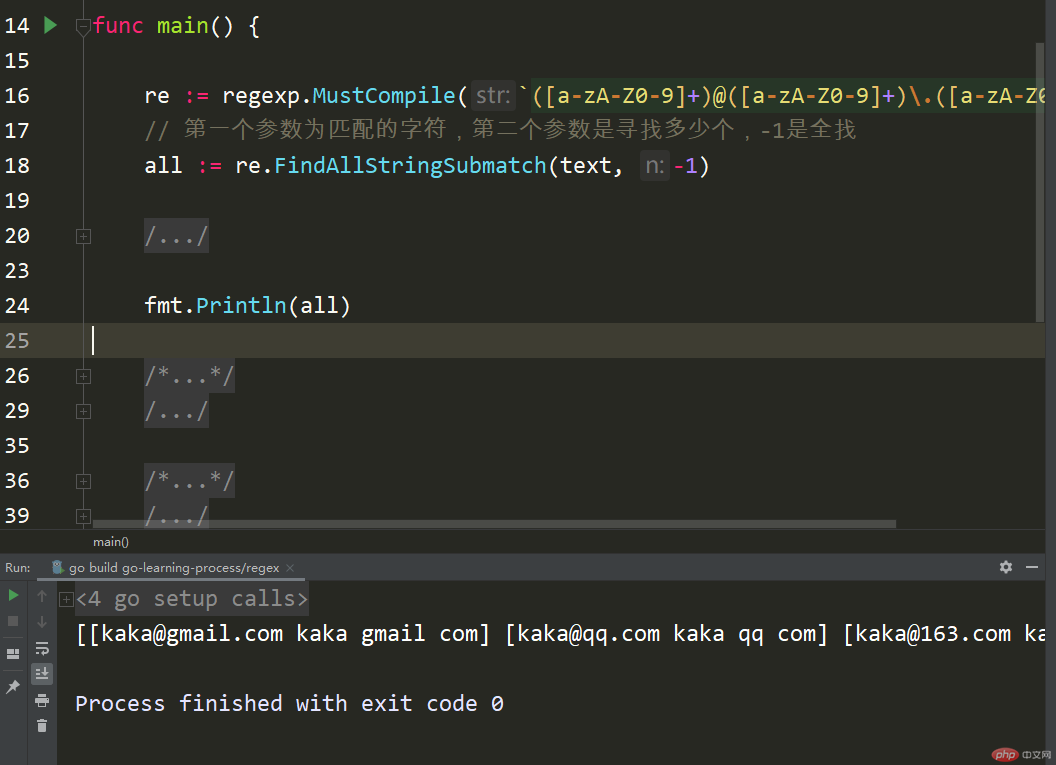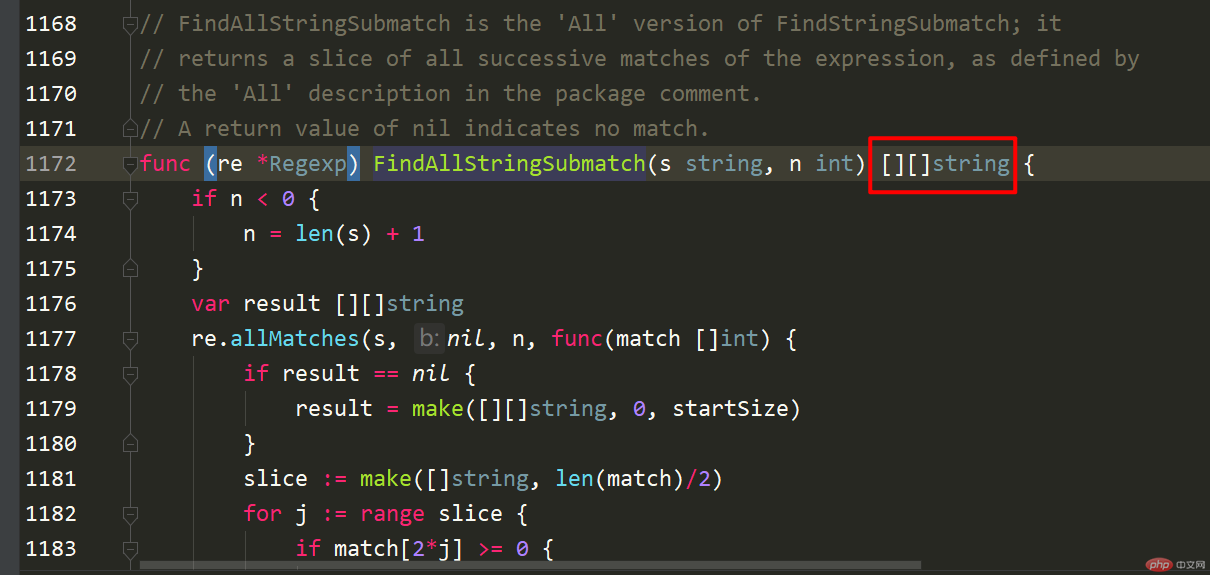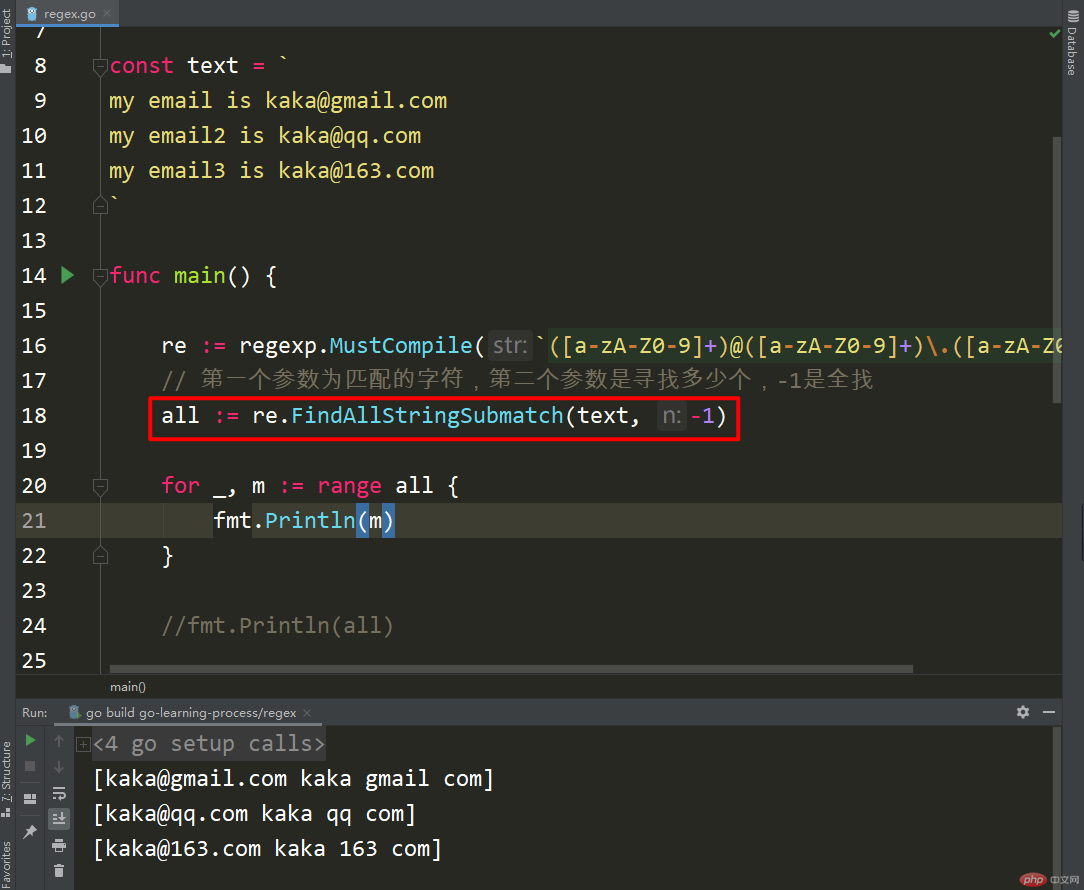Home >Backend Development >Golang >Using regular expressions in Go
Using regular expressions in Go
- 咔咔Original
- 2020-12-01 14:51:142153browse
“This article will take you through how to use regular expressions in Go
”
##1. Demonstration case
In this case, the constant text is declared and then the regexp.Compile method of the regexp package is used. . This method is to determine whether the value entered by the user meets the matching rules. Of course, you can also see that the result returns the data we need.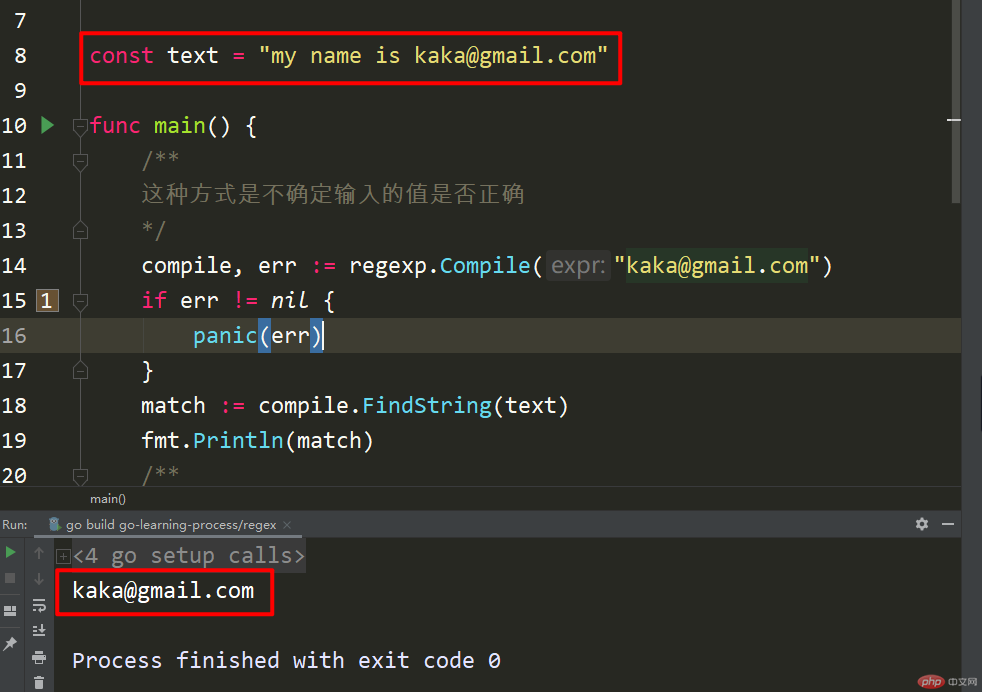
regexp.MustCompile uses this method and the returned value is the same.
2. Regular matching
Next we use regular expressions for matching, that is, regular expression matching in the method above.
The case is consistent with the one used in the figure above and is used to match email addresses.
Then write the first version first.
You can see that the returned result is what we want.
This part about how to write regular expressions is explained here. This article is mainly about how to use regular expressions in go.
The first problem will be reflected at this time, which is the FindString method Only one value can be matched.
How to match multiple values! Please see the case below
3. Match multiple values
You can see that the returned result is all that can be matched All the email addresses were matched.
To match multiple values, you need to use the FindAllString method.
The first parameter is the matching character, the second parameter is how many to search for, -1 is to search for all
Go provides a very good way to directly extract the email name, email domain name, and email suffix, so what should be done!
4. Regular expression extraction content
You cannot continue to use the method in the above case here. You need to Use FindAllStringSubmatchThis method
In this method you can know that what is returned is a two-dimensional String. From the return result in the above figure, we can also know that what is returned is a two-dimensional string.
Since a two-dimensional string slice is returned, we can loop to obtain each extracted content.
You can see that four matches were returned, the first one is complete, and the following three are the content we obtained.
5. Summary
Passed The above four cases briefly understand how to use regular expressions in Go, simulated several scenarios, and used the regular expression package in Go.
This case can also be regarded as an exercise for go. It does not have much in-depth content. It is mainly about the use of regular packages. The most important thing is the last case. This kind of regular expression extracts content in the crawler project. is very common.
“Persistence in learning, persistence in blogging, and persistence in sharing are the beliefs that Kaka has always upheld since his career. I hope that Kaka’s articles in the huge Internet can bring you a little Please help. My name is Kaka, see you in the next issue.
”
Recommended: "golang tutorial"
The above is the detailed content of Using regular expressions in Go. For more information, please follow other related articles on the PHP Chinese website!


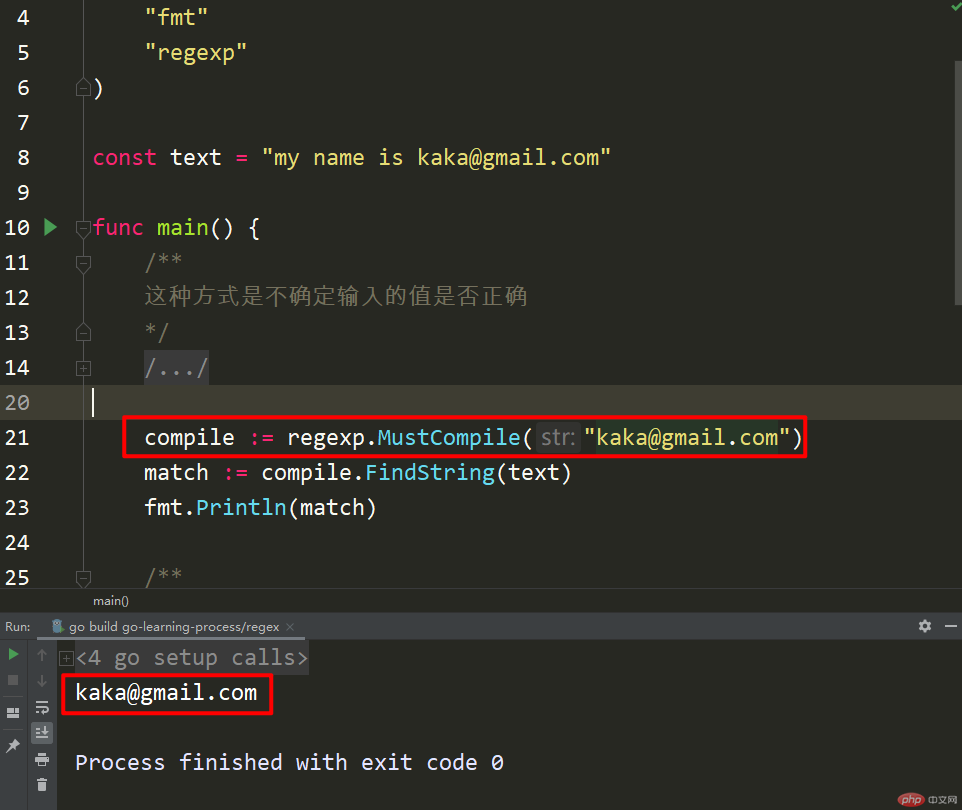 When the user is sure that the input is completely consistent, it can be used.
When the user is sure that the input is completely consistent, it can be used.