Home >Web Front-end >Vue.js >How to assign values to object properties in vue.js
How to assign values to object properties in vue.js
- coldplay.xixiOriginal
- 2020-11-27 11:59:4611168browse
vue.js method of assigning values to object attributes: first introduce the vue file and modify the content of the title tag; then insert statements in the tag; then call the [created()] function; and finally in [mounted()] Reassign the properties of the obj object.

The operating environment of this tutorial: Windows 7 system, Vue version 2.9.6, Dell G3 computer.
Vue.js method of assigning values to object properties:
The first step is to introduce the vue.js file and modify the title tag content in the new Web project. As shown in the figure below:
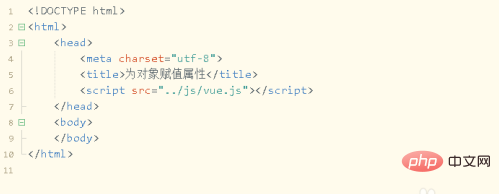
The second step is to insert <template in the><code> tag ;, and insert
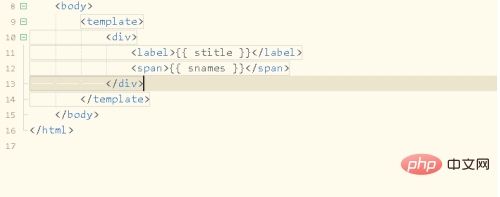
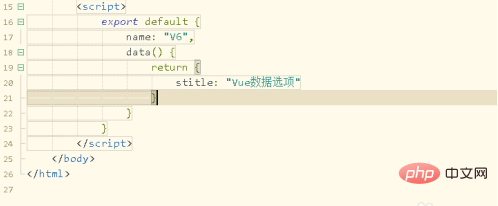
created() function, and Use the Object.assign() method to assign values to the snames in the object, as shown in the following figure:
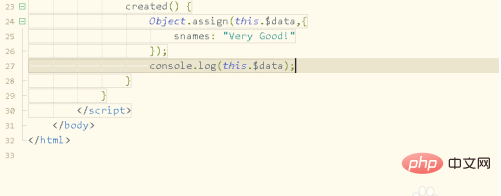
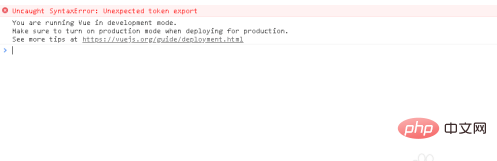
mounted()Reassign the obj object attributes, as shown below:

Related free learning recommendations:javascript(video)
The above is the detailed content of How to assign values to object properties in vue.js. For more information, please follow other related articles on the PHP Chinese website!

