Home >Web Front-end >JS Tutorial >How to introduce css styles in react
How to introduce css styles in react
- 王林Original
- 2020-11-27 09:44:163551browse
How to introduce css style in react: first declare the style in the render function, such as [render() {let mystyle = {}}]; then reference the style, such as [return(afcd361c256f72ae3012842bfd45cdff16b28748ea4df4d9c2150843fecfba68);].
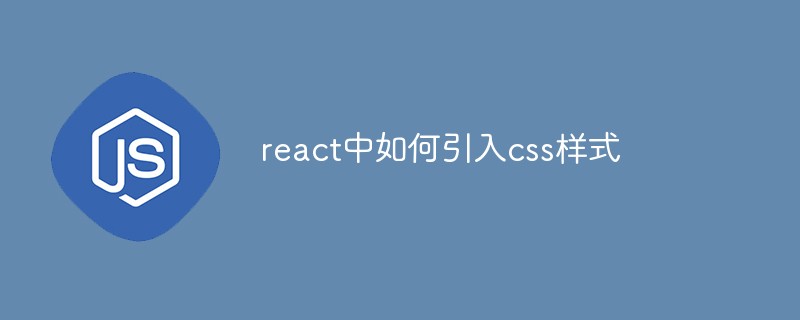
The environment of this article: windows10, react16&&css3 version, Dell G3 computer.
(Learning video sharing: react video tutorial)
React has three ways to introduce css styles:
1. Inline style: directly in the component Internal definition
<div style={{width:'20px',height:'30px'}}>
First Way!
</div>2. Declaration style: first declare in the render function, and then quote
render() {
let mystyle = {
width:'20px',
height:'30px'
}
return(
<div style={mystyle}>
Second Way!
</div>
);
}3. Introduce style: introduce external css file, the external css file is ordinary css. Use the following statement after the import statement in the component js.
requre('./mystyle.css');
Related recommendations: js tutorial
The above is the detailed content of How to introduce css styles in react. For more information, please follow other related articles on the PHP Chinese website!

