How to set pr to Chinese
- 藏色散人Original
- 2020-11-26 10:25:5943779browse
How to set pr to Chinese: First download a Chinese patch; then unzip it and select the installation path; then keep clicking "Next" and wait for the installation to complete; and finally reopen Premiere.

#The operating environment of this tutorial: Dell G3 computer, Windows 7 system, Adobe premiere pro cs6 software.
Method:
First we have to download a Chinese patch, and then unzip and install it, as shown in the picture. First of all, our screen is in English, and on the right is After we downloaded the patch,
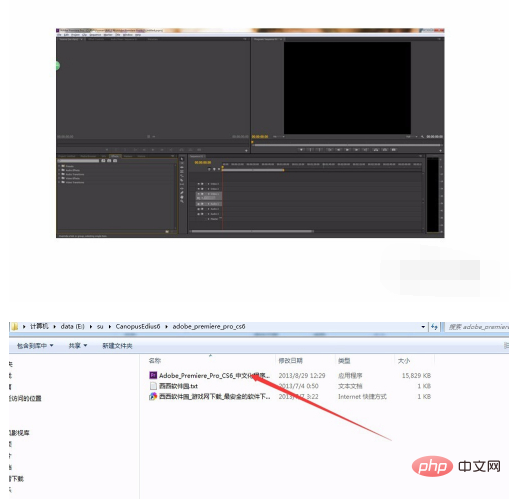
we clicked Next directly after running it,
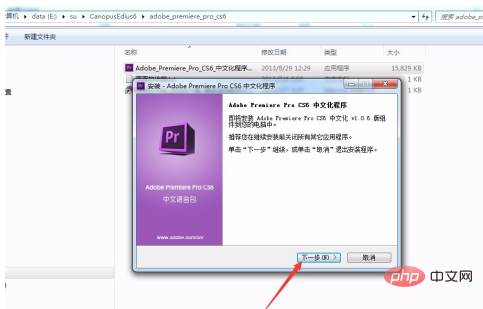
After Next step, we selected After I agree, select next step again,
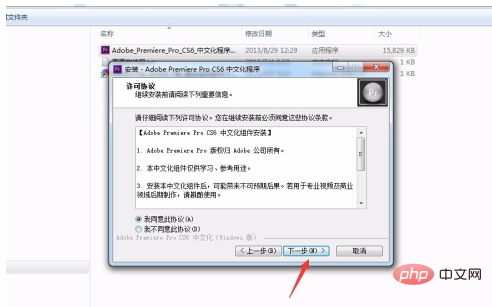
The following is the installation path selected, which is generally the same as the path to install the software,
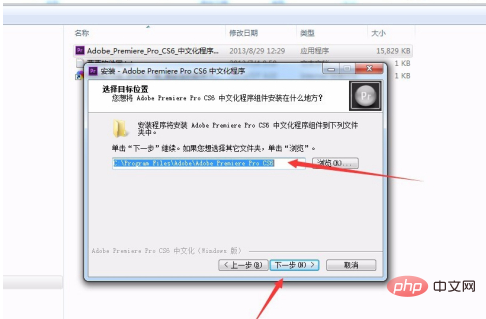
The dialog box that pops up after that asks if you need to install other components. Here I choose the next step directly,
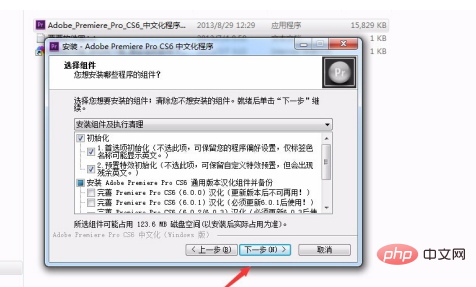
After that, the installation path will appear, and the dialog box that comes down will ask you if you want to have a shortcut desktop mode.
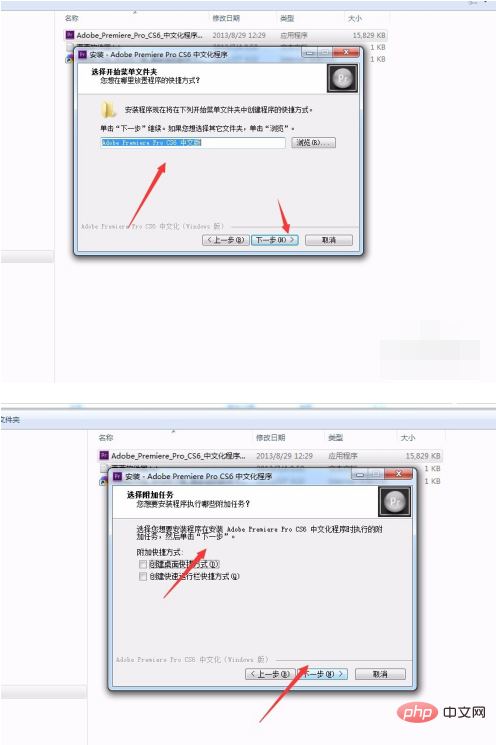
After clicking Next, we will click Install directly, as shown in the picture, which is installation. In progress, just click Finish at the end.
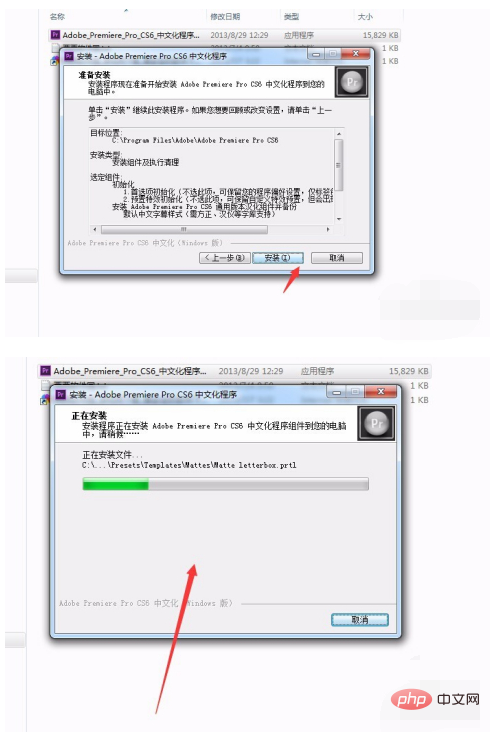
When we open Premiere again, we find that it is already in the Chinese version!
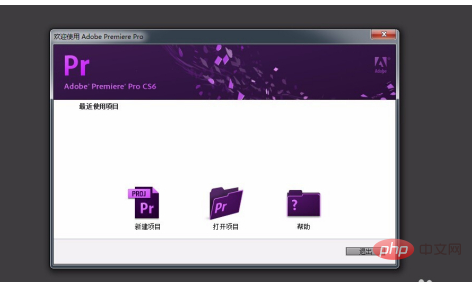
The above is the detailed content of How to set pr to Chinese. For more information, please follow other related articles on the PHP Chinese website!

