Installation method: 1. Download the zip installation package and extract it to the specified folder; 2. Enter the Vue-devtools directory and enter "yarn install" and "yarn run build" to install; 3. Configuration manifest.json file; 4. Manually extend the chrome plug-in.

The operating environment of this tutorial: Windows 7 system, Vue version 2.9.6. This method is suitable for all brands of computers.
Introduction to vue devtools
vue devtools is a plug-in based on the chrome browser for debugging Vue.js applications, which can make Developers greatly improve debugging efficiency. Supports users to parse and debug DOM structure data structures.
Since vue is data-driven, there is a problem that viewing the DOM structure during development and debugging cannot parse anything. Through this plug-in, users can easily parse and debug the data structure, and can do it on the side. Check the code and debug on the page in the sidebar pane. You can easily view information such as state, mutaitons, actions, etc., and you can also record routing changes, routing-related information, etc. It can be said to be an essential tool for front-end development!
Install Vue-Devtools
#1. Enter the Vue official website https://cn.vuejs.org/, in the ecosystem Click Devtools


3. After downloading, unzip it to the folder. I am unzipping it to the folder I created

 ##5. Enter yarn install to start the installation. I have already installed it here, so I won’t paste the picture
##5. Enter yarn install to start the installation. I have already installed it here, so I won’t paste the picture
6 , then enter yarn run build, wait for the installation, the following page appears, the installation is successful
 7. Open the folder and enter \vue-devtools-dev\packages \shell-chrome directory, open the manifest.json file, modify
7. Open the folder and enter \vue-devtools-dev\packages \shell-chrome directory, open the manifest.json file, modify
"persistent": false to "persistent": true

 8. Open Google Chrome, enter extensions, open developer mode, click to load the decompressed extension, select the shell-chrome folder in the \vue-devtools-dev\packages\ directory
8. Open Google Chrome, enter extensions, open developer mode, click to load the decompressed extension, select the shell-chrome folder in the \vue-devtools-dev\packages\ directory

 9. Installation completed
9. Installation completed

Use Vue-devtools to debug 1. Open the debugging project in the browser. I just wrote a test page here, open the console, and click Vue in the picture to debug
 ## Related recommendations:
## Related recommendations:
! !
2020 Summary of front-end vue interview questions (with answers)vue tutorial recommendations: The latest 5 vue in 2020. js video tutorial selection
Introduction to Programming
The above is the detailed content of How to install vue.js devtools?. For more information, please follow other related articles on the PHP Chinese website!
 总结分享几个 VueUse 最佳组合,快来收藏使用吧!Jul 20, 2022 pm 08:40 PM
总结分享几个 VueUse 最佳组合,快来收藏使用吧!Jul 20, 2022 pm 08:40 PMVueUse 是 Anthony Fu 的一个开源项目,它为 Vue 开发人员提供了大量适用于 Vue 2 和 Vue 3 的基本 Composition API 实用程序函数。本篇文章就来给大家分享几个我常用的几个 VueUse 最佳组合,希望对大家有所帮助!
 聊聊Vue3+qrcodejs如何生成二维码并添加文字描述Aug 02, 2022 pm 09:19 PM
聊聊Vue3+qrcodejs如何生成二维码并添加文字描述Aug 02, 2022 pm 09:19 PMVue3如何更好地使用qrcodejs生成二维码并添加文字描述?下面本篇文章给大家介绍一下Vue3+qrcodejs生成二维码并添加文字描述,希望对大家有所帮助。
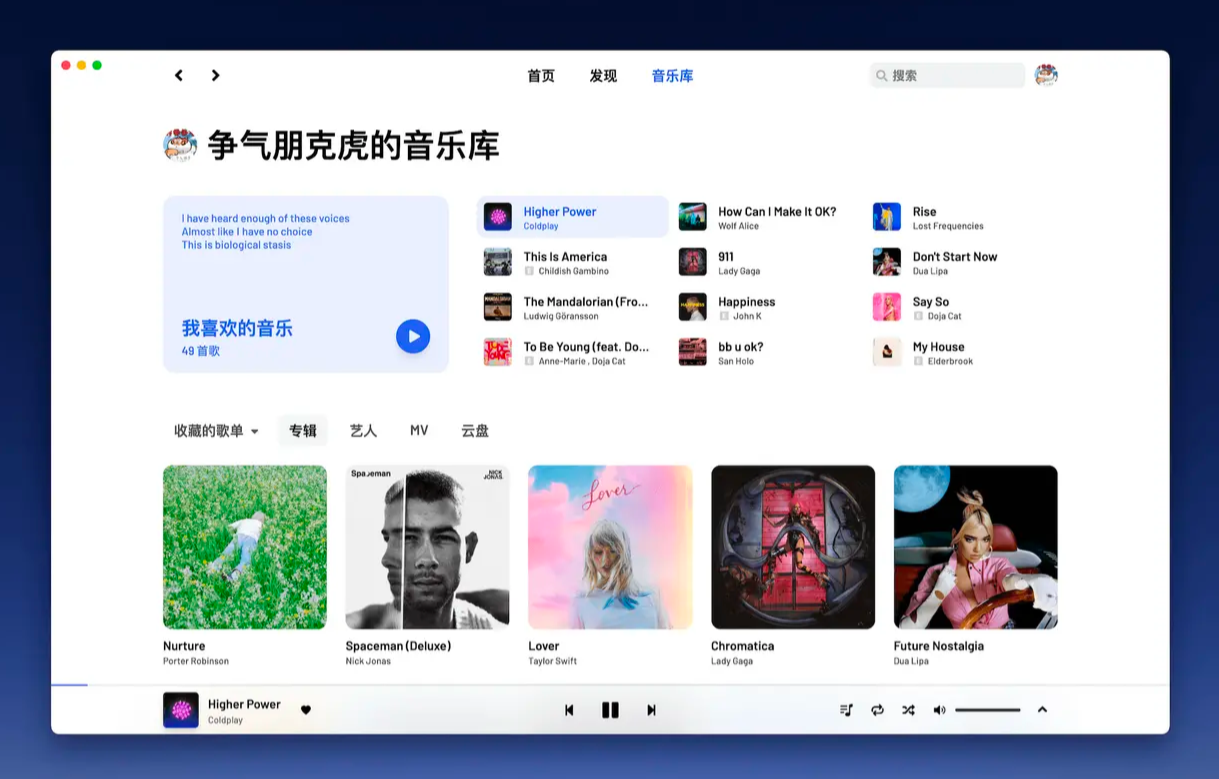 Github 上 8 个不可错过的 Vue 项目,快来收藏!!Jun 17, 2022 am 10:37 AM
Github 上 8 个不可错过的 Vue 项目,快来收藏!!Jun 17, 2022 am 10:37 AM本篇文章给大家整理分享8个GitHub上很棒的的 Vue 项目,都是非常棒的项目,希望当中有您想要收藏的那一个。
 如何使用VueRouter4.x?快速上手指南Jul 13, 2022 pm 08:11 PM
如何使用VueRouter4.x?快速上手指南Jul 13, 2022 pm 08:11 PM如何使用VueRouter4.x?下面本篇文章就来给大家分享快速上手教程,介绍一下10分钟快速上手VueRouter4.x的方法,希望对大家有所帮助!
 聊聊vue指令中的修饰符,常用事件修饰符总结May 09, 2022 am 11:07 AM
聊聊vue指令中的修饰符,常用事件修饰符总结May 09, 2022 am 11:07 AM本篇文章带大家聊聊vue指令中的修饰符,对比一下vue中的指令修饰符和dom事件中的event对象,介绍一下常用的事件修饰符,希望对大家有所帮助!
 如何覆盖组件库样式?React和Vue项目的解决方法浅析May 16, 2022 am 11:15 AM
如何覆盖组件库样式?React和Vue项目的解决方法浅析May 16, 2022 am 11:15 AM如何覆盖组件库样式?下面本篇文章给大家介绍一下React和Vue项目中优雅地覆盖组件库样式的方法,希望对大家有所帮助!


Hot AI Tools

Undresser.AI Undress
AI-powered app for creating realistic nude photos

AI Clothes Remover
Online AI tool for removing clothes from photos.

Undress AI Tool
Undress images for free

Clothoff.io
AI clothes remover

AI Hentai Generator
Generate AI Hentai for free.

Hot Article

Hot Tools

Safe Exam Browser
Safe Exam Browser is a secure browser environment for taking online exams securely. This software turns any computer into a secure workstation. It controls access to any utility and prevents students from using unauthorized resources.

SublimeText3 Linux new version
SublimeText3 Linux latest version

SublimeText3 Chinese version
Chinese version, very easy to use

Notepad++7.3.1
Easy-to-use and free code editor

SublimeText3 Mac version
God-level code editing software (SublimeText3)








