Home >Development Tools >atom >How to install vue plug-in in atom?
How to install vue plug-in in atom?
- 青灯夜游Original
- 2020-11-23 16:36:084895browse
Atom steps to install the vue plug-in: 1. Open the atom software and click "File-Settings-Install" in the menu; 2. In the search box for vue, click the "Search" button, and a bunch of plug-ins will appear. , select the required vue plug-in and click "install" to install it.
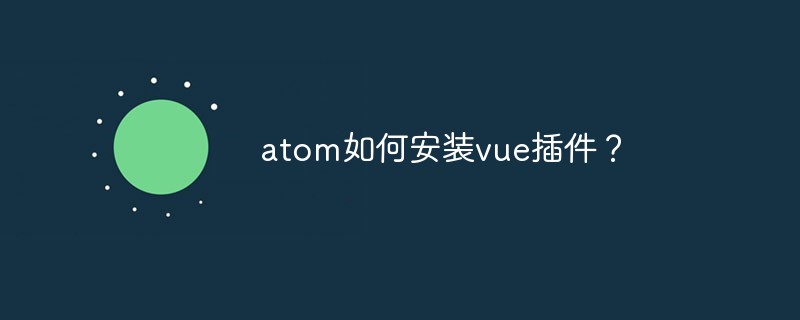
The operating environment of this tutorial: windows7 system, ATOM1.41.0&&Vue2.9.6 version. This method is suitable for all brands of computers.
How to install the vue plug-in for atom
Open atom, click File->Settings->Install in the menu, search for vue and it will come out There are a bunch of plug-ins, select the vue plug-in you need and click install to install it.
Example: Installing the language-vue plug-in
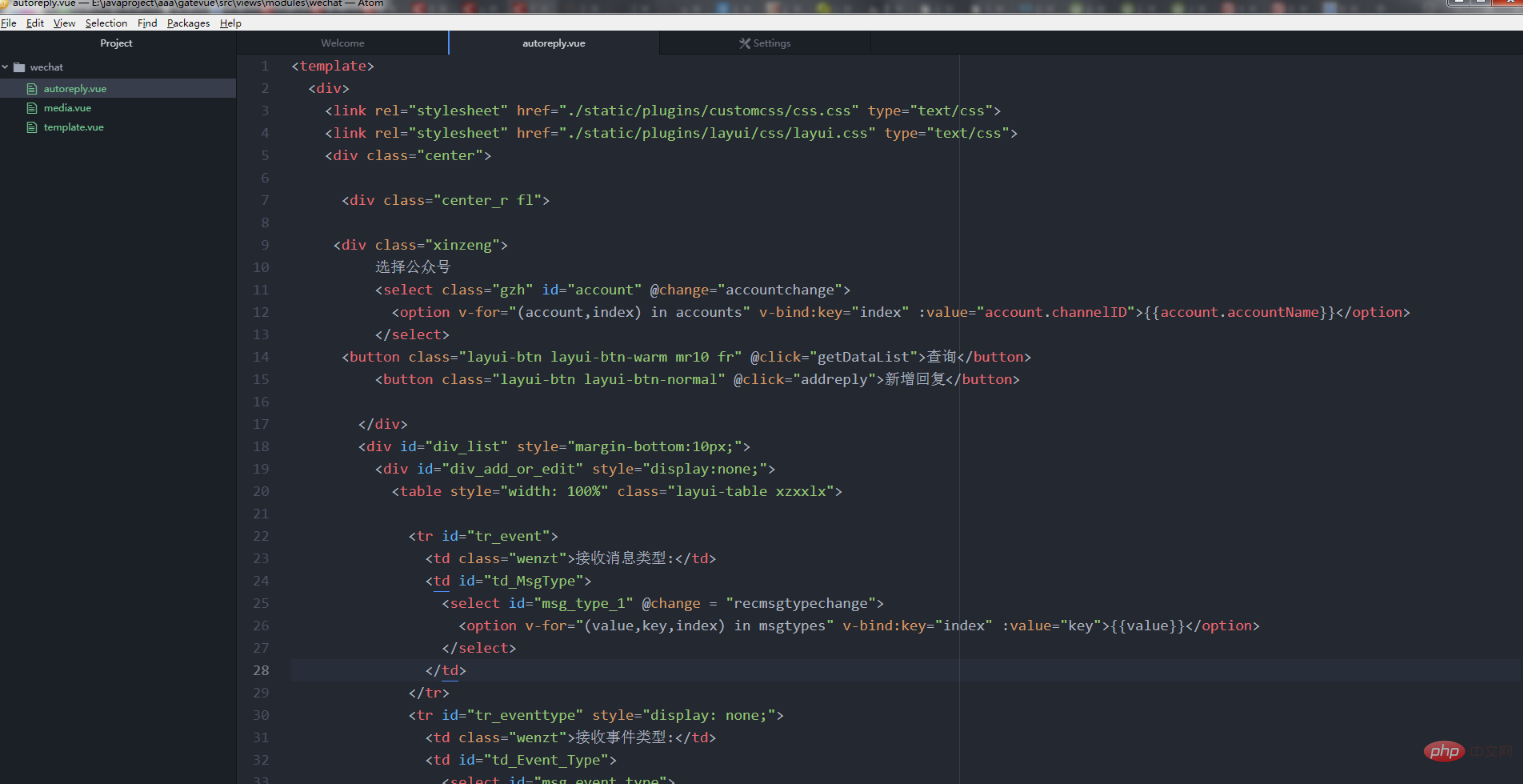
ok.
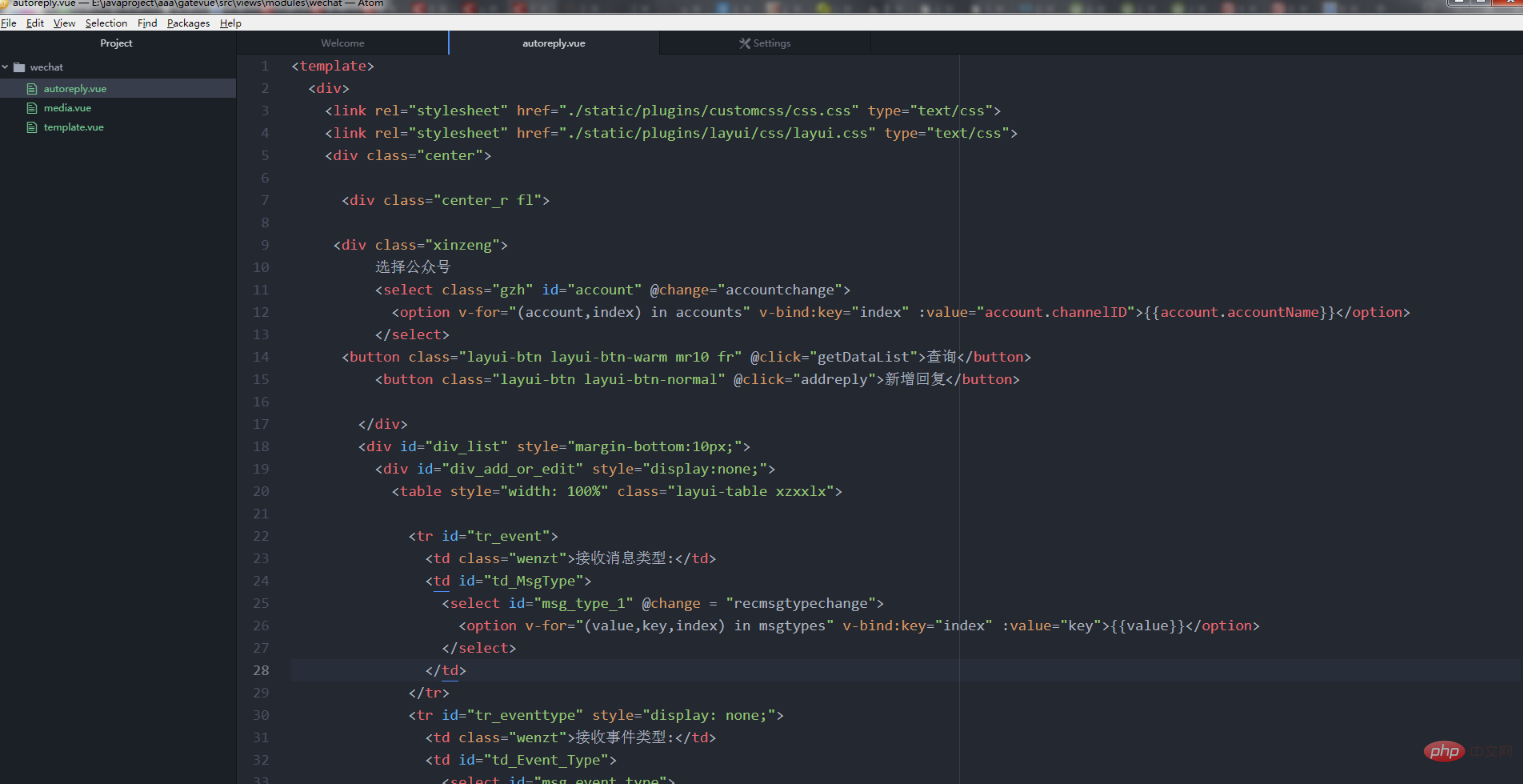
For more programming related knowledge, please visit: Programming Video Course! !
The above is the detailed content of How to install vue plug-in in atom?. For more information, please follow other related articles on the PHP Chinese website!

