Home >Backend Development >PHP Problem >How to convert php array to json
How to convert php array to json
- 藏色散人Original
- 2020-11-23 09:16:549142browse
How to convert a php array into json: first create a PHP sample file; then define an array; finally, use the "json_encode($arr);" method to convert the array into json format data.
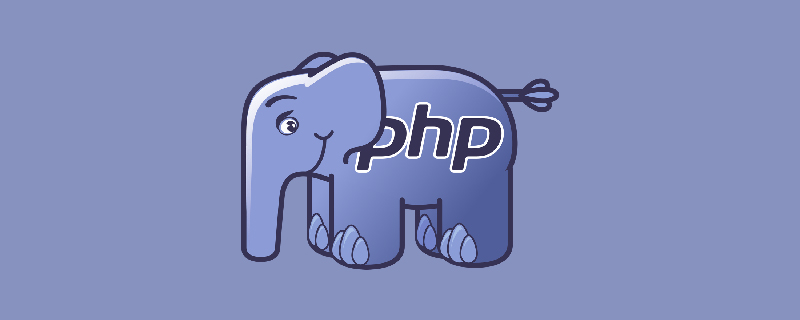
The operating environment of this tutorial: Windows 7 system, PHP version 5.6. This method is suitable for all brands of computers.
Recommended: "PHP Video Tutorial"
How to convert php array into json:
Convert PHP Convert the array to JSON format data
<?php $arr = array('a' => 1, 'b' => 2, 'c' => 3, 'd' => 4, 'e' => 5); echo json_encode($arr); ?>
The execution result of the above code is:
{"a":1,"b":2,"c":3,"d":4,"e":5}JSON function
| Function | Description |
|---|---|
| json_encode | JSON encoding for variables |
| json_decode | JSON format Decode the string and convert it into a PHP variable |
| json_last_error | Return the last error that occurred |
json_encode
PHP json_encode() is used to JSON encode variables. This function returns JSON data if executed successfully, otherwise it returns FALSE.
Syntax
string json_encode ( $value [, $options = 0 ] )
Parameters
- value: The value to be encoded. This function is only valid for UTF-8 encoded data.
- options: Binary mask composed of the following constants: JSON_HEX_QUOT, JSON_HEX_TAG, JSON_HEX_AMP, JSON_HEX_APOS, JSON_NUMERIC_CHECK, JSON_PRETTY_PRINT, JSON_UNESCAPED_SLASHES, JSON_FORCE_OBJECT
The following example demonstrates Learn how to convert PHP objects into JSON format data:
<?php
class Emp {
public $name = "";
public $hobbies = "";
public $birthdate = "";
}
$e = new Emp();
$e->name = "sachin";
$e->hobbies = "sports";
$e->birthdate = date('m/d/Y h:i:s a', "8/5/1974 12:20:03 p");
$e->birthdate = date('m/d/Y h:i:s a', strtotime("8/5/1974 12:20:03"));
echo json_encode($e);
?>The execution result of the above code is:
{"name":"sachin","hobbies":"sports","birthdate":"08\/05\/1974 12:20:03 pm"}json_decode
PHP json_decode() function is used to decode characters in JSON format The string is decoded and converted into a PHP variable.
Syntax
mixed json_decode ($json_string [,$assoc = false [, $depth = 512 [, $options = 0 ]]])
Parameters
json_string: The JSON string to be decoded must be UTF-8 encoded data
assoc: When this parameter is TRUE, an array will be returned, and when FALSE, an object will be returned.
depth: A parameter of type integer that specifies the recursion depth
options: Binary Mask, currently only JSON_BIGINT_AS_STRING is supported.
Example
The following example demonstrates how to decode JSON data:
The execution result of the above code is:
object(stdClass)#1 (5) {
["a"] => int(1)
["b"] => int(2)
["c"] => int(3)
["d"] => int(4)
["e"] => int(5)
}
array(5) {
["a"] => int(1)
["b"] => int(2)
["c"] => int(3)
["d"] => int(4)
["e"] => int(5)
}
This method is applicable to all brands of computers.
The above is the detailed content of How to convert php array to json. For more information, please follow other related articles on the PHP Chinese website!

