Home >Web Front-end >JS Tutorial >How to change this pointer in jquery
How to change this pointer in jquery
- coldplay.xixiOriginal
- 2020-11-18 15:17:453281browse
How to change the point of this in jquery: 1. Use assignment [var that=this;] to change the point of [this] of the nested function; 2. Use the es6 arrow function to change the point of this, the code is [$( 'div').on('click', function()】.
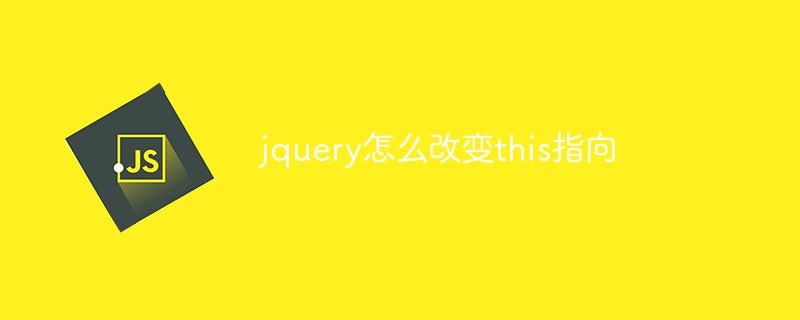
The operating environment of this tutorial: windows10 system, jquery2.2.4, this article applies to all Brand of computer.
The method for jquery to change this pointed to:
Use assignment var that=this; to change the 'this of the nested function ' Point to
Use es6 arrow function to change this point to
<script>
function show() {
alert(this)
}
// show() //-> window
// show.call(document) // ->document | 原生的方法
$.proxy(show, document)() // ->document | jQuery方法
</script> tips: For a function that passes parameters such as show (c1, c2) in the above example, use .proxy()There are also several scenarios where parameters are passed according to requirements, such as:
1. .proxy(show, document, c1, c2) // -- > After adding (), call
2. .proxy( show, document )( c1, c2 ) // --> This is the direct call
<script>
// 利用赋值 var that = this; 来改变嵌套函数的'this'指向
$('div').on('click', function() {
var that = this
setTimeout(function() {
console.log(that) // -> div
})
})
</script>rrreeRelated free learning recommendations: JavaScript (video)
The above is the detailed content of How to change this pointer in jquery. For more information, please follow other related articles on the PHP Chinese website!

