Home >Web Front-end >Front-end Q&A >Which three js files are preloaded in react development?
Which three js files are preloaded in react development?
- 青灯夜游Original
- 2020-11-18 11:54:373305browse
Three js files preloaded for react development: 1. react.js, the core file of react; 2. react-dom.js, which provides some methods related to dom; 3. babel.js , which converts react-specific jsx syntax into ordinary JavaScript syntax.
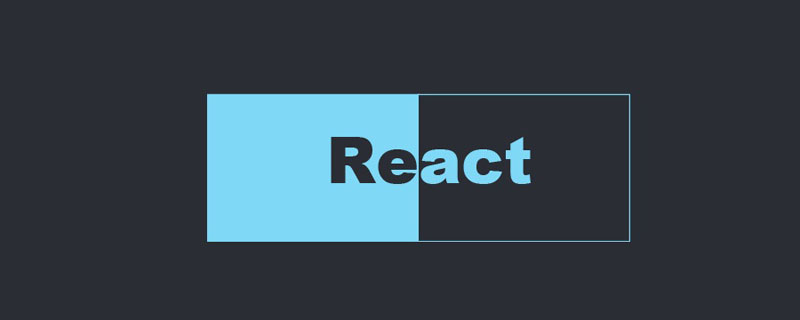
The operating environment of this tutorial: windows10, react16, this article is applicable to all brands of computers.
React development requires the introduction of three js files, namely react.js, which is the core file of react; react-dom.js, which provides some methods related to dom; babel.js, which will Convert react-specific jsx syntax into ordinary JavaScript syntax.
Both React and ReactDOM are available through CDN.
<script crossorigin src="https://unpkg.com/react@17/umd/react.development.js"></script> <script crossorigin src="https://unpkg.com/react-dom@17/umd/react-dom.development.js"></script>
The above version is for development only and is not suitable for production. Minimal and optimized production versions of React are available from:
<script crossorigin src="https://unpkg.com/react@17/umd/react.production.min.js"></script> <script crossorigin src="https://unpkg.com/react-dom@17/umd/react-dom.production.min.js"></script>
Specific versions of react and react-dom to load, replacing 17 with the version number.
react official website address (https://reactjs.org/), you can check it yourself.
React.development.js, react-dom.development.js download address: https://pan.baidu.com/s/1YeGNu1v1kpjgdmWvsor8bA
More For programming related knowledge, please visit: programming video! !
The above is the detailed content of Which three js files are preloaded in react development?. For more information, please follow other related articles on the PHP Chinese website!

