Home >Common Problem >What is the difference between pscc and pscs6
What is the difference between pscc and pscs6
- 藏色散人Original
- 2020-11-18 11:10:0049196browse
The differences between pscc and pscs6 are: 1. Different versions. pscs6 is the last version of the CS series, while pscc is the first version of the CC series; 2. The system requirements are different. pscs6 can be installed on Windows It runs on XP, and pscc must be an operating system of Win7 or above, etc.
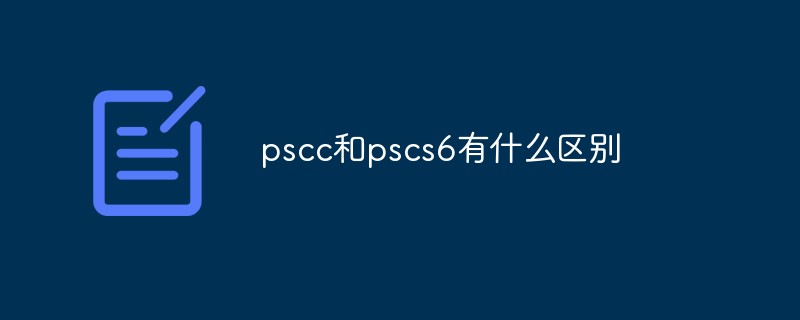
Differences:
First, the versions are different
Photoshop CS6 is the last version of the CS series a version. Photoshop CC is the first version of the CC series. The latest version of CC is 2019.
2. System requirements are different
Take the windows operating system as an example: Photoshop CS6 can run on Windows XP, while Photoshop CC must be Win7 or above.
3. Image processing enhancement
Anti-shake, filter camera raw can be used as a filter, 32-bit HDR tone, new version of smart sharpening, image enlargement to retain more details. Photoshop CS6 does not have anti-shake, smart sharpening, etc.
4. Design updates
Photoshop CC has rounded rectangles that can be edited, multiple paths that can be selected at one time, and path isolation editing mode; these are not available in Photoshop CS6.
5. Enhancements and updates in 3D processing
Photoshop CC has new real-time texture editing and unlit texture editing modes; these are not available in Photoshop CS6.
6. Add text styles
Photoshop CC With text styles, you can save formatting settings as a preset set, and then apply them with just a click of the mouse. Functions need to be created by yourself on Photoshop CS6.
The above is the detailed content of What is the difference between pscc and pscs6. For more information, please follow other related articles on the PHP Chinese website!

