Home >Backend Development >PHP Problem >How to solve php model error problem
How to solve php model error problem
- 藏色散人Original
- 2020-11-17 09:12:212016browse
Solution to the php model error: first find and open the php.ini file; then comment out the mysqli item in the file; then restart apache; and finally run the "php -v" command in the cmd window.

Recommended: "PHP Video Tutorial"
Occurs when using the php -v command Error reports and solutions
PHP Warning: PHP Startup: Unable to load dynamic library '/path/to/extension/mysqli.so' (tried: /path/to/extension /mysqli.so (The specified module could not be found.
PHP Warning: Module 'mysqli' already loaded in Unknown on line 0
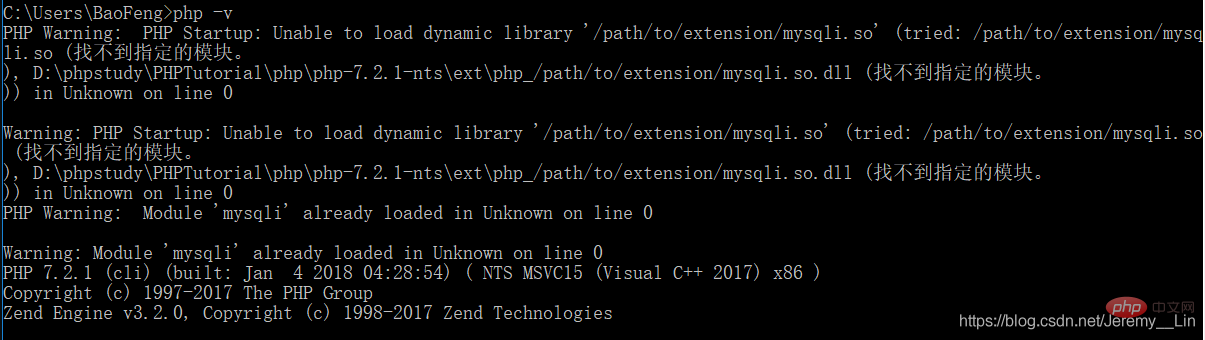
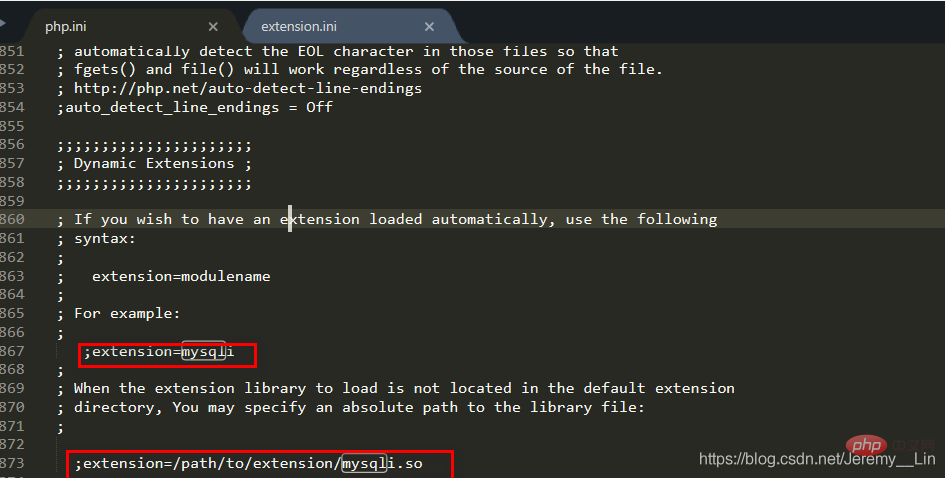
The solution is to comment out the two lines in the php.ini file as shown in the red box in the picture above. Restart apache and run it again in the cmd window php -v command, the results are as follows
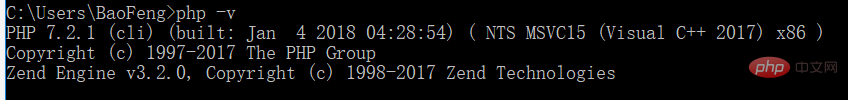
The above is the detailed content of How to solve php model error problem. For more information, please follow other related articles on the PHP Chinese website!

