Home >Web Front-end >JS Tutorial >What is the difference between props and state in React?
What is the difference between props and state in React?
- 青灯夜游Original
- 2020-11-12 17:05:143672browse
Difference: 1. Props are passed to the component (similar to the formal parameters of a function), while state is managed by the component itself inside the component (similar to a variable declared within a function); 2. Props cannot be modified, but state is changeable and can be modified.
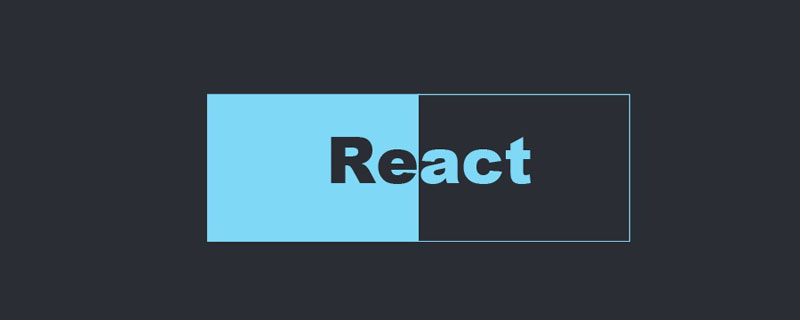
(Related recommendations: React video tutorial)
Developing react components, we most commonly use The two things that cause component rendering may be state and props, so what is the difference between them?
props:
- props: The props of the function component are the input parameter components of the function
- Class component: this.props contains the props called or defined by the component
state:
- The state in the component contains data that may change at any time.
- state is defined by the user and is an ordinary JavaScript object
Difference:
props are passed to the component (similar to function parameters), and state is managed inside the component by the component itself (similar to variables declared within a function)
props cannot be modified, all React components must protect their props from being modified like pure functions
State is created in the component, usually initialized in the constructor
- State is changeable and can be modified. Each setState is updated asynchronously
For more programming-related knowledge, please visit:Programming Learning Course! !
The above is the detailed content of What is the difference between props and state in React?. For more information, please follow other related articles on the PHP Chinese website!

