How to register components in vue.js: 1. Use extend, the code is [var com1 = Vue.extend({template:'
This is the first way
' })]; 2. Define the external template element on the page.

The operating environment of this tutorial: windows10 system, vue2.5.2, this article is applicable to all brands of computers.
【Recommended related articles: vue.js】
How to register components in vue.js:
The first way extend:
Write like this in vue.js:
var com1 = Vue.extend({
template:'<h3 id="这是第一种方式">这是第一种方式</h3>'
});
Vue.component("myCom1",com1);Note: myCom1 adopts the camel case naming method, so write like this in html:
<my-com1></my-com1>
Note: If you do not use camel case naming, it is written like this in js and html:
It is written like this in vue.js:
var com1 = Vue.extend({
template:'<h3 id="这是第一种方式">这是第一种方式</h3>'
});
Vue.component("mycom1",com1);It is written like this in html:
<mycom1></mycom1>
You can not use intermediate variables above, that is, write the content of com1 directly in Vue.component("mycom1", com1), such as:
Vue.component("mycom1",Vue.extend({
template:'<h3 id="这是第一种方式">这是第一种方式</h3>'
}));Second way: No need to extend
Write this in vue.js:
Vue.component("mycom1",{
template:'<div><h3 id="这是h-标签">这是h3标签</h3><span>这是span标签</span></div>'
});Note: No matter which way the component is created, there must be only one root element, that is, when there are multiple html elements, use A div package in
html still reads:
<mycom1></mycom1>
The third way: Define the external template element on the page
write like this in vue.js :
Vue.component("mycom1",{
template:'#temp'
});Write the template structure in html:
<template id="temp">
<h3 id="这是html中的temp">这是html中的temp</h3>
</template>PS: The above is global registration, and the local registration is as follows:
The first local registration:
Write in the js file:
var vm = new Vue({
el:"#newBrand",
data:{},
components:{
mycom1:{
template: '<div><h3 id="这是局部template">这是局部template</h3></div>'
}
}
});Write in the html file:
<mycom1></mycom1>
The second type of partial registration:
Write like this in the js file:
var vm = new Vue({
el:"#newBrand",
data:{},
components:{
mycom1:{
template: '#temp'
}
}
});Writing in the html file:
<template id="temp">
<div><h3 id="这是局部template啦">这是局部template啦</h3></div>
</template>Related free learning recommendations: JavaScript (video)
The above is the detailed content of How to register components in vue.js. For more information, please follow other related articles on the PHP Chinese website!
 总结分享几个 VueUse 最佳组合,快来收藏使用吧!Jul 20, 2022 pm 08:40 PM
总结分享几个 VueUse 最佳组合,快来收藏使用吧!Jul 20, 2022 pm 08:40 PMVueUse 是 Anthony Fu 的一个开源项目,它为 Vue 开发人员提供了大量适用于 Vue 2 和 Vue 3 的基本 Composition API 实用程序函数。本篇文章就来给大家分享几个我常用的几个 VueUse 最佳组合,希望对大家有所帮助!
 聊聊Vue3+qrcodejs如何生成二维码并添加文字描述Aug 02, 2022 pm 09:19 PM
聊聊Vue3+qrcodejs如何生成二维码并添加文字描述Aug 02, 2022 pm 09:19 PMVue3如何更好地使用qrcodejs生成二维码并添加文字描述?下面本篇文章给大家介绍一下Vue3+qrcodejs生成二维码并添加文字描述,希望对大家有所帮助。
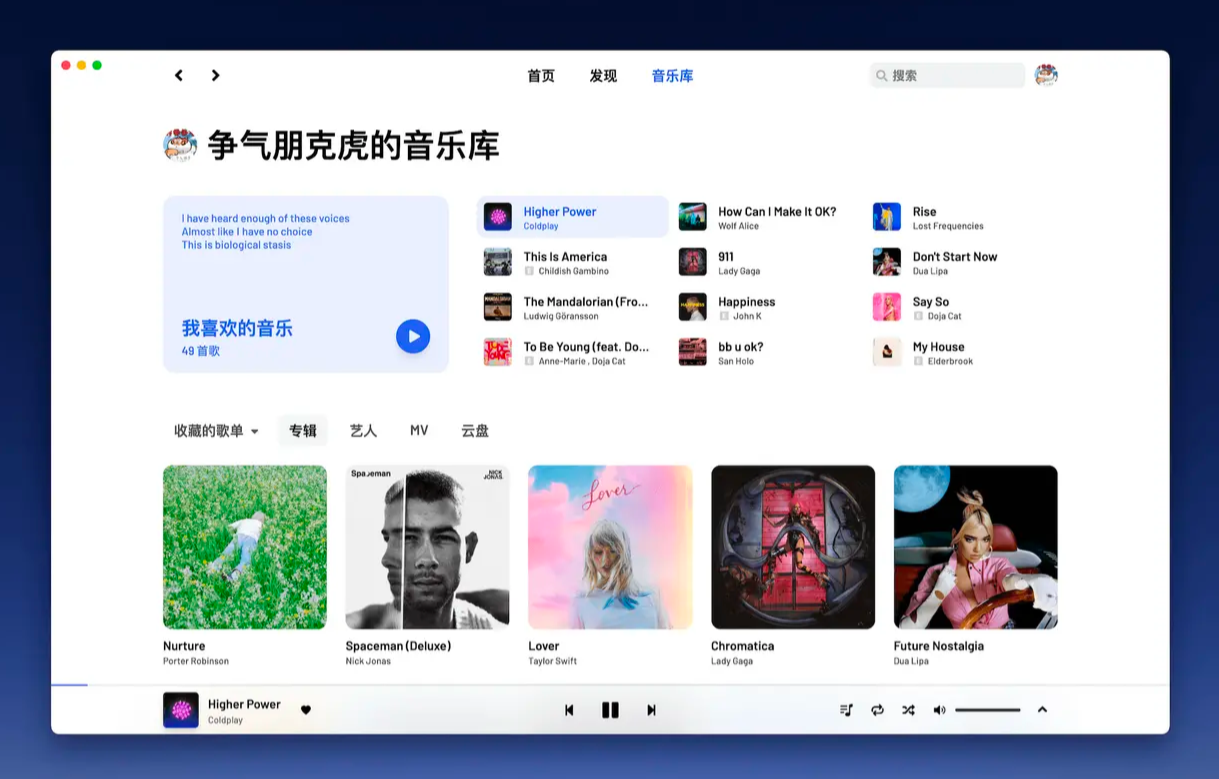 Github 上 8 个不可错过的 Vue 项目,快来收藏!!Jun 17, 2022 am 10:37 AM
Github 上 8 个不可错过的 Vue 项目,快来收藏!!Jun 17, 2022 am 10:37 AM本篇文章给大家整理分享8个GitHub上很棒的的 Vue 项目,都是非常棒的项目,希望当中有您想要收藏的那一个。
 聊聊vue指令中的修饰符,常用事件修饰符总结May 09, 2022 am 11:07 AM
聊聊vue指令中的修饰符,常用事件修饰符总结May 09, 2022 am 11:07 AM本篇文章带大家聊聊vue指令中的修饰符,对比一下vue中的指令修饰符和dom事件中的event对象,介绍一下常用的事件修饰符,希望对大家有所帮助!
 如何使用VueRouter4.x?快速上手指南Jul 13, 2022 pm 08:11 PM
如何使用VueRouter4.x?快速上手指南Jul 13, 2022 pm 08:11 PM如何使用VueRouter4.x?下面本篇文章就来给大家分享快速上手教程,介绍一下10分钟快速上手VueRouter4.x的方法,希望对大家有所帮助!
 如何覆盖组件库样式?React和Vue项目的解决方法浅析May 16, 2022 am 11:15 AM
如何覆盖组件库样式?React和Vue项目的解决方法浅析May 16, 2022 am 11:15 AM如何覆盖组件库样式?下面本篇文章给大家介绍一下React和Vue项目中优雅地覆盖组件库样式的方法,希望对大家有所帮助!


Hot AI Tools

Undresser.AI Undress
AI-powered app for creating realistic nude photos

AI Clothes Remover
Online AI tool for removing clothes from photos.

Undress AI Tool
Undress images for free

Clothoff.io
AI clothes remover

AI Hentai Generator
Generate AI Hentai for free.

Hot Article

Hot Tools

SublimeText3 Mac version
God-level code editing software (SublimeText3)

Dreamweaver CS6
Visual web development tools

ZendStudio 13.5.1 Mac
Powerful PHP integrated development environment

Safe Exam Browser
Safe Exam Browser is a secure browser environment for taking online exams securely. This software turns any computer into a secure workstation. It controls access to any utility and prevents students from using unauthorized resources.

PhpStorm Mac version
The latest (2018.2.1) professional PHP integrated development tool









