Vue.js method to implement mobile terminal adaptation: 1. Use rem layout and add relevant JS code in the main entrance [index.html] and [
] tags; 2. Use [lib -flexible】plug-in implementation.

The operating environment of this tutorial: windows7 system, vue2.9 version, this method is suitable for all brands of computers.
【Recommended related articles: vue.js】
vue.js method to implement mobile adaptation:
1. Method 1: rem layout
Add the following JS code in the main entrance: index.html,
tag: (implemented under standard 375px width adaptation , 100px = 1rem.) <script>
(function () {
// 在标准 375px 适配下,100px = 1rem;
var baseFontSize = 100;
var baseWidth = 375;
var set = function () {
var clientWidth = document.documentElement.clientWidth || window.innerWidth;
var rem = 100;
if (clientWidth != baseWidth) {
rem = Math.floor(clientWidth / baseWidth * baseFontSize);
}
document.querySelector('html').style.fontSize = rem + 'px';
}
set();
window.addEventListener('resize', set);
}());
</script>2. Method 2: lib-flexible plug-in implementation
1. Install the plug-in
npm i lib-flexible --save // 载lib-flexible npm install px2rem-loader // 安装px2rem-loader
2. In main Introduce lib-flexible
import 'lib-flexible/flexible'
in .js 3. Add: mobile adaptation meta tag
<meta name="viewport" content="width=device-width,initial-scale=1.0"> //注意这两个的区别,建议添加下面的meta,反正点击输入框,页面自动缩放 <meta name="viewport" content="width=device-width, user-scalable=no, initial-scale=1.0, maximum-scale=1.0, minimum-scale=1.0">
in index.html 4. Change configuration
in build/util. js, make the following two changes
(1), add px2rem-loader to cssLoaders
const cssLoader = {
loader: 'css-loader',
options: {
minimize: process.env.NODE_ENV === 'production',
sourceMap: options.sourceMap
}
}
const px2remLoader = {
loader: 'px2rem-loader',
options: {
//一般设置75
remUnit: 35
}
}(2), add px2remLoader
function generateLoaders(loader, loaderOptions) {
const loaders = options.usePostCSS ? [cssLoader, postcssLoader,px2remLoader] : [cssLoader,px2remLoader]
if (loader) {
loaders.push({
loader: loader + '-loader',
options: Object.assign({}, loaderOptions, {
sourceMap: options.sourceMap
})
})
}
// Extract CSS when that option is specified
// (which is the case during production build)
if (options.extract) {
return ExtractTextPlugin.extract({
use: loaders,
fallback: 'vue-style-loader'
})
} else {
return ['vue-style-loader'].concat(loaders)
}
}to the generateLoaders method. Summary: Modified places

5. Restart
npm run dev // Rerun
Need to pay attention here:
1. lib-flexible: It is an adaptation plug-in for rem. (Example: 750px == 10rem)
2. px2rem-loader: For convenience when writing CSS, inputting px will automatically be converted to rem.
3. Sometimes when using the ‘px2rem-loader’ plug-in, it is found that the rem conversion is incorrect. It may be that the development tool has set up other plug-in conversions. Just set the other plug-in conversions to the desired conversion. [I have encountered it before, a huge pit. . . 】
Related free learning recommendations: JavaScript(Video)
The above is the detailed content of How vue.js implements mobile adaptation. For more information, please follow other related articles on the PHP Chinese website!
 总结分享几个 VueUse 最佳组合,快来收藏使用吧!Jul 20, 2022 pm 08:40 PM
总结分享几个 VueUse 最佳组合,快来收藏使用吧!Jul 20, 2022 pm 08:40 PMVueUse 是 Anthony Fu 的一个开源项目,它为 Vue 开发人员提供了大量适用于 Vue 2 和 Vue 3 的基本 Composition API 实用程序函数。本篇文章就来给大家分享几个我常用的几个 VueUse 最佳组合,希望对大家有所帮助!
 聊聊Vue3+qrcodejs如何生成二维码并添加文字描述Aug 02, 2022 pm 09:19 PM
聊聊Vue3+qrcodejs如何生成二维码并添加文字描述Aug 02, 2022 pm 09:19 PMVue3如何更好地使用qrcodejs生成二维码并添加文字描述?下面本篇文章给大家介绍一下Vue3+qrcodejs生成二维码并添加文字描述,希望对大家有所帮助。
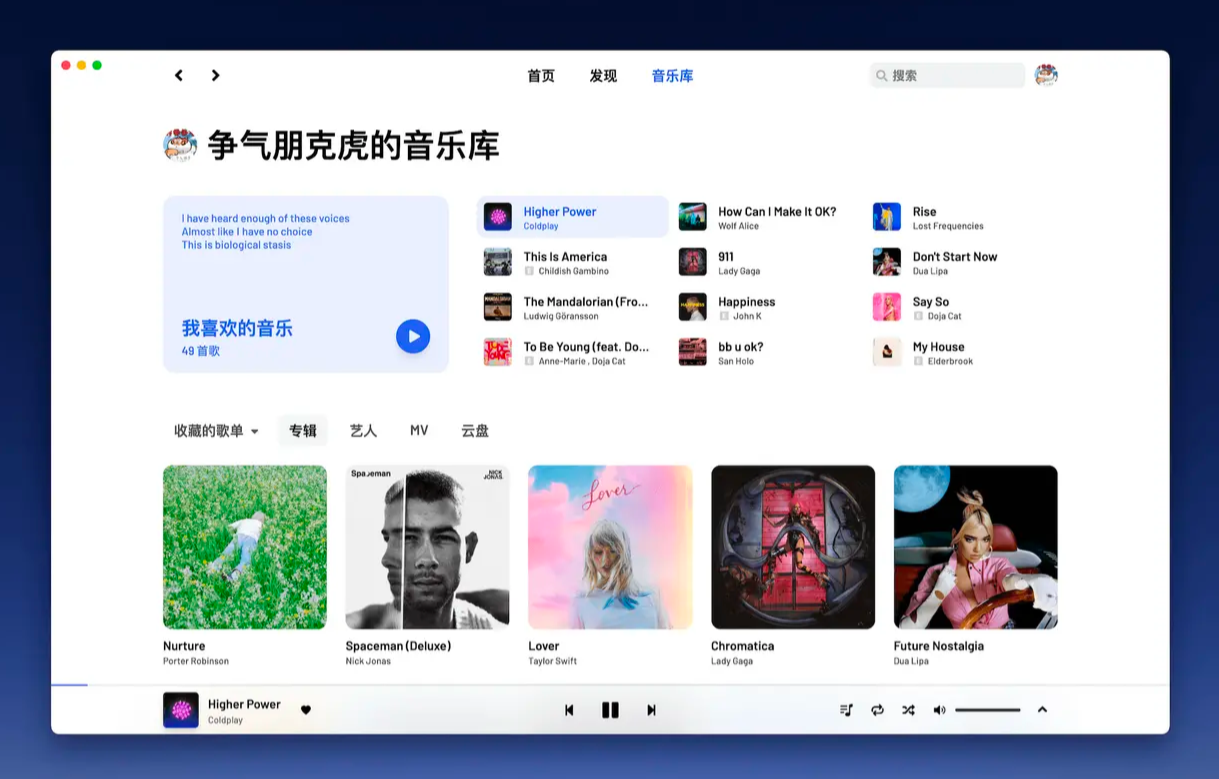 Github 上 8 个不可错过的 Vue 项目,快来收藏!!Jun 17, 2022 am 10:37 AM
Github 上 8 个不可错过的 Vue 项目,快来收藏!!Jun 17, 2022 am 10:37 AM本篇文章给大家整理分享8个GitHub上很棒的的 Vue 项目,都是非常棒的项目,希望当中有您想要收藏的那一个。
 如何使用VueRouter4.x?快速上手指南Jul 13, 2022 pm 08:11 PM
如何使用VueRouter4.x?快速上手指南Jul 13, 2022 pm 08:11 PM如何使用VueRouter4.x?下面本篇文章就来给大家分享快速上手教程,介绍一下10分钟快速上手VueRouter4.x的方法,希望对大家有所帮助!
 聊聊vue指令中的修饰符,常用事件修饰符总结May 09, 2022 am 11:07 AM
聊聊vue指令中的修饰符,常用事件修饰符总结May 09, 2022 am 11:07 AM本篇文章带大家聊聊vue指令中的修饰符,对比一下vue中的指令修饰符和dom事件中的event对象,介绍一下常用的事件修饰符,希望对大家有所帮助!
 如何覆盖组件库样式?React和Vue项目的解决方法浅析May 16, 2022 am 11:15 AM
如何覆盖组件库样式?React和Vue项目的解决方法浅析May 16, 2022 am 11:15 AM如何覆盖组件库样式?下面本篇文章给大家介绍一下React和Vue项目中优雅地覆盖组件库样式的方法,希望对大家有所帮助!


Hot AI Tools

Undresser.AI Undress
AI-powered app for creating realistic nude photos

AI Clothes Remover
Online AI tool for removing clothes from photos.

Undress AI Tool
Undress images for free

Clothoff.io
AI clothes remover

AI Hentai Generator
Generate AI Hentai for free.

Hot Article

Hot Tools

SublimeText3 English version
Recommended: Win version, supports code prompts!

SAP NetWeaver Server Adapter for Eclipse
Integrate Eclipse with SAP NetWeaver application server.

WebStorm Mac version
Useful JavaScript development tools

SublimeText3 Linux new version
SublimeText3 Linux latest version

MinGW - Minimalist GNU for Windows
This project is in the process of being migrated to osdn.net/projects/mingw, you can continue to follow us there. MinGW: A native Windows port of the GNU Compiler Collection (GCC), freely distributable import libraries and header files for building native Windows applications; includes extensions to the MSVC runtime to support C99 functionality. All MinGW software can run on 64-bit Windows platforms.








