Vue.js method of sending requests: 1. Introduce jquery and use [$.ajax()]; 2. Install [vue.resource], the code is [this.$http.get('../ src/data/a.txt')then(function(res)】.

The operating environment of this tutorial: windows10 system, vue2.5.2, this article is applicable to All brands of computers.
[Related article recommendations: vue.js]
vue.js method of sending requests:
1. vue supports developers to introduce jquery using $.ajax()
1、首先,在 package.json 中添加 jQuery,然后 npm install
"dependencies": {
"jquery": "^3.2.1",
},
2、在 webpack.config.js ( 这边用的 vue-cli-simple 脚手架 )
// 增加一个plugins
plugins: [
new webpack.ProvidePlugin({
$: "jquery",
jQuery: "jquery"
})
],
3、最后,在全局(main.js)中去引用
import $ from 'jquery'2. vue.resource (no longer updated after 2.0)
1、 npm 安装 vue-resource
npm install vue-resource<br>
2、 main.js 中引入
import VueResource from 'vue-resource'
Vue.use(VueResource)<br>
3、使用
this.$http.get('../src/data/a.txt')
.then(function(res){
alert(res.data);
},function(){
alert('false')
});3. It is recommended to use axios
//url :绝对路径 //1、npm 安装 npm install axios //2、组件 中引入main.js引入 import axios from 'axios' Vue.prototype.$http = axios //组件中使用: this.$http.post()
---------------------------------------------------------
main.js引入 迭代补进来的
import Axios from 'axios'
// 配置请求信息
var $http = Axios.create({
baseURL: '请求路径',
timeout: '3000', //请求超时时间
headers: {'X-Custom-Header': 'foobar'} //header传值,例如:Authorization
})
Vue.prototype.$http = $http
组件中使用:
this.$http.post()
----------------------------------------------------------3、使用
this.$http.get('url')
.then(function(res){
alert(res);
})
.catch(function(err){
alert(err);
})
this.$http.post('url', {
firstName: 'Fred',
lastName: 'Flintstone'
})
.then(function (response) {
console.log(response);
})
.catch(function (error) {
console.log(error);
});axios detailed configuration information is as follows:
{
// `url` 是用于请求的服务器 URL
url: '/user',
// `method` 是创建请求时使用的方法
method: 'get', // 默认是 get
// `baseURL` 将自动加在 `url` 前面,除非 `url` 是一个绝对 URL。
// 它可以通过设置一个 `baseURL` 便于为 axios 实例的方法传递相对 URL
baseURL: 'https://some-domain.com/api/',
// `transformRequest` 允许在向服务器发送前,修改请求数据
// 只能用在 'PUT', 'POST' 和 'PATCH' 这几个请求方法
// 后面数组中的函数必须返回一个字符串,或 ArrayBuffer,或 Stream
transformRequest: [function (data) {
// 对 data 进行任意转换处理
return data;
}],
// `transformResponse` 在传递给 then/catch 前,允许修改响应数据
transformResponse: [function (data) {
// 对 data 进行任意转换处理
return data;
}],
// `headers` 是即将被发送的自定义请求头
headers: {'X-Requested-With': 'XMLHttpRequest'},
// `params` 是即将与请求一起发送的 URL 参数
// 必须是一个无格式对象(plain object)或 URLSearchParams 对象
params: {
ID: 12345
},
// `paramsSerializer` 是一个负责 `params` 序列化的函数
// (e.g. https://www.npmjs.com/package/qs, http://api.jquery.com/jquery.param/)
paramsSerializer: function(params) {
return Qs.stringify(params, {arrayFormat: 'brackets'})
},
// `data` 是作为请求主体被发送的数据
// 只适用于这些请求方法 'PUT', 'POST', 和 'PATCH'
// 在没有设置 `transformRequest` 时,必须是以下类型之一:
// - string, plain object, ArrayBuffer, ArrayBufferView, URLSearchParams
// - 浏览器专属:FormData, File, Blob
// - Node 专属: Stream
data: {
firstName: 'Fred'
},
// `timeout` 指定请求超时的毫秒数(0 表示无超时时间)
// 如果请求话费了超过 `timeout` 的时间,请求将被中断
timeout: 1000,
// `withCredentials` 表示跨域请求时是否需要使用凭证
withCredentials: false, // 默认的
// `adapter` 允许自定义处理请求,以使测试更轻松
// 返回一个 promise 并应用一个有效的响应 (查阅 [response docs](#response-api)).
adapter: function (config) {
/* ... */
},
// `auth` 表示应该使用 HTTP 基础验证,并提供凭据
// 这将设置一个 `Authorization` 头,覆写掉现有的任意使用 `headers` 设置的自定义 `Authorization`头
auth: {
username: 'janedoe',
password: 's00pers3cret'
},
// `responseType` 表示服务器响应的数据类型,可以是 'arraybuffer', 'blob', 'document', 'json', 'text', 'stream'
responseType: 'json', // 默认的
// `xsrfCookieName` 是用作 xsrf token 的值的cookie的名称
xsrfCookieName: 'XSRF-TOKEN', // default
// `xsrfHeaderName` 是承载 xsrf token 的值的 HTTP 头的名称
xsrfHeaderName: 'X-XSRF-TOKEN', // 默认的
// `onUploadProgress` 允许为上传处理进度事件
onUploadProgress: function (progressEvent) {
// 对原生进度事件的处理
},
// `onDownloadProgress` 允许为下载处理进度事件
onDownloadProgress: function (progressEvent) {
// 对原生进度事件的处理
},
// `maxContentLength` 定义允许的响应内容的最大尺寸
maxContentLength: 2000,
// `validateStatus` 定义对于给定的HTTP 响应状态码是 resolve 或 reject promise 。如果 `validateStatus` 返回 `true` (或者设置为 `null` 或 `undefined`),promise 将被 resolve; 否则,promise 将被 rejecte
validateStatus: function (status) {
return status >= 200 && status < 300; // 默认的
},
// `maxRedirects` 定义在 node.js 中 follow 的最大重定向数目
// 如果设置为0,将不会 follow 任何重定向
maxRedirects: 5, // 默认的
// `httpAgent` 和 `httpsAgent` 分别在 node.js 中用于定义在执行 http 和 https 时使用的自定义代理。允许像这样配置选项:
// `keepAlive` 默认没有启用
httpAgent: new http.Agent({ keepAlive: true }),
httpsAgent: new https.Agent({ keepAlive: true }),
// 'proxy' 定义代理服务器的主机名称和端口
// `auth` 表示 HTTP 基础验证应当用于连接代理,并提供凭据
// 这将会设置一个 `Proxy-Authorization` 头,覆写掉已有的通过使用 `header` 设置的自定义 `Proxy-Authorization` 头。
proxy: {
host: '127.0.0.1',
port: 9000,
auth: : {
username: 'mikeymike',
password: 'rapunz3l'
}
},
// `cancelToken` 指定用于取消请求的 cancel token
// (查看后面的 Cancellation 这节了解更多)
cancelToken: new CancelToken(function (cancel) {
})
}Related free learning recommendations: javascript (video)
The above is the detailed content of How vue.js sends a request. For more information, please follow other related articles on the PHP Chinese website!
 总结分享几个 VueUse 最佳组合,快来收藏使用吧!Jul 20, 2022 pm 08:40 PM
总结分享几个 VueUse 最佳组合,快来收藏使用吧!Jul 20, 2022 pm 08:40 PMVueUse 是 Anthony Fu 的一个开源项目,它为 Vue 开发人员提供了大量适用于 Vue 2 和 Vue 3 的基本 Composition API 实用程序函数。本篇文章就来给大家分享几个我常用的几个 VueUse 最佳组合,希望对大家有所帮助!
 聊聊Vue3+qrcodejs如何生成二维码并添加文字描述Aug 02, 2022 pm 09:19 PM
聊聊Vue3+qrcodejs如何生成二维码并添加文字描述Aug 02, 2022 pm 09:19 PMVue3如何更好地使用qrcodejs生成二维码并添加文字描述?下面本篇文章给大家介绍一下Vue3+qrcodejs生成二维码并添加文字描述,希望对大家有所帮助。
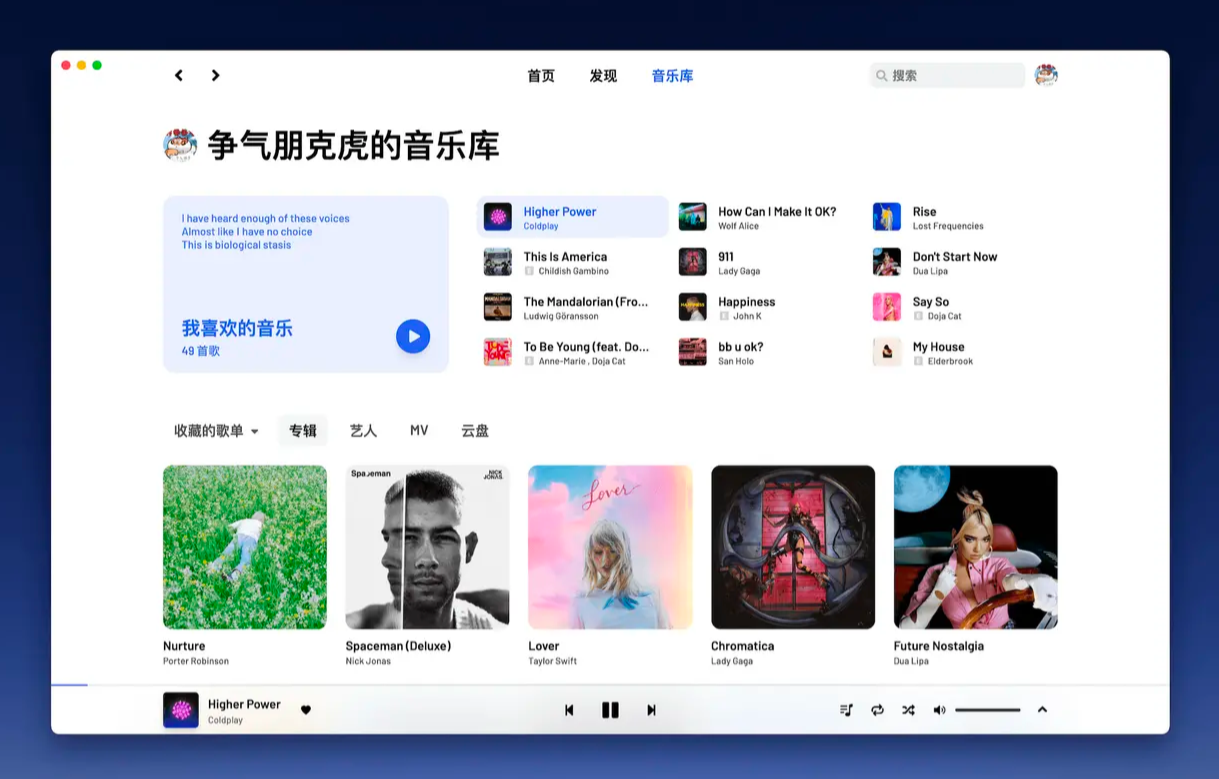 Github 上 8 个不可错过的 Vue 项目,快来收藏!!Jun 17, 2022 am 10:37 AM
Github 上 8 个不可错过的 Vue 项目,快来收藏!!Jun 17, 2022 am 10:37 AM本篇文章给大家整理分享8个GitHub上很棒的的 Vue 项目,都是非常棒的项目,希望当中有您想要收藏的那一个。
 聊聊vue指令中的修饰符,常用事件修饰符总结May 09, 2022 am 11:07 AM
聊聊vue指令中的修饰符,常用事件修饰符总结May 09, 2022 am 11:07 AM本篇文章带大家聊聊vue指令中的修饰符,对比一下vue中的指令修饰符和dom事件中的event对象,介绍一下常用的事件修饰符,希望对大家有所帮助!
 如何使用VueRouter4.x?快速上手指南Jul 13, 2022 pm 08:11 PM
如何使用VueRouter4.x?快速上手指南Jul 13, 2022 pm 08:11 PM如何使用VueRouter4.x?下面本篇文章就来给大家分享快速上手教程,介绍一下10分钟快速上手VueRouter4.x的方法,希望对大家有所帮助!
 如何覆盖组件库样式?React和Vue项目的解决方法浅析May 16, 2022 am 11:15 AM
如何覆盖组件库样式?React和Vue项目的解决方法浅析May 16, 2022 am 11:15 AM如何覆盖组件库样式?下面本篇文章给大家介绍一下React和Vue项目中优雅地覆盖组件库样式的方法,希望对大家有所帮助!


Hot AI Tools

Undresser.AI Undress
AI-powered app for creating realistic nude photos

AI Clothes Remover
Online AI tool for removing clothes from photos.

Undress AI Tool
Undress images for free

Clothoff.io
AI clothes remover

AI Hentai Generator
Generate AI Hentai for free.

Hot Article

Hot Tools

Notepad++7.3.1
Easy-to-use and free code editor

MantisBT
Mantis is an easy-to-deploy web-based defect tracking tool designed to aid in product defect tracking. It requires PHP, MySQL and a web server. Check out our demo and hosting services.

DVWA
Damn Vulnerable Web App (DVWA) is a PHP/MySQL web application that is very vulnerable. Its main goals are to be an aid for security professionals to test their skills and tools in a legal environment, to help web developers better understand the process of securing web applications, and to help teachers/students teach/learn in a classroom environment Web application security. The goal of DVWA is to practice some of the most common web vulnerabilities through a simple and straightforward interface, with varying degrees of difficulty. Please note that this software

EditPlus Chinese cracked version
Small size, syntax highlighting, does not support code prompt function

SublimeText3 Linux new version
SublimeText3 Linux latest version








