Home >Java >Javagetting Started >Use java to create a perpetual calendar
Use java to create a perpetual calendar
- 王林forward
- 2020-11-09 15:15:073603browse
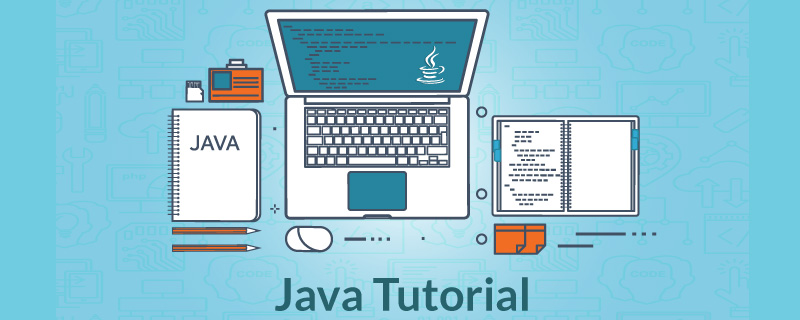
This article shares the method of making a perpetual calendar. If there is anything incorrect in the article, you are welcome to criticize and correct it.
(Recommended tutorial: java course)
Code implementation:
package com.softeem.test01;
import java.time.Month;
import java.time.Year;
import java.util.Scanner;
public class DynamicCalendar {
private int y;
private int m;
public DynamicCalendar(int y, int m) {
this.y = y;
this.m = m;
}
public boolean year(int ye) {
return ye % 4 == 0 && ye % 100 != 0 || ye % 400 == 0;
}
public int month(int ye, int mon) {
if (mon < 1 || mon > 12) {
System.out.println("输入错误");
return 0;
}
switch (mon) {
case 4:
case 6:
case 9:
case 11:
return 30;
case 2:
return year(ye) ? 29 : 28;
default:
return 31;
}
}
public int method() {
int count = 0;
for (int i = 1900; i < this.y; i++) {
count += year(i) ? 366 : 365;
}
for (int i = 1; i < m; i++) {
count += month(this.y, i);
}
return count;
}
public void printCalendar() {
int space = method() % 7;
int count = month(y, m);
System.out.println("==============万年历【" + y + "】年【" + m + "】月===================");
System.out.println("一\t二\t三\t四\t五\t六\t日");
System.out.println("==================================================");
int sum = 0;
for (int i = 0; i < space; i++) {
System.out.print("\t");
sum++;
}
for (int i = 1; i < count; i++) {
sum++;
System.out.print(i + "\t");
if (sum == 7) {
System.out.println();
sum = 0;
}
}
}
public static void main(String[] args) {
Scanner sc = new Scanner(System.in);
System.out.print("请输入年份:");
int y = sc.nextInt();
System.out.print("请输入月份:");
int m = sc.nextInt();
DynamicCalendar dc = new DynamicCalendar(y, m);
dc.printCalendar();
}
}Output result:
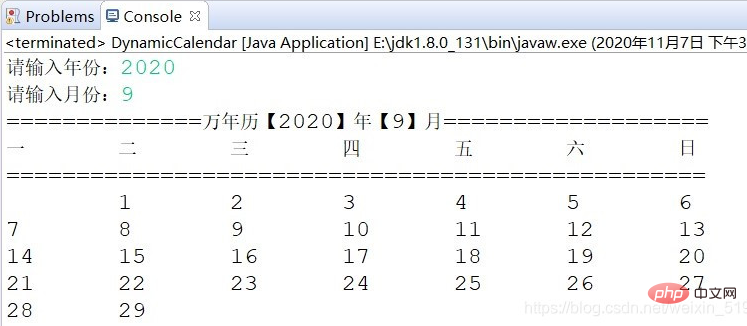
Related recommendations:Getting started with java
The above is the detailed content of Use java to create a perpetual calendar. For more information, please follow other related articles on the PHP Chinese website!
Statement:
This article is reproduced at:csdn.net. If there is any infringement, please contact admin@php.cn delete
Previous article:Use java to generate background verification codeNext article:Use java to generate background verification code

