The following column Redis Tutorial will introduce you to Redis transactions and pipeline. I hope it will be helpful to friends in need!

1. reidis transaction
Redis transaction can execute multiple commands at one time, and has the following three important Guarantee:
- Batch operations are put into the queue cache before sending the EXEC command.
- Enter transaction execution after receiving the EXEC command. If any command in the transaction fails to execute, the remaining commands are still executed.
- During the transaction execution process, command requests submitted by other clients will not be inserted into the transaction execution command sequence.
A transaction will go through the following three stages from start to execution:
- Start transaction.
- Command to join the queue.
- Execute transactions.
MULTI Start a transaction, then queue multiple commands into the transaction, and finally the transaction is triggered by the EXEC command, Execute all commands in the transaction together:
1. Transaction execution
2. watch
Monitor one (or more) keys. If this (or these) keys are modified by other commands before the transaction is executed, the transaction will be interrupted.
3. discard
Cancel the transaction and give up execution All commands within the transaction block.
2. jedis code
1. Configuration support Transaction
template.setEnableTransactionSupport(true);<br>2. Code:
<br>##
redisTemplate.opsForValue().set("aaa", 321); redisTemplate.watch("aaa"); redisTemplate.multi(); redisTemplate.opsForValue().set("aaa", 123); redisTemplate.opsForValue().set("bbb", 123); redisTemplate.exec();
3.pipleline
jedis Code:
<br>
Map<string> map = new HashMap(); map.put("aaa", 111); map.put("bbb", 222); map.put("ccc", 3333); List list = redisTemplate.executePipelined(new RedisCallback<object>() { @Override public Object doInRedis(RedisConnection redisConnection) throws DataAccessException { redisConnection.openPipeline(); for (Map.Entry<string> mapEntry : map.entrySet()) { redisConnection.set(redisTemplate.getKeySerializer().serialize(mapEntry.getKey()), redisTemplate.getValueSerializer().serialize(mapEntry.getValue())); } return null; } }, redisTemplate.getValueSerializer()); System.out.println(redisUtil.get("aaa")); System.out.println(redisUtil.get("bbb")); System.out.println(redisUtil.get("ccc"));</string></object></string>
The above is the detailed content of About Redis transactions and pipeline. For more information, please follow other related articles on the PHP Chinese website!
 Redis: Database or Server? Demystifying the RoleApr 28, 2025 am 12:06 AM
Redis: Database or Server? Demystifying the RoleApr 28, 2025 am 12:06 AMRedisisbothadatabaseandaserver.1)Asadatabase,itusesin-memorystorageforfastaccess,idealforreal-timeapplicationsandcaching.2)Asaserver,itsupportspub/submessagingandLuascriptingforreal-timecommunicationandserver-sideoperations.
 Redis: The Advantages of a NoSQL ApproachApr 27, 2025 am 12:09 AM
Redis: The Advantages of a NoSQL ApproachApr 27, 2025 am 12:09 AMRedis is a NoSQL database that provides high performance and flexibility. 1) Store data through key-value pairs, suitable for processing large-scale data and high concurrency. 2) Memory storage and single-threaded models ensure fast read and write and atomicity. 3) Use RDB and AOF mechanisms to persist data, supporting high availability and scale-out.
 Redis: Understanding Its Architecture and PurposeApr 26, 2025 am 12:11 AM
Redis: Understanding Its Architecture and PurposeApr 26, 2025 am 12:11 AMRedis is a memory data structure storage system, mainly used as a database, cache and message broker. Its core features include single-threaded model, I/O multiplexing, persistence mechanism, replication and clustering functions. Redis is commonly used in practical applications for caching, session storage, and message queues. It can significantly improve its performance by selecting the right data structure, using pipelines and transactions, and monitoring and tuning.
 Redis vs. SQL Databases: Key DifferencesApr 25, 2025 am 12:02 AM
Redis vs. SQL Databases: Key DifferencesApr 25, 2025 am 12:02 AMThe main difference between Redis and SQL databases is that Redis is an in-memory database, suitable for high performance and flexibility requirements; SQL database is a relational database, suitable for complex queries and data consistency requirements. Specifically, 1) Redis provides high-speed data access and caching services, supports multiple data types, suitable for caching and real-time data processing; 2) SQL database manages data through a table structure, supports complex queries and transaction processing, and is suitable for scenarios such as e-commerce and financial systems that require data consistency.
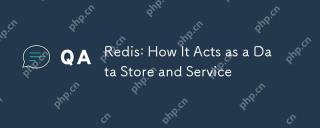 Redis: How It Acts as a Data Store and ServiceApr 24, 2025 am 12:08 AM
Redis: How It Acts as a Data Store and ServiceApr 24, 2025 am 12:08 AMRedisactsasbothadatastoreandaservice.1)Asadatastore,itusesin-memorystorageforfastoperations,supportingvariousdatastructureslikekey-valuepairsandsortedsets.2)Asaservice,itprovidesfunctionalitieslikepub/submessagingandLuascriptingforcomplexoperationsan
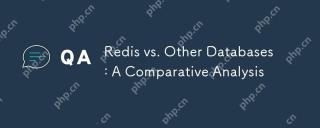 Redis vs. Other Databases: A Comparative AnalysisApr 23, 2025 am 12:16 AM
Redis vs. Other Databases: A Comparative AnalysisApr 23, 2025 am 12:16 AMCompared with other databases, Redis has the following unique advantages: 1) extremely fast speed, and read and write operations are usually at the microsecond level; 2) supports rich data structures and operations; 3) flexible usage scenarios such as caches, counters and publish subscriptions. When choosing Redis or other databases, it depends on the specific needs and scenarios. Redis performs well in high-performance and low-latency applications.
 Redis's Role: Exploring the Data Storage and Management CapabilitiesApr 22, 2025 am 12:10 AM
Redis's Role: Exploring the Data Storage and Management CapabilitiesApr 22, 2025 am 12:10 AMRedis plays a key role in data storage and management, and has become the core of modern applications through its multiple data structures and persistence mechanisms. 1) Redis supports data structures such as strings, lists, collections, ordered collections and hash tables, and is suitable for cache and complex business logic. 2) Through two persistence methods, RDB and AOF, Redis ensures reliable storage and rapid recovery of data.
 Redis: Understanding NoSQL ConceptsApr 21, 2025 am 12:04 AM
Redis: Understanding NoSQL ConceptsApr 21, 2025 am 12:04 AMRedis is a NoSQL database suitable for efficient storage and access of large-scale data. 1.Redis is an open source memory data structure storage system that supports multiple data structures. 2. It provides extremely fast read and write speeds, suitable for caching, session management, etc. 3.Redis supports persistence and ensures data security through RDB and AOF. 4. Usage examples include basic key-value pair operations and advanced collection deduplication functions. 5. Common errors include connection problems, data type mismatch and memory overflow, so you need to pay attention to debugging. 6. Performance optimization suggestions include selecting the appropriate data structure and setting up memory elimination strategies.


Hot AI Tools

Undresser.AI Undress
AI-powered app for creating realistic nude photos

AI Clothes Remover
Online AI tool for removing clothes from photos.

Undress AI Tool
Undress images for free

Clothoff.io
AI clothes remover

Video Face Swap
Swap faces in any video effortlessly with our completely free AI face swap tool!

Hot Article

Hot Tools

ZendStudio 13.5.1 Mac
Powerful PHP integrated development environment

Notepad++7.3.1
Easy-to-use and free code editor

Zend Studio 13.0.1
Powerful PHP integrated development environment

SecLists
SecLists is the ultimate security tester's companion. It is a collection of various types of lists that are frequently used during security assessments, all in one place. SecLists helps make security testing more efficient and productive by conveniently providing all the lists a security tester might need. List types include usernames, passwords, URLs, fuzzing payloads, sensitive data patterns, web shells, and more. The tester can simply pull this repository onto a new test machine and he will have access to every type of list he needs.

Atom editor mac version download
The most popular open source editor











