Home >Common Problem >What is the difference between hard disk IDE mode and ahci mode?
What is the difference between hard disk IDE mode and ahci mode?
- 青灯夜游Original
- 2020-11-05 11:53:05106453browse
Differences: 1. The ahci mode supports hot swapping, but the ide mode does not; 2. The operating range is different, the ahci mode operates the serial ATA (SATA) host bus adapter, and the ide mode operates the parallel ATA drive; 3. The ahci mode supports NCQ technology, but the ide mode does not.
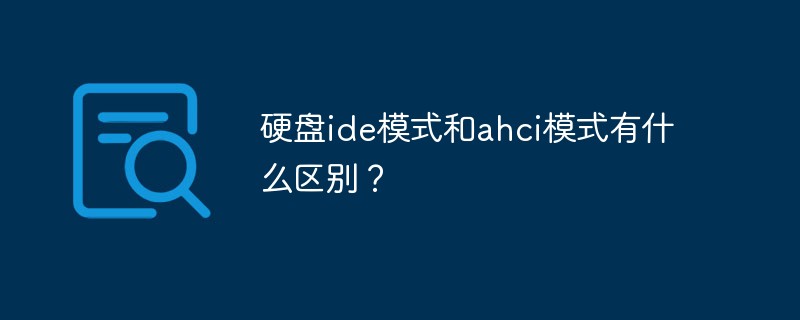
As SSD solid state drives gradually become mainstream, the use of AHCI mode becomes more widespread, and the IDE mode is gradually eliminated. So what is the difference between ide mode and ahci mode? The following article will introduce it to you.
IDE mode
IDE (Integrated Device Electronics), integrated device circuit, is generally used as the interface of ATA hardware. Its original intention is to refer to the "hard disk controller" A hard drive integrated into the "platter". IDE mode can simulate SATA disk mapping into an ordinary IDE hard disk without loading additional SATA drivers. But it does not support any new features of the SATA interface.
IDE mode belongs to the parallel port transmission mode, that is, ATA mode. It was widely used before 2004. The theoretical maximum data transmission speed is 133mb per second. AHCI mode is a new technology and belongs to the serial port transmission mode, which is In SATA mode, the transfer speed is also very fast, theoretically reaching 300MB per second.
Although the IDE mode will be eliminated in the information technology innovation, it is still used in the system. For example, in order to install a system that does not inherit the SATA driver, it needs to be adjusted to the IDE mode. After the driver is installed, it is necessary to adjust AHCI back, otherwise the system performance can only reach about 30%.
AHCI mode
AHCI (Serial ATA Advanced Host Controller Interface, Serial ATA Advanced Host Controller Interface/Advanced Host Controller Interface) is under the guidance of Intel , an interface standard jointly developed by multiple companies that allows storage drivers to enable advanced Serial ATA features such as native command queuing and hot-plugging.
Its R&D team members mainly include well-known companies such as Intel, AMD, Dell, Marvell, Maxtor, Microsoft, Red Hat, Seagate and Storage Gear.
Advantages: 1. ACHI supports NCQ technology; 2. Faster reading and writing speeds; 3. Supports hot swapping.
The difference between ide mode and ahci mode
What is the difference between AHCI mode and IDE mode? Please refer to the following list:
AHCI
Definition: Advanced Host Controller Interface
-
Advantages: Supports new technologies such as native command queues
Hot plugging (adding/removing components while the computer is running): Supported
Disadvantages: Not always compatible
Founder: Intel
Operating scope: Operating Serial ATA (SATA) host bus adapter
Operating mode: Traditional Parallel ATA emulation, standard AHCI or vendor-specific RAID
Operating system support: Windows Vista, 7 and 8; Linux, OpenBSD, NetBSD, FreeBSD, OS Z, eComStation and Solaris 10
IDE
Definition: IDE: Integrated Drive Electronics/PATA: Parallel Advanced Technology Attachment
-
Advantages: Maximum compatibility
Hot plugging (adding/removing components while the computer is running): Not supported
Disadvantages: Lack of support for new technologies such as native command queuing and hot-swappable hard drives
Originator: Western Digital
Operation Scope: Operation Parallel ATA Drive
Running mode: IDE
Operating system support: All
Actually AHCI mode, It is a new type of hard disk algorithm that can improve the performance of mechanical hard disks and make the system run faster. What is more advanced than IDE is that it can provide and support more functions.
These new features are the most critical reason for improving performance, such as NCQ technology, which is also a brand-new technology. If you turn it on, it will increase the jump speed between programs. If you want to use this Technology, you need to select the AHCI mode from the hard disk, and then install the corresponding driver in the options.
If the AHCI driver is not installed in the system, a blue screen will appear on the system after it is turned on. At this time, you still need to switch to IDE mode, manually install the AHCI driver, and restart the system after modifying the registry.
The above is the detailed content of What is the difference between hard disk IDE mode and ahci mode?. For more information, please follow other related articles on the PHP Chinese website!

