Home >Operation and Maintenance >Windows Operation and Maintenance >Where are the win10 app store installation packages saved?
Where are the win10 app store installation packages saved?
- 青灯夜游Original
- 2020-11-04 14:53:0919984browse
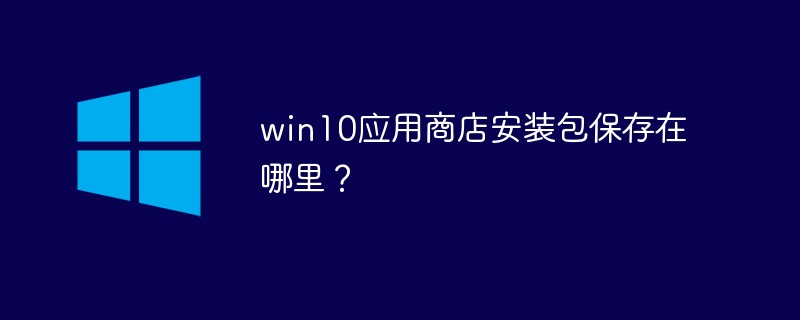
Win10 App Store is very easy to use. You can enter the store to select apps to improve your work efficiency and enrich your daily entertainment life. After downloading the win10 app store, where are the installation packages placed? The following article will introduce it to you.
The saving path of the Win10 App Store installation package
Enter the C:\Windows\SoftwareDistribution\Download directory, and the installation packages downloaded from the Win10 App Store are placed in under this directory.
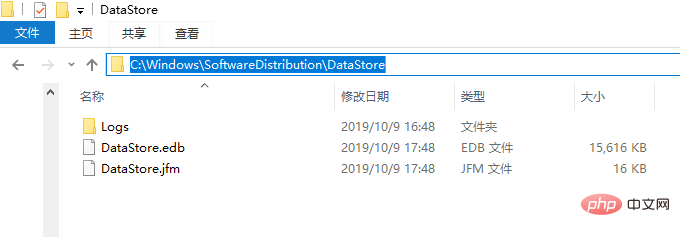
Added:
Enter the C:\Windows\SoftwareDistribution\DataStore directory. The update files are saved in this path. Delete the files in this path. Update files can be deleted.
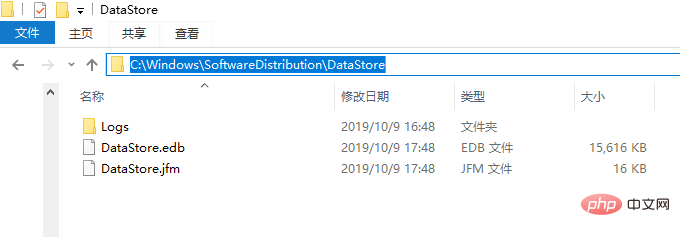
How to delete the Win10 App Store installation package
On the win10 system desktop, right-click this computer and select the pop-up menu Click Management
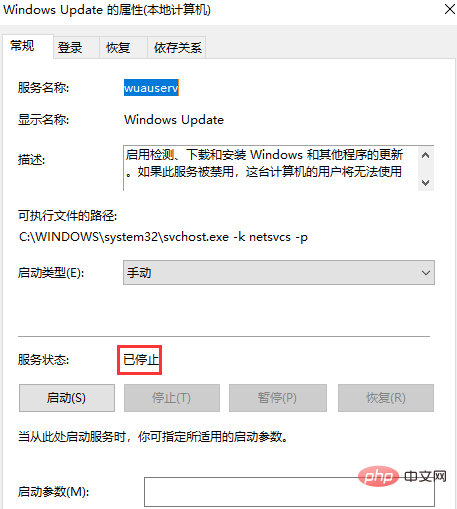
#In the computer management window that opens, click Services, and then double-click Windows Update
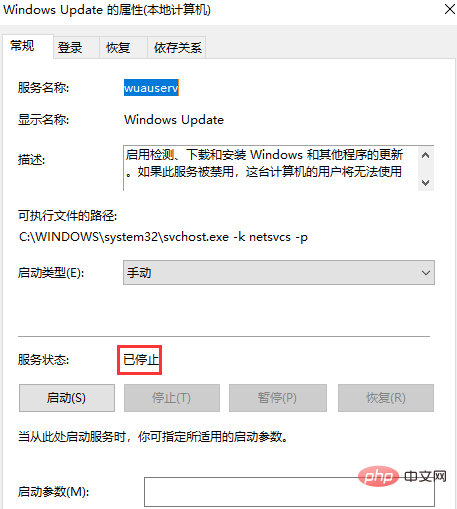
Configuring the Windows Update service to stop
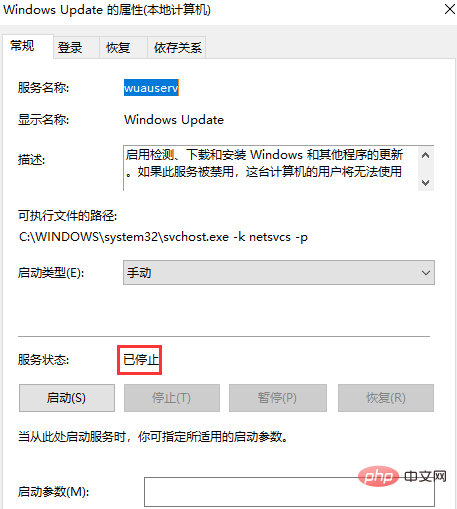
Enter the C:\Windows\SoftwareDistribution\Download directory and C:\Windows\SoftwareDistribution\DataStore directory again to delete the files .
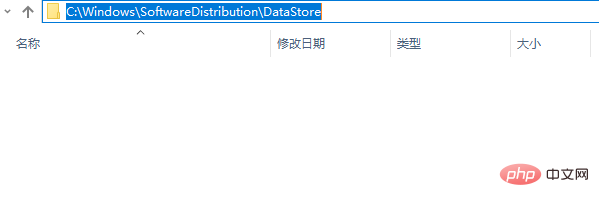
After successful deletion, remember to restore the Windows Update service to the startup state
Recommended tutorial: windows tutorial
The above is the detailed content of Where are the win10 app store installation packages saved?. For more information, please follow other related articles on the PHP Chinese website!


