Home >Database >Mysql Tutorial >How to integrate idea with mysql
How to integrate idea with mysql
- 藏色散人Original
- 2020-11-01 15:46:104028browse
Idea method to integrate mysql: first open the database tool window; then click the add button " " in the upper left corner of the Database tool window and select the database type MySQL; finally download the relevant files and fill in the host name, database name, Just a username and password.

mysql video tutorial》
1. IntelliJ IDEA integrates MySQL database- Menu View→Tool Windows→DatabaseOpen the database tool window
-
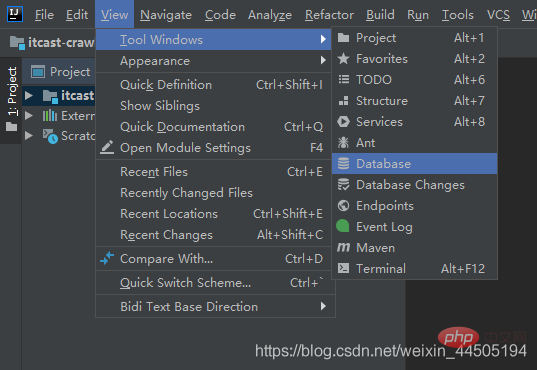 Click on the Database tool Add a button " " in the upper left corner of the window, select the database type MySQL
Click on the Database tool Add a button " " in the upper left corner of the window, select the database type MySQL -
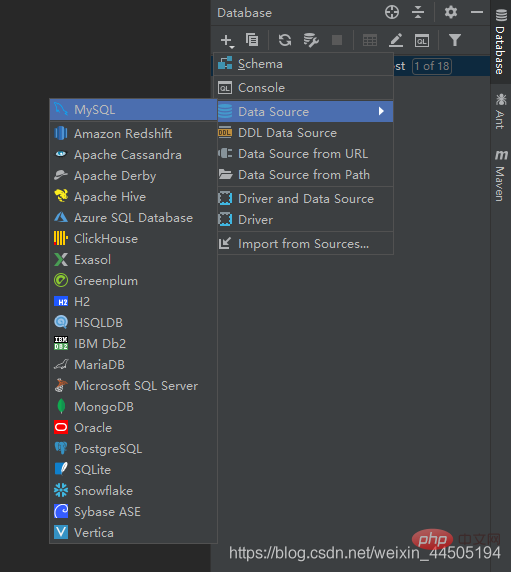 , you will be prompted to download the relevant files, fill in the host name, database name, user name and password of the database connection
, you will be prompted to download the relevant files, fill in the host name, database name, user name and password of the database connection -
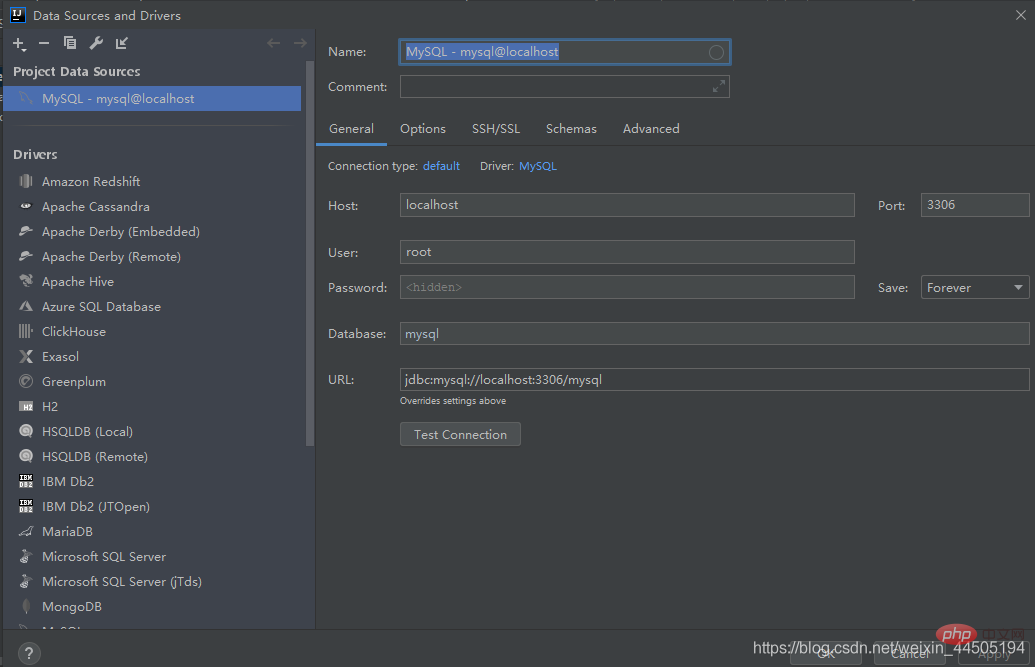 Click the
Click the - Test Connection
button to test whether the database connection is normal. The test may report an error as follows:
Server returns invalid timezone. Go to 'Advanced' tab and set 'serverTimezone' property manually.Please continue reading below for the solution
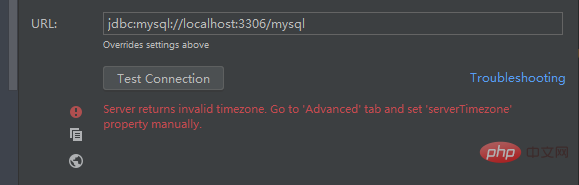
- Reason: China's time zone is UTC-8, which is exactly 8 hours behind Greenwich Mean Time. MySql's default time zone is UTC time zone, which is 8 hours behind Beijing time. hours, resulting in a time zone error, so the time zone setting of MySql needs to be modified.
- Solve the time zone error problem:
win R, bring up the Dos window, start mysql# 查看时区show variables like '%time_zone%';# 设置时区set global time_zone = '+8:00';
Set the time zone successfully, Check the time zone again, the display is as follows
Note: mysql needs to be restarted to view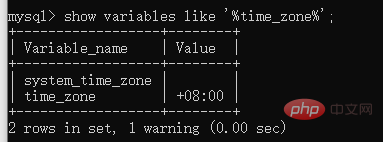
- Click again
Test Connection
button to test whether the database connection is normal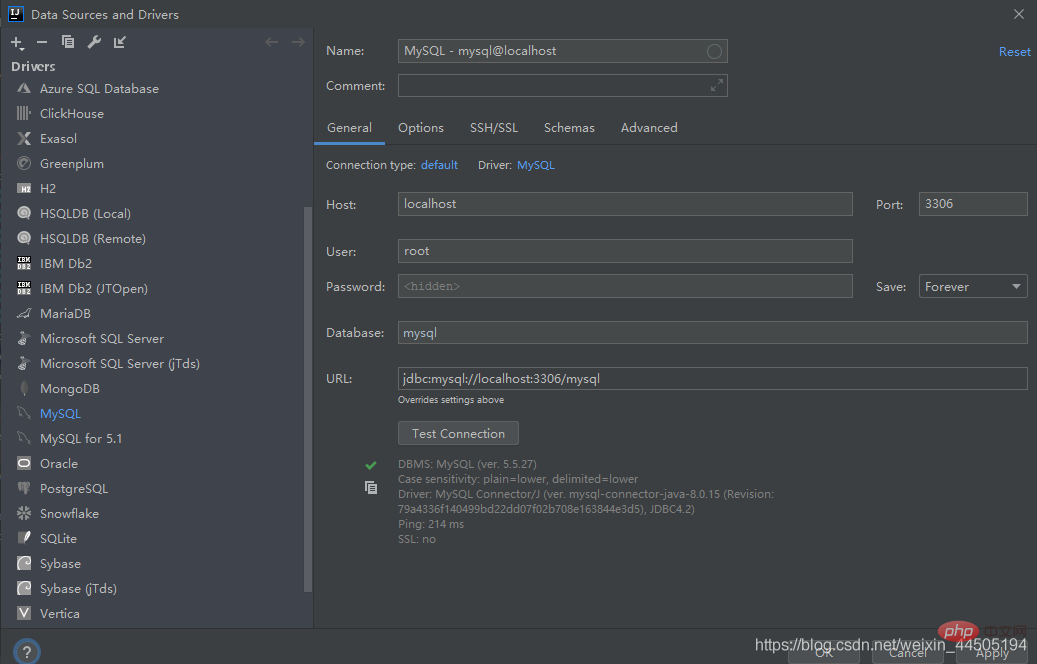
- Later I found that this seemed to be a temporary solution and could not be solved at once. Let’s update the content directly in IDEA Modify the value of
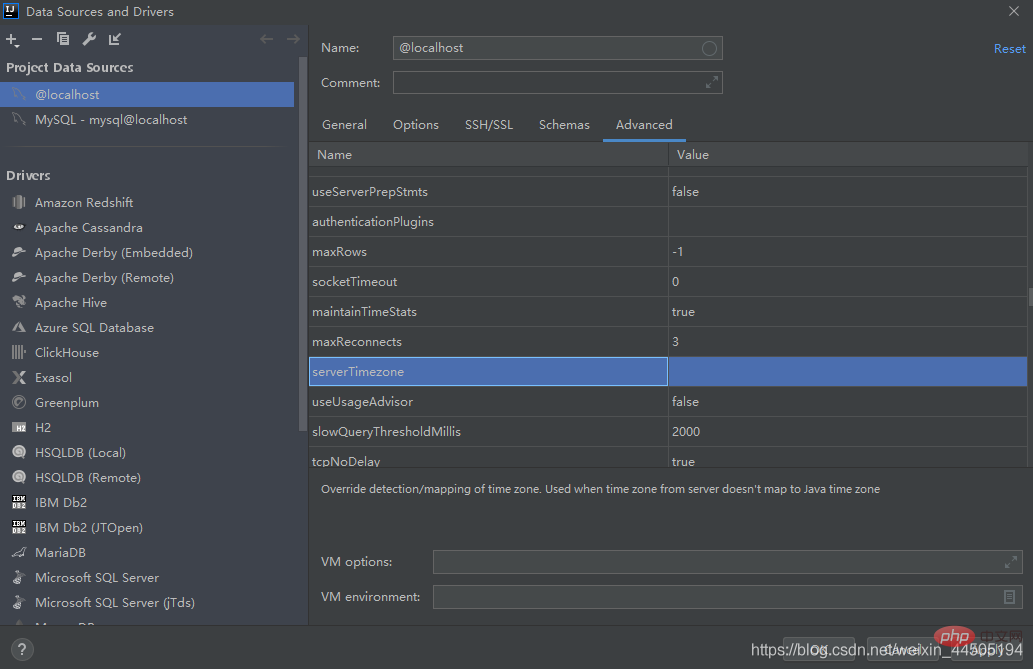
serverTimezoneto:Asia/Shanghaior
HongkongorAsia/Hongkong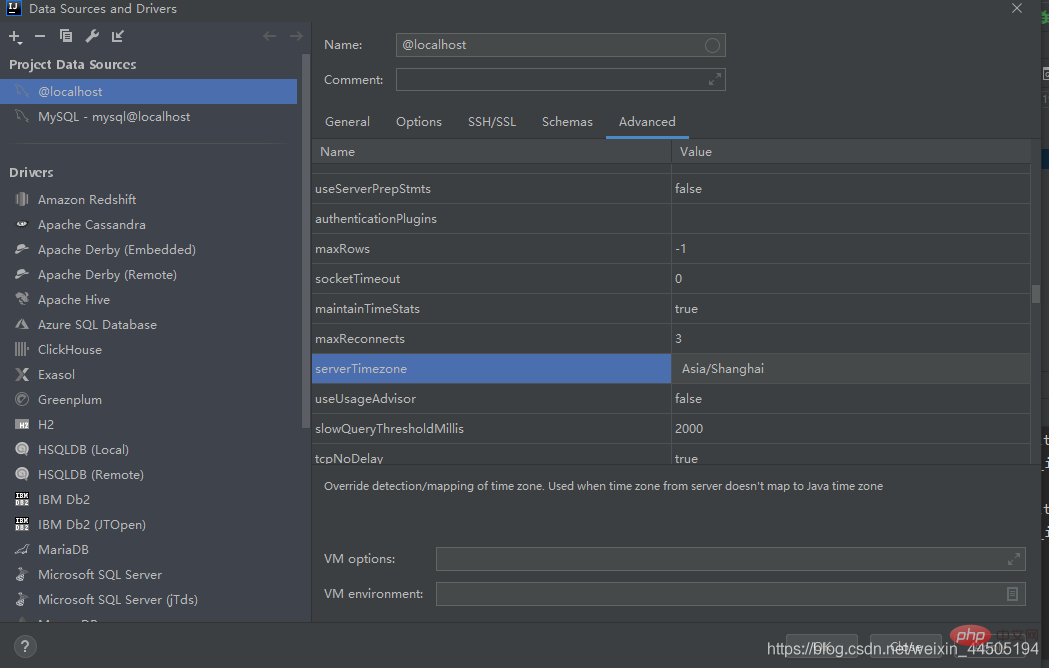
- Learn to use SQL to create a library on IDEA. The following provides a data table creation
jd.sql
TestDROP database IF EXISTS `jd`;create database jd;use jd;DROP database IF EXISTS `jd_item`;CREATE TABLE `jd_item` ( `id` bigint(10) NOT NULL AUTO_INCREMENT COMMENT '主键id', `spu` bigint(15) DEFAULT NULL COMMENT '商品集合id', `sku` bigint(15) DEFAULT NULL COMMENT '商品最小品类单元id', `title` varchar(100) DEFAULT NULL COMMENT '商品标题', `price` bigint(10) DEFAULT NULL COMMENT '商品价格', `pic` varchar(200) DEFAULT NULL COMMENT '商品图片', `url` varchar(200) DEFAULT NULL COMMENT '商品详情地址', `created` datetime DEFAULT NULL COMMENT '创建时间', `updated` datetime DEFAULT NULL COMMENT '更新时间', PRIMARY KEY (`id`), KEY `sku` (`sku`) USING BTREE) ENGINE=InnoDB AUTO_INCREMENT=1 DEFAULT CHARSET=utf8 COMMENT='京东商品表';
- Right-click the sql, and after execution, the database
jd
and the data tablejd_item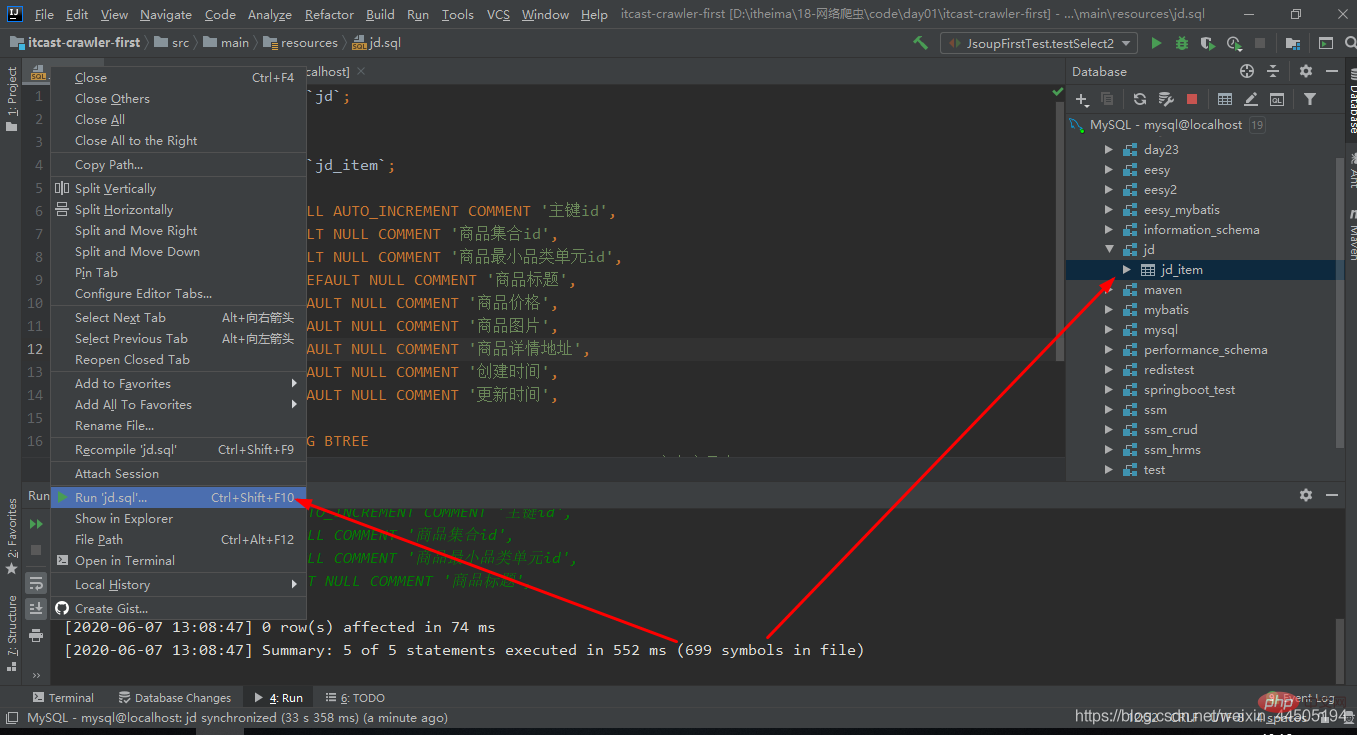 will appear on the right.
will appear on the right.
The above is the detailed content of How to integrate idea with mysql. For more information, please follow other related articles on the PHP Chinese website!

