Home >Common Problem >What is the difference between doc documents and docx documents?
What is the difference between doc documents and docx documents?
- 藏色散人Original
- 2020-11-01 15:13:52239423browse
The differences between doc documents and docx documents are: 1. Different versions, doc is the document format used by Word2003, and docx is the document format used by Word2007; 2. Different sizes, the docx format is a zip files; 3. The response speed is different, docx opens faster; 4. The compatibility is different.
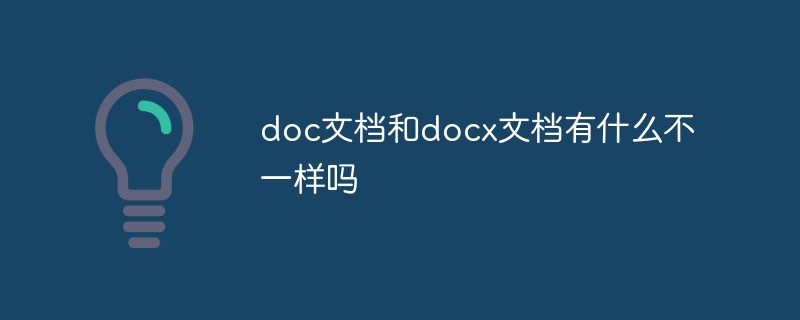
doc and docx are the same, both are in Word text format, but there are still differences between the two, as follows:
1. Different versions
doc is the document format used by Microsoft Office Word 2003, while docx is the document format used by Microsoft Office Word 2007.
2. Different sizes
The most obvious difference between doc and docx is the difference in size. The docx format is a zip file. We can open the docx file with winrar and get a bunch of files, similar to the source code of android programs or win7 desktop forms. Various configuration files, text files and media files can be found in it.
3. Different response speeds
For example, for many special effects and the like, you only need to modify the configuration file, instead of repeatedly modifying the large file like doc. Now docx has begun to replace the doc format, but the doc format is still dominant in many places. If you really need to open the docx format urgently, you can use win7 notepad. The docx format saves space and is faster.
4. Different compatibility
Generally speaking, the 2007 version (docx) can open the 2003 version of the file, but the 2003 version (doc) cannot open the 2007 version, but the 2003 version You can open the 2007 version of the file with the help of the compatibility package.
The above is the detailed content of What is the difference between doc documents and docx documents?. For more information, please follow other related articles on the PHP Chinese website!

