Home >Common Problem >What is the command to measure length in cad
What is the command to measure length in cad
- 王林Original
- 2020-10-29 09:24:1119666browse
The cad command to measure length is di. Specific measurement method: first draw a test straight line; then enter the di command in the CAD command line and press Enter; finally, click on the two endpoints of the straight line to display the detailed information of the straight line.
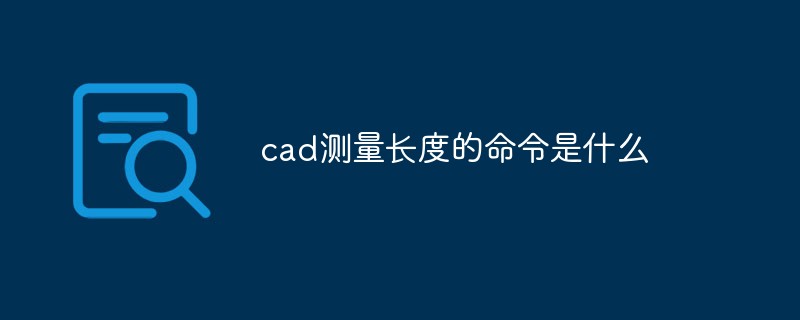
Enter the cad measurement length command di in the cad command line, and then press the Enter key to confirm.
(Video learning recommendation: java course)
Click the two endpoints of the straight line respectively, and the length of the cad straight line will appear, and the command line will Detailed information appears.
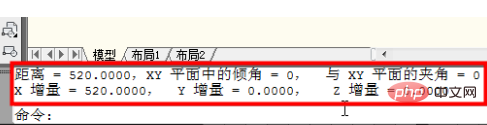
In addition, double-click the straight line to open its properties, where the length of the straight line will also be found.
Recommended graphic tutorials: Getting started with java
The above is the detailed content of What is the command to measure length in cad. For more information, please follow other related articles on the PHP Chinese website!

