Home >Common Problem >How to set A4 paper size in wps
How to set A4 paper size in wps
- 王林Original
- 2020-10-27 14:29:1120134browse
How to set the A4 paper size in wps: 1. Open wps and create a new blank document; 2. Click the page layout column in the top menu bar; 3. Click the [Paper Size] option, and in the pop-up paper size list Just select A4 paper.
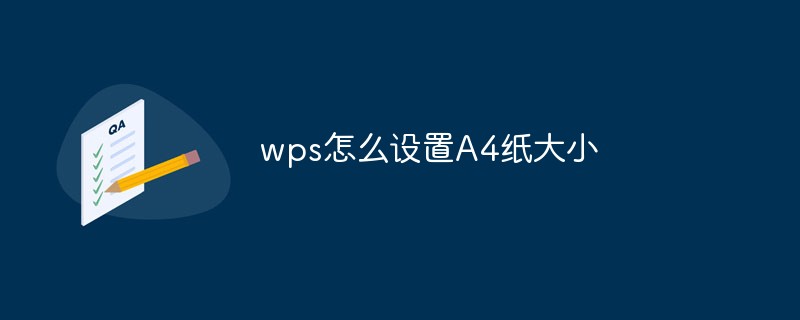
Specific method:
(Video tutorial sharing: java course)
Open wps, Create a new blank document
Then click on Page Layout
Click on Paper Size
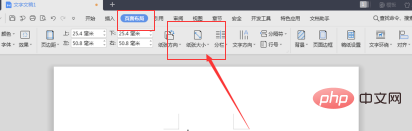
Then we see that the size of the 4th sheet is the 1st one
We can choose a4 paper size

Recommended graphic tutorial: Getting started with java
The above is the detailed content of How to set A4 paper size in wps. For more information, please follow other related articles on the PHP Chinese website!
Statement:
The content of this article is voluntarily contributed by netizens, and the copyright belongs to the original author. This site does not assume corresponding legal responsibility. If you find any content suspected of plagiarism or infringement, please contact admin@php.cn
Previous article:What are the 3D drawing software?Next article:What are the 3D drawing software?

