
Three ways to configure Apache virtual host
(Recommended tutorial: nginx tutorial)
Open httpd in notepad. conf file, which is in the apache directory, such as: D:\AppServ\Apache2.2\conf, modify the following two places:
LoadModule vhost_alias_module modules/mod_vhost_alias.so //去掉前面的#,意思是启用apache的虚拟主机功能,第203行 Include conf/extra/httpd-vhosts.conf //去掉#的意思是从httpd-vhosts.conf这个文件导入虚拟主机配置
After configuring the virtual host, you cannot use localhost to access it
Just comment out the ServerName localhost:80 line in the httpd.conf file.
1. Based on IP
Assume that the server has an IP address of 192.168.1.10, use ifconfig to Bind 3 IPs to a network interface eth0:
[root@localhost root]# ifconfig eth0:1 192.168.1.11 [root@localhost root]# ifconfig eth0:2 192.168.1.12 [root@localhost root]# ifconfig eth0:3 192.168.1.13
Modify the hosts file and add three domain names corresponding to one of them:
192.168.1.11 www.test1.com 192.168.1.12 www.test2.com 192.168.1.13 www.test3.com
Create the root directory of the virtual host to store the web page, as in Create test1, test2, and test3 folders in the /www directory, which store 1.html, 2.html, and 3.html respectively
/www/test1/1.html /www/test2/2.html /www/test3/3.html
Include the additional configuration file httpd-vhosts.conf in httpd.conf , then write the following configuration in httpd-vhosts.conf:
<VirtualHost 192.168.1.11:80> ServerName www.test1.com DocumentRoot /www/test1/ <Directory "/www/test1"> Options Indexes FollowSymLinks AllowOverride None Order allow,deny Allow From All </Directory> </VirtualHost> <VirtualHost 192.168.1.12:80> ServerName www.test1.com DocumentRoot /www/test2/ <Directory "/www/test2"> Options Indexes FollowSymLinks AllowOverride None Order allow,deny Allow From All </Directory> </VirtualHost> <VirtualHost 192.168.1.13:80> ServerName www.test1.com DocumentRoot /www/test3/ <Directory "/www/test3"> Options Indexes FollowSymLinks AllowOverride None Order allow,deny Allow From All </Directory> </VirtualHost>
Done, test each virtual host and visit www.test1.com, www.test2.com, www.test3.com
2. Based on the host name
Set the domain name to map to the same IP, modify hosts:
127.0.0.1 gm.998gx.com 127.0.0.1 www.998gx.com 127.0.0.1 r.998gx.com 127.0.0.1 localhost
Same as above, establish the root directory of the virtual host to store the web page
/www/dxGM/index.php /www/dxskadmin/index.php /www/88qp/index.php
Include the additional configuration file httpd-vhosts.conf in httpd.conf, and then write the following configuration in httpd-vhosts.conf:
In order to use a domain name-based virtual host, the server IP must be specified address (and possibly port) to enable the host to accept the request. It can be configured using the NameVirtualHost directive. If all IP addresses on the server are used, you can use * as the parameter for NameVirtualHost. Specifying an IP address in the NameVirtualHost directive does not cause the server to automatically listen on that IP address. The IP address set here must correspond to a network interface on the server.
The next step is to set up the configuration block for each virtual host you create. The parameters are the same as the parameters of the NameVirtualHost command. In each definition block, there will be at least one ServerName directive to specify which host to serve and a DocumentRoot directive to indicate where the contents of this host exist in the file system.
If you add a virtual host to an existing web server, you must also create a definition block for the existing host. The contents contained in ServerName and DocumentRoot should be consistent with the global ones, and should be placed at the front of the configuration file to play the role of the default host.
<VirtualHost *:80>
DocumentRoot "D:/phpstudy/WWW/dxGM"
ServerName gm.998gx.com
</VirtualHost>
<VirtualHost *:80>
DocumentRoot "D:/phpstudy/WWW/88qp"
ServerName www.998gx.com
</VirtualHost>
<VirtualHost *:80>
DocumentRoot "D:/phpstudy/WWW/dxskadmin"
ServerName r.998gx.com
</VirtualHost>
<VirtualHost *:80>
DocumentRoot "D:/phpstudy/WWW"
ServerName localhost
</VirtualHost>Test each virtual host and access gm.998gx.com, www.998gx.com, r.998gx.com respectively
3. Modify based on port
Configuration file
Change the original
Listen 80
to
Listen 80
Listen 8080
Change virtual host settings:
<VirtualHost 192.168.1.10:80>
DocumentRoot /var/www/test1/
ServerName www.test1.com
</VirtualHost>
<VirtualHost 192.168.1.10:8080>
DocumentRoot /var/www/test2
ServerName www.test2.com
</VirtualHost>The above is the detailed content of Three methods to configure apache virtual host. For more information, please follow other related articles on the PHP Chinese website!
 Apache's Legacy: What Made It Famous?Apr 15, 2025 am 12:19 AM
Apache's Legacy: What Made It Famous?Apr 15, 2025 am 12:19 AMApachebecamefamousduetoitsopen-sourcenature,modulardesign,andstrongcommunitysupport.1)Itsopen-sourcemodelandpermissiveApacheLicenseencouragedwidespreadadoption.2)Themodulararchitectureallowedforextensivecustomizationandadaptability.3)Avibrantcommunit
 The Advantages of Apache: Performance and FlexibilityApr 14, 2025 am 12:08 AM
The Advantages of Apache: Performance and FlexibilityApr 14, 2025 am 12:08 AMApache's performance and flexibility make it stand out in a web server. 1) Performance advantages are reflected in efficient processing and scalability, which are implemented through multi-process and multi-threaded models. 2) Flexibility stems from the flexibility of modular design and configuration, allowing modules to be loaded and server behavior adjusted according to requirements.
 What to do if the apache80 port is occupiedApr 13, 2025 pm 01:24 PM
What to do if the apache80 port is occupiedApr 13, 2025 pm 01:24 PMWhen the Apache 80 port is occupied, the solution is as follows: find out the process that occupies the port and close it. Check the firewall settings to make sure Apache is not blocked. If the above method does not work, please reconfigure Apache to use a different port. Restart the Apache service.
 How to solve the problem that apache cannot be startedApr 13, 2025 pm 01:21 PM
How to solve the problem that apache cannot be startedApr 13, 2025 pm 01:21 PMApache cannot start because the following reasons may be: Configuration file syntax error. Conflict with other application ports. Permissions issue. Out of memory. Process deadlock. Daemon failure. SELinux permissions issues. Firewall problem. Software conflict.
 How to set the cgi directory in apacheApr 13, 2025 pm 01:18 PM
How to set the cgi directory in apacheApr 13, 2025 pm 01:18 PMTo set up a CGI directory in Apache, you need to perform the following steps: Create a CGI directory such as "cgi-bin", and grant Apache write permissions. Add the "ScriptAlias" directive block in the Apache configuration file to map the CGI directory to the "/cgi-bin" URL. Restart Apache.
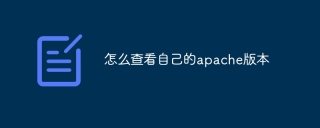 How to view your apache versionApr 13, 2025 pm 01:15 PM
How to view your apache versionApr 13, 2025 pm 01:15 PMThere are 3 ways to view the version on the Apache server: via the command line (apachectl -v or apache2ctl -v), check the server status page (http://<server IP or domain name>/server-status), or view the Apache configuration file (ServerVersion: Apache/<version number>).
 How to restart the apache serverApr 13, 2025 pm 01:12 PM
How to restart the apache serverApr 13, 2025 pm 01:12 PMTo restart the Apache server, follow these steps: Linux/macOS: Run sudo systemctl restart apache2. Windows: Run net stop Apache2.4 and then net start Apache2.4. Run netstat -a | findstr 80 to check the server status.
 How to delete more than server names of apacheApr 13, 2025 pm 01:09 PM
How to delete more than server names of apacheApr 13, 2025 pm 01:09 PMTo delete an extra ServerName directive from Apache, you can take the following steps: Identify and delete the extra ServerName directive. Restart Apache to make the changes take effect. Check the configuration file to verify changes. Test the server to make sure the problem is resolved.


Hot AI Tools

Undresser.AI Undress
AI-powered app for creating realistic nude photos

AI Clothes Remover
Online AI tool for removing clothes from photos.

Undress AI Tool
Undress images for free

Clothoff.io
AI clothes remover

AI Hentai Generator
Generate AI Hentai for free.

Hot Article

Hot Tools

Zend Studio 13.0.1
Powerful PHP integrated development environment

PhpStorm Mac version
The latest (2018.2.1) professional PHP integrated development tool

WebStorm Mac version
Useful JavaScript development tools

MinGW - Minimalist GNU for Windows
This project is in the process of being migrated to osdn.net/projects/mingw, you can continue to follow us there. MinGW: A native Windows port of the GNU Compiler Collection (GCC), freely distributable import libraries and header files for building native Windows applications; includes extensions to the MSVC runtime to support C99 functionality. All MinGW software can run on 64-bit Windows platforms.

VSCode Windows 64-bit Download
A free and powerful IDE editor launched by Microsoft





