How to find win7 power management: First enter "Computer" from the Win7 computer desktop; then click "Open Control Panel", then click "Hardware and Sound" on the left; finally click "Power" on the right Option" to enter Win7 power management.

How to find win7 power management:
1. Where is Win7 power management? Please read below :
The Win7 power management location is in "Hardware and Sound". The steps to find it are: first enter "Computer" from the Win7 desktop - and then click "Open Control Panel" as shown below:

2. As shown in the picture above, after clicking to open the Control Panel, we click "Hardware and Sound" on the left, and then click "Power Options" on the right to enter Win7 power management. , as shown below:

3. After that, you can enter the Win7 power management interface as shown below:

4. At this point, have we easily found where the power management of Windows 7 Ultimate is? Finally, I will give you a brief introduction to how to set up Win7 power management:
In Win7 power management, we can choose the system to automatically It comes with several energy-saving plans, and you can also customize the energy-saving plans, such as the two optional times of turning off the monitor and putting the computer into sleep state. In addition, the most important energy-saving settings should be in the advanced power settings, where you can set multiple Shutdown times for standalone computer hardware, such as hard drives and wireless adapters.

Related learning recommendations: windows server operation and maintenance tutorial
The above is the detailed content of Where is windows7 power management?. For more information, please follow other related articles on the PHP Chinese website!
 如果设备管理器中缺少电源管理选项卡,则进行 7 个修复Apr 14, 2023 pm 07:04 PM
如果设备管理器中缺少电源管理选项卡,则进行 7 个修复Apr 14, 2023 pm 07:04 PM设备管理器是Windows中列出所有连接设备的实用程序。此外,您可以在此处识别有问题的硬件并对其进行故障排除,甚至可以更改电源设置。但是,对于某些用户,设备管理器中缺少电源管理选项卡。这可能由于多种原因而发生,并且由于无法进行更改而可能会影响您的体验。在这种情况下,您将无法配置系统如何控制设备的电源以及设备是否可以唤醒PC。因此,请阅读以下部分以了解如果Windows11的设备管理器中缺少电源管理选项卡该怎么办。如果设备管理器中缺少电源管理选项卡,我该怎么办?1.更新Windows按Wind
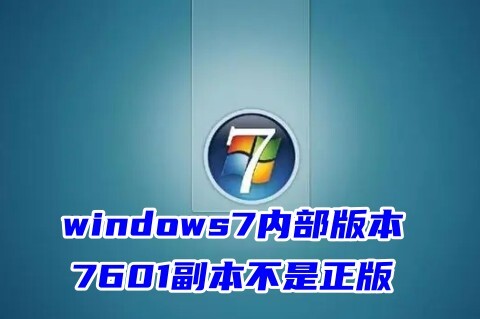 windows7内部版本7601副本不是正版 内部版本7601副本不是正版最简单解决方法Mar 15, 2024 pm 09:49 PM
windows7内部版本7601副本不是正版 内部版本7601副本不是正版最简单解决方法Mar 15, 2024 pm 09:49 PM最近有小伙伴反映自己的电脑提示“windows7内部版本7601副本不是正版”,都想知道win7副本不是正版7601影响使用吗,这原因主要是用户的系统是没有进行激活,今天小编就来给的大家讲一讲内部版本7601副本不是正版最简单解决方法,有需要的朋友可以来看看。windows7内部版本7601副本不是正版方法一:1、键盘同时按“win+r”,然后输入“CMD”,再按“回车”确定。2、在弹出的窗口中输入“SLMGR-REARM”,注意中间有一个空格,不要漏了。3、然后按下回车确定,弹出对话框点击“确
 Win10电源管理没有高性能模式怎么办Mar 01, 2024 am 10:25 AM
Win10电源管理没有高性能模式怎么办Mar 01, 2024 am 10:25 AMwin10系统中电源有着三个性能模式,高性能模式能够大幅度提高电脑的功能,但是有很多用户发现win10电源管理中没有高性能模式,其实只需要新建一个高性能选项即可。Win10电源管理没有高性能模式怎么办1、首先用户需要右击桌面右下角的电池图标,随后选择电源选项。2、随后进入电源选项界面,需要新建一个高性能电源模式,点击左方的创建电源计划按钮即可。3、在创建电源计划界面中,选择最下方的一栏高性能模式。4、需要注意的是这个模式会增加耗电量,用户在计划名称中命名为高性能。5、然后在编辑计划设置界面中点击
 win11不插电源就很慢解决方法Jan 07, 2024 am 09:33 AM
win11不插电源就很慢解决方法Jan 07, 2024 am 09:33 AM一些使用笔记本电脑的朋友发现,自己电脑只要不插电源,就会很卡,这其实是因为我们拔出电源后默认进入省电模式了,只要调到性能模式就可以解决了。win11不插电源就很慢:1、首先我们拔出电源,接着点开底部“开始菜单”2、然后在其中搜索并打开“控制面板”3、接着将右上角查看方式改为“大图标”4、随后打开其中的“电源选项”5、最后将计划改为“高性能”就可以解决了。
 如何解决Windows 11关机后主机仍在运行的问题Jan 04, 2024 pm 09:06 PM
如何解决Windows 11关机后主机仍在运行的问题Jan 04, 2024 pm 09:06 PM有些用户发现自己的win11关机后主机还在运行,担心没有彻底关机完成,这时候其实我们只要关闭掉关机选项里的快速启动就可以解决问题了。win11关机后主机还在运行解决方法:1、首先右键开始菜单,打开“window终端(管理员)”2、打开后,输入“powercfg/hon”并回车运行。3、然后点开“开始菜单”4、在上方搜索“电源”并打开“选择电源计划”5、再点击左上角“选择电源按钮的功能”6、随后点击“更改当前不可用的设置”7、最后将下面的“启用快速启动”给取消并“保存修改”即可解决。
 Win7系统如何打开资源管理器窗口?Windows7打开资源管理器的方法Feb 13, 2024 pm 08:50 PM
Win7系统如何打开资源管理器窗口?Windows7打开资源管理器的方法Feb 13, 2024 pm 08:50 PM有些Win7系统的用户不知道应该怎么打开电脑的资源管理器窗口,其实操作并不难,需要先打开电脑的开始菜单,或者直接在搜索框内搜索并打开资源管理器窗口即可,就此,本篇整理了几种方法,分享给大家,感兴趣的用户继续看下去吧。Windows7打开资源管理器的方法:教程一1、点击左下角【开始】图标,在搜索框中输入【Windows文件资源管理器】。2、在搜索结果中,根据下图所示,点击【Windows资源管理器】选项,点击打开即可。教程二1、找到并双击【计算机】图标,点击顶部【▶】图标。2、在弹出的菜单栏中,根
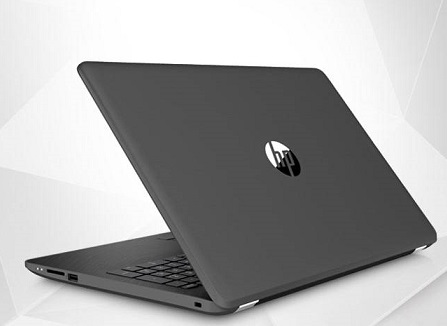 最佳的win10电源和睡眠设置时间是多久?Dec 22, 2023 pm 07:15 PM
最佳的win10电源和睡眠设置时间是多久?Dec 22, 2023 pm 07:15 PM我们使用的电脑,基本都设置过自动待机睡眠的时间,就是时间到了自动的息屏,但是很多的用户们不知道在使用的时候,不清楚到底设置过去多久自动息屏睡眠比较好,其实根据自己的需求来定就可以了。win10电源和睡眠一般都设置多久最好详细介绍:1、如果是想要电脑保养的好一点的话,睡眠时间最好设置为10分钟。2、但是一般情况下,自动睡眠的时间30分钟以内为最好。3、如果是休眠的话,最好设置为2个小时,因为两个小时都没接触电脑的话,说明很忙,让电脑自动关机去吧。.4、如果你的工作比较重要的话,睡眠时间可以任意调,
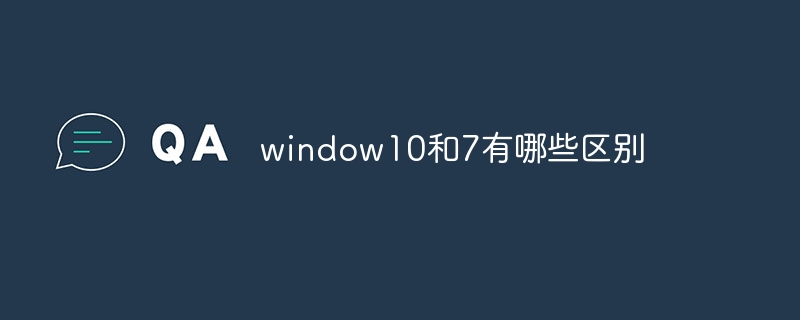 window10和7有哪些区别Sep 06, 2023 pm 03:12 PM
window10和7有哪些区别Sep 06, 2023 pm 03:12 PMwindow10和7的区别包括用户界面、兼容性和应用程序支持、安全性、性能和速度、更新和支持、网络和云集成、DirectX和游戏支持等。详细介绍:1、用户界面,Windows 10引入了全新的用户界面,具有现代化的外观和体验,它采用了平铺式的开始菜单,其中包含动态磁贴,可以显示实时信息和快速访问应用程序,Windows 7具有传统的开始菜单和任务栏,更加经典和熟悉等等。


Hot AI Tools

Undresser.AI Undress
AI-powered app for creating realistic nude photos

AI Clothes Remover
Online AI tool for removing clothes from photos.

Undress AI Tool
Undress images for free

Clothoff.io
AI clothes remover

AI Hentai Generator
Generate AI Hentai for free.

Hot Article

Hot Tools

SublimeText3 Mac version
God-level code editing software (SublimeText3)

SAP NetWeaver Server Adapter for Eclipse
Integrate Eclipse with SAP NetWeaver application server.

Atom editor mac version download
The most popular open source editor

mPDF
mPDF is a PHP library that can generate PDF files from UTF-8 encoded HTML. The original author, Ian Back, wrote mPDF to output PDF files "on the fly" from his website and handle different languages. It is slower than original scripts like HTML2FPDF and produces larger files when using Unicode fonts, but supports CSS styles etc. and has a lot of enhancements. Supports almost all languages, including RTL (Arabic and Hebrew) and CJK (Chinese, Japanese and Korean). Supports nested block-level elements (such as P, DIV),

SecLists
SecLists is the ultimate security tester's companion. It is a collection of various types of lists that are frequently used during security assessments, all in one place. SecLists helps make security testing more efficient and productive by conveniently providing all the lists a security tester might need. List types include usernames, passwords, URLs, fuzzing payloads, sensitive data patterns, web shells, and more. The tester can simply pull this repository onto a new test machine and he will have access to every type of list he needs.






