Home >Common Problem >What is the export shortcut key in pr
What is the export shortcut key in pr
- 王林Original
- 2020-10-22 09:40:4130900browse
The export shortcut key in pr is [CTRL M]. Specific method: First click the [File] option in the menu bar; then click the [Export] and [Media] options in the pop-up options, so that you can export the video.
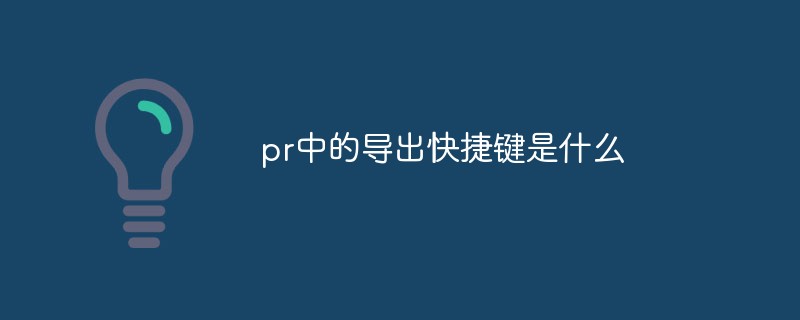
#After the video editing is completed, if you need to open the sequence you want to export, how should you do it?
(Learning video sharing: java course)
Click on the file pointed by the arrow
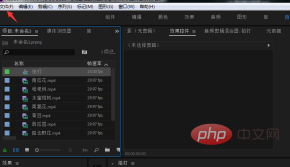
In the pop-up menu Open export and media in sequence
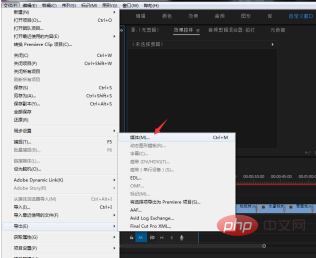
Or, directly press the shortcut key Ctrl M, we will directly enter the pr export video settings window, set the corresponding parameters as needed, click Just export.
Recommended graphic tutorials: Getting started with java
The above is the detailed content of What is the export shortcut key in pr. For more information, please follow other related articles on the PHP Chinese website!

