Home >Java >Javagetting Started >How to intercept a string in java
How to intercept a string in java
- 王林Original
- 2020-10-20 09:42:4627731browse
Java method of intercepting a string: You can use the substring() function, such as [s.substring(0,s.length() - 1)], which means removing the last character in the string.
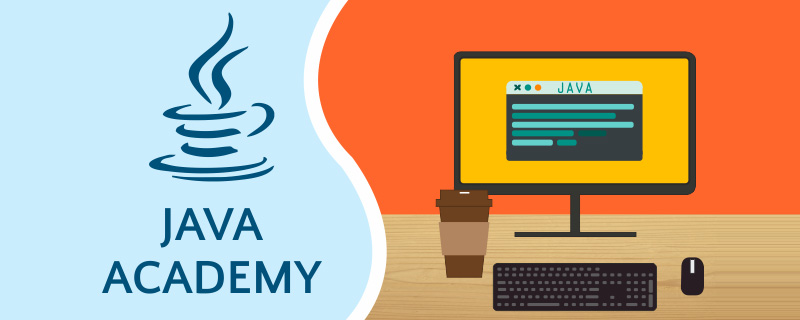
String removes the last character
(Recommended tutorial: java course)
String s = "name=Marydon&sex=男&age=18&";
System.out.println("String去除最后一个字符:" + s.substring(0,s.length() - 1));StringBuilder Remove the last character
Method 1: substring(), returns the String type. It is recommended to use
StringBuilder sb = new StringBuilder("name=Marydon&sex=男&age=18&");
System.out.println("StringBuilder去除最后一个字符》方式一:" + sb.substring(0,sb.length() - 1));Method 2: replace(), returns the StringBuilder
System.out.println("StringBuilder去除最后一个字符》方式二:"+sb.replace(sb.length() - 1,sb.length(),""));method Three: deleteCharAt(), returns StringBuilder
System.out.println("StringBuilder去除最后一个字符》方式三:" + sb.deleteCharAt(sb.length() - 1));Related recommendations:Getting Started with Java
The above is the detailed content of How to intercept a string in java. For more information, please follow other related articles on the PHP Chinese website!
Statement:
The content of this article is voluntarily contributed by netizens, and the copyright belongs to the original author. This site does not assume corresponding legal responsibility. If you find any content suspected of plagiarism or infringement, please contact admin@php.cn

