Recovery method for files emptied from the Recycle Bin: 1. Click "Start" - Run, enter regedit; 2. Find HKEY_LOCAL_MACHINE, expand to NameSpace; 3. Create a new item, rename it, and change the numerical data to " Recycle Bin".

The operating environment of this article: windows10 system, DELL G3 computer
1: The computer Recycle Bin has been deleted and emptied, but the files can still be Get it back?
The Recycle Bin is a system folder on your computer, which is mainly used to store temporarily deleted files. If they are accidentally deleted, they can be retrieved and restored.
Anyone who knows a little about data storage knows that the so-called data deletion only deletes records from a certain medium on the computer disk, but it is not actually deleted and is marked as "empty" by the system. ”, it can also continue to write data.
Once the data is rewritten, the "empty" position will be overwritten, and the original data is completely deleted. This is why it has always been emphasized that data recovery should be as early as possible, just to grab this a time difference.
2: Recovery method for files emptied from the Recycle Bin:
##1. Click on the lower left corner of the computer desktop corner icon, when the following interface appears, enter the word "Run" and search; as shown in the figure:Tips: If the following methods cannot be recovered, you can use professional recovery software To restore, download address》》: Data Recovery Master (recommended)




 ##6. Click the " NameSpace" folder, "Default" etc. appear on the right; as shown in the picture:
##6. Click the " NameSpace" folder, "Default" etc. appear on the right; as shown in the picture:
 7. In the blank area on the right, right-click and create a new "item"; as shown in the picture Display:
7. In the blank area on the right, right-click and create a new "item"; as shown in the picture Display:
 8. After clicking on the new item, the following interface will appear. Rename the name of the new item (displayed in the red frame) to "{645FFO40——5081 ——101B——9F08——00AA002F954E}”--------Please note that the curly brackets must also be included; as shown in the picture:
8. After clicking on the new item, the following interface will appear. Rename the name of the new item (displayed in the red frame) to "{645FFO40——5081 ——101B——9F08——00AA002F954E}”--------Please note that the curly brackets must also be included; as shown in the picture:
 9. Click on the newly created item. Default and other displays will appear on the right. Right-click on the word "Default" and click on Modify. The following interface will appear; as shown in the figure:
9. Click on the newly created item. Default and other displays will appear on the right. Right-click on the word "Default" and click on Modify. The following interface will appear; as shown in the figure:
 10. After clicking Modify, the following interface will appear. In the value name item, please change "{Default}" to "{Recycle Bin}" and click OK; as shown in the figure:
10. After clicking Modify, the following interface will appear. In the value name item, please change "{Default}" to "{Recycle Bin}" and click OK; as shown in the figure:

According to explanations from enthusiastic netizens, the principle of this solution is mainly to restore files that have been emptied from the Recycle Bin by modifying the registry. But in fact, after testing, it was completely unfeasible. Its essence is to solve the problem of users accidentally deleting the desktop recycle bin icon, not the recycle bin file, so everyone should be more cautious. If you are not very familiar with computers, don't mess around, because some small mistakes may lead to unsuccessful recovery of the Recycle Bin data files, and may even damage the original files. At this time, you need to use professional data recovery software to perform recycle bin recovery operations. 3: What should you pay attention to when clearing the recycle bin 1. Make a backup: When deleting some original material files in batches, it is difficult to filter them one by one due to the large volume. , you can create a new theme date folder and save it on other disks, such as E drive. There will be time to filter again later; 2. Do not use shift delete: the recycle bin can be said to be our regret medicine. Files that use the complete deletion shortcut key will not enter the recycle bin. It is the same operation as emptying the recycle bin. . 3. Partial cleaning: For users who have not cleaned the recycle bin for a long time (half a year or more), you can delete older files based on time periods, which can also free up C drive space. Specific operations: Recycle Bin - View (select details) - Delete time column - Click the "^" on the right side of the column - Filter time - Select the target time period, and then select all to delete. Recommended professional recovery software: Can’t recover? You can try downloading recovery software for recovery》》Download address
The above is the detailed content of How to recover files emptied from Recycle Bin. For more information, please follow other related articles on the PHP Chinese website!
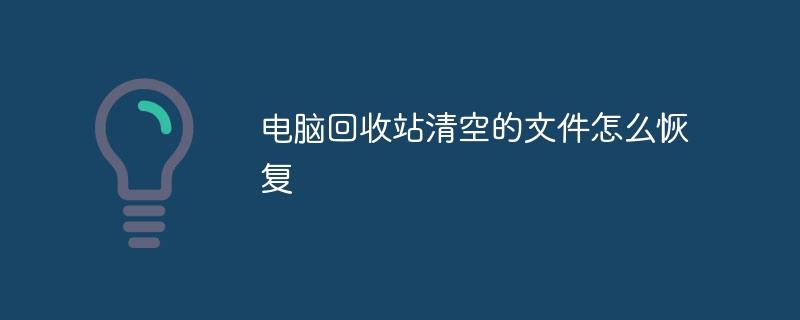 电脑回收站清空的文件怎么恢复Feb 02, 2024 am 10:33 AM
电脑回收站清空的文件怎么恢复Feb 02, 2024 am 10:33 AM当电脑的回收站被清空后,文件并没有被永久删除,而是操作系统将占用的空间标记为可用于新数据,恢复回收站清空文件的步骤为:1、停止使用受影响的磁盘;2、使用数据恢复软件;3、寻求专业的数据恢复服务。
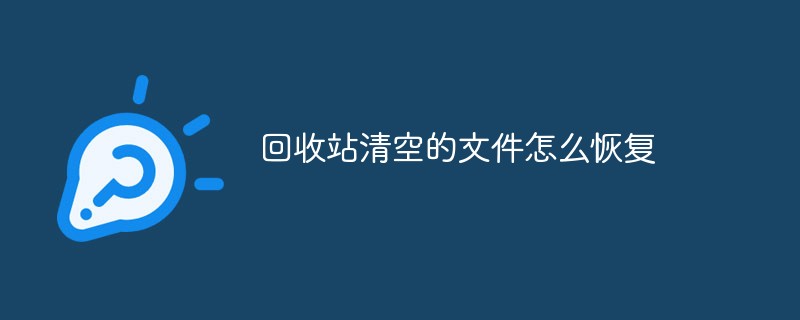 回收站清空的文件怎么恢复Oct 19, 2020 am 11:12 AM
回收站清空的文件怎么恢复Oct 19, 2020 am 11:12 AM恢复方法:1、按“win+r”组合键,打开“运行”窗口;2、输入“regedit”,点击“确定”;3、在“注册表”中,展开“HKEY_LOCAL_MACHINE”,找到NameSpace;4、新建项,并重命名;5、将数值数据改为“回收站”。
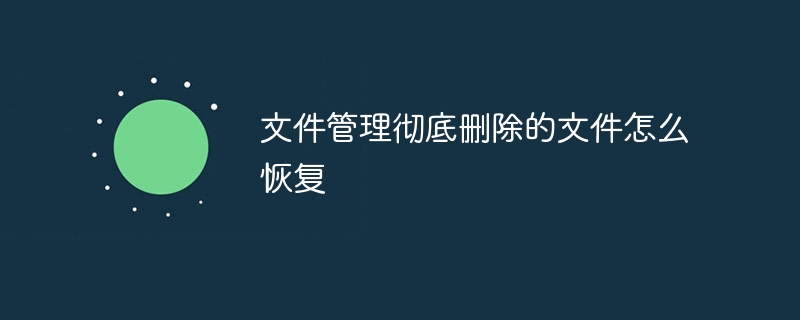 文件管理彻底删除的文件怎么恢复Feb 02, 2024 am 11:09 AM
文件管理彻底删除的文件怎么恢复Feb 02, 2024 am 11:09 AM文件被彻底删除后并不是立即从物理硬盘上消失,而是操作系统将其所占据的空间标记为可重用,在这些文件被新数据覆盖之前,通过使用专业的数据恢复软件可以进行恢复,步骤为:1、停止使用受影响的磁盘;2、选择合适的数据恢复软件;3、下载并安装数据恢复软件;4、执行扫描;5、预览和选择要恢复的文件;6、恢复并保存文件即可。
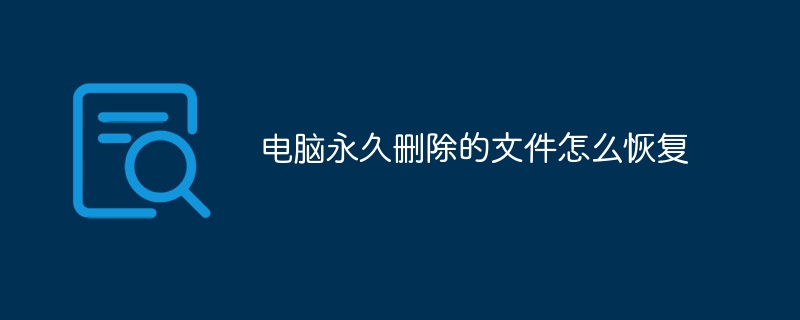 电脑永久删除的文件怎么恢复Feb 02, 2024 am 10:22 AM
电脑永久删除的文件怎么恢复Feb 02, 2024 am 10:22 AM文件在电脑上被永久删除,在数据被覆盖之前,使用合适的工具和方法,还有可能恢复这些永久删除的文件:1、停止使用受影响的磁盘;2、 使用文件恢复软件;3、寻求专业的数据恢复服务。
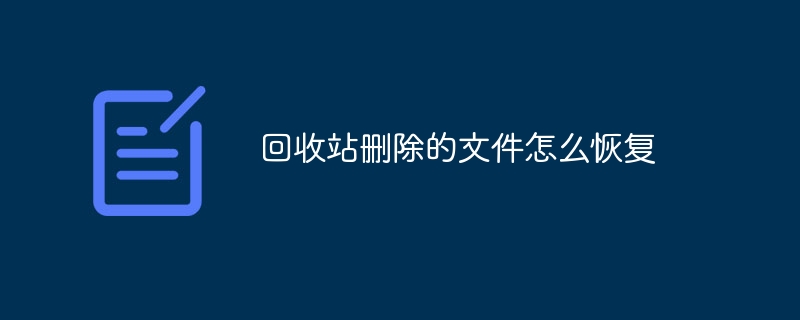 回收站删除的文件怎么恢复Feb 02, 2024 am 11:03 AM
回收站删除的文件怎么恢复Feb 02, 2024 am 11:03 AM回收站删除的文件恢复主要依赖于数据恢复软件,其恢复步骤为:1、停止使用受影响的磁盘;2、选择数据恢复软件;3、下载并安装数据恢复软件;4、执行扫描;5、预览和选择要恢复的文件;6、恢复并保存文件即可。
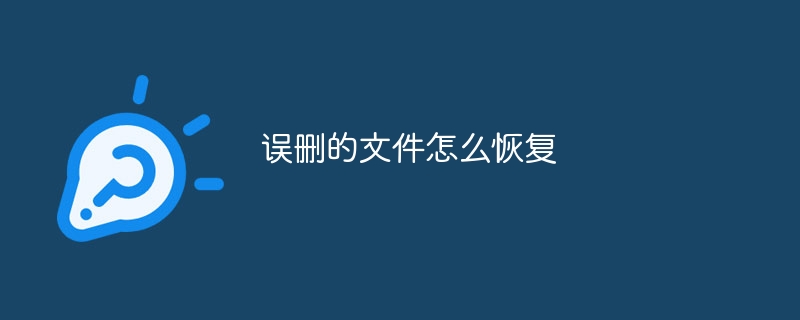 误删的文件怎么恢复Feb 02, 2024 am 10:17 AM
误删的文件怎么恢复Feb 02, 2024 am 10:17 AM误删除文件后的恢复步骤有:1、检查回收站或废纸篓;2、使用文件恢复软件,扫描硬盘寻找未被覆盖的数据,并尝试恢复;3、通过文件历史记录功能恢复到文件的早期版本;4、使用专业的数据恢复服务。
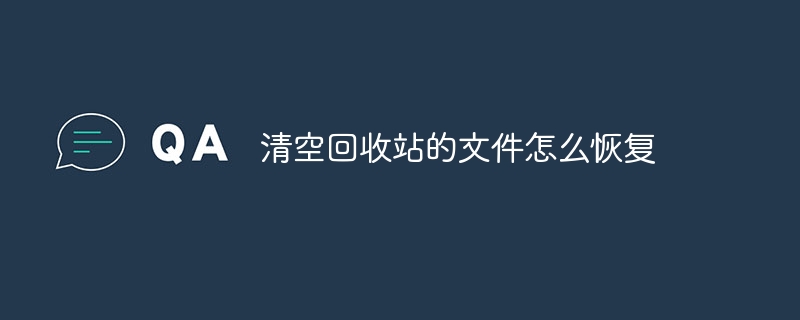 清空回收站的文件怎么恢复Feb 02, 2024 am 09:53 AM
清空回收站的文件怎么恢复Feb 02, 2024 am 09:53 AM在回收站中删除了文件,但事后想要恢复,有以下四种种方法可以尝试进行文件恢复:1、尝试从回收站中找回已删除的文件;2、使用专业的文件恢复软件,扫描计算机硬盘并找回被删除的文件内容;3、在删除文件之前有进行备份,可以尝试从备份中恢复被删除的文件;4、寻求专业的数据恢复服务。
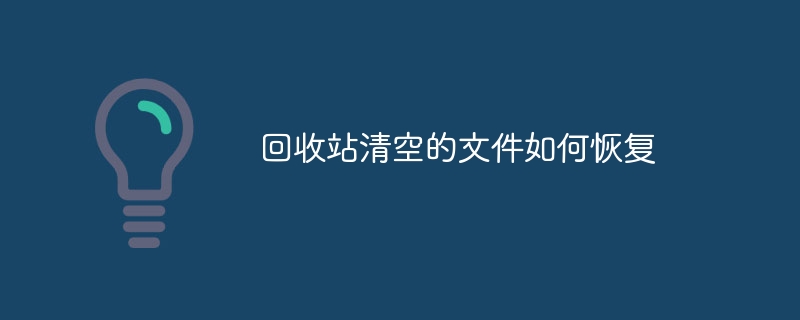 回收站清空的文件如何恢复Aug 29, 2023 am 11:56 AM
回收站清空的文件如何恢复Aug 29, 2023 am 11:56 AM恢复方法有使用文件恢复软件、使用系统还原功能、使用备份、寻求专业帮助等等。详细介绍:1、使用文件恢复软件,一些常用的文件恢复软件包括Recuva、EaseUS Data Recovery Wizard和Disk Drill等,这些软件简单易用,只需按照指示进行操作即可;2、使用系统还原功能,按下Win键+R键,然后输入“rstrui.exe”来打开系统还原窗口即可等等。

Hot AI Tools

Undresser.AI Undress
AI-powered app for creating realistic nude photos

AI Clothes Remover
Online AI tool for removing clothes from photos.

Undress AI Tool
Undress images for free

Clothoff.io
AI clothes remover

AI Hentai Generator
Generate AI Hentai for free.

Hot Article

Hot Tools

SublimeText3 Mac version
God-level code editing software (SublimeText3)

SAP NetWeaver Server Adapter for Eclipse
Integrate Eclipse with SAP NetWeaver application server.

Atom editor mac version download
The most popular open source editor

mPDF
mPDF is a PHP library that can generate PDF files from UTF-8 encoded HTML. The original author, Ian Back, wrote mPDF to output PDF files "on the fly" from his website and handle different languages. It is slower than original scripts like HTML2FPDF and produces larger files when using Unicode fonts, but supports CSS styles etc. and has a lot of enhancements. Supports almost all languages, including RTL (Arabic and Hebrew) and CJK (Chinese, Japanese and Korean). Supports nested block-level elements (such as P, DIV),

SecLists
SecLists is the ultimate security tester's companion. It is a collection of various types of lists that are frequently used during security assessments, all in one place. SecLists helps make security testing more efficient and productive by conveniently providing all the lists a security tester might need. List types include usernames, passwords, URLs, fuzzing payloads, sensitive data patterns, web shells, and more. The tester can simply pull this repository onto a new test machine and he will have access to every type of list he needs.







