Home >Database >Mysql Tutorial >What should I do if mysql prompts that the startup password is incorrect?
What should I do if mysql prompts that the startup password is incorrect?
- coldplay.xixiOriginal
- 2020-10-13 17:17:084797browse
Mysql prompts the solution to the wrong startup password: first enter the phpmyadmin management background, click "User" in the top navigation; then click "Edit Permissions" on the back of the user; then fill in the new password in "Change Password" Password and execute; finally restart the wamp server.

##More related free learning recommendations: mysql tutorial(Video)
Mysql prompts the solution to the wrong startup password:
1, first enter the phpmyadmin management background.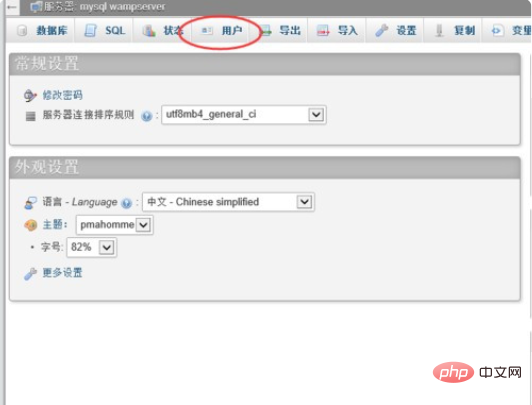


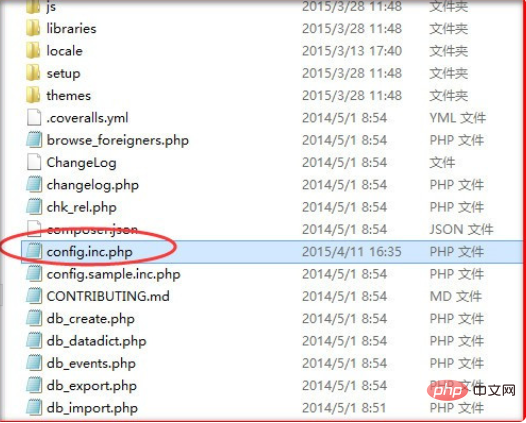
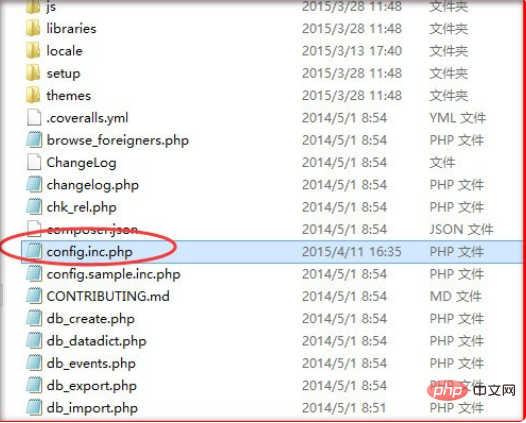
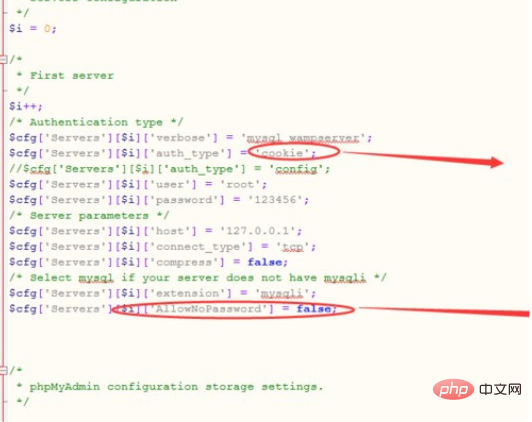


The above is the detailed content of What should I do if mysql prompts that the startup password is incorrect?. For more information, please follow other related articles on the PHP Chinese website!
Statement:
The content of this article is voluntarily contributed by netizens, and the copyright belongs to the original author. This site does not assume corresponding legal responsibility. If you find any content suspected of plagiarism or infringement, please contact admin@php.cn
Previous article:How to add unique constraint in mysql?Next article:How to add unique constraint in mysql?

