Home >Backend Development >PHP Problem >centos php 5.4 installation tutorial
centos php 5.4 installation tutorial
- 藏色散人Original
- 2020-10-12 10:00:333101browse
centos php5.4 installation method: First install php5.4 dependencies through commands such as "yum install gcc -y yum install libicu-devel -y"; then use the command "make install" to install php5.4 .
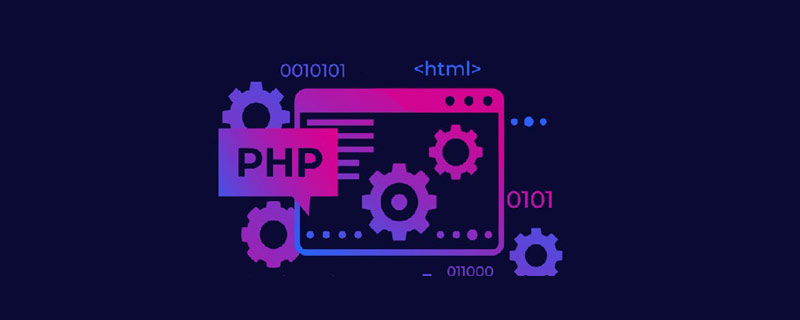
Recommended: "PHP Video Tutorial"
centos7 Install php5.4.45
Installing php5.4.45 depends on
yum install gcc -y yum install libicu-devel -y yum install glibc-headers -y yum install gcc-c++ -y yum install -y epel-release yum install php-mcrypt libmcrypt libmcrypt-devel
The two cannot be installed together because the default yum source of CentOs6 does not have the libmcrypt-devel package. You can only use the yum source of epel, so install epel first, and then install
libmcrypt.
./configure --prefix=/usr/local/php54 --with-config-file-path=/usr/local/php54/etc --enable-fpm --with-fpm-user=www --with-fpm-group=www --with-mysql=mysqlnd --with-mysqli=mysqlnd --with-pdo-mysql=mysqlnd --with-iconv-dir --with-freetype-dir=/usr/local/freetype --with-jpeg-dir --with-png-dir --with-zlib --with-libxml-dir=/usr --enable-xml --disable-rpath --enable-bcmath --enable-shmop --enable-sysvsem --enable-inline-optimization --with-curl --enable-mbregex --enable-mbstring --with-mcrypt --enable-ftp --with-gd --enable-gd-native-ttf --with-openssl --with-mhash --enable-pcntl --enable-sockets --with-xmlrpc --enable-zip --enable-soap --with-gettext --disable-fileinfo --enable-intl --with-xsl
make clean && make && make install
The above is the detailed content of centos php 5.4 installation tutorial. For more information, please follow other related articles on the PHP Chinese website!

