Home >Common Problem >How to reset password on computer
How to reset password on computer
- coldplay.xixiOriginal
- 2020-10-09 10:29:1441147browse
How to reset the password setting on the computer: First download the U disk boot disk creation tool online and make a U disk boot disk; then connect the U disk boot disk to the computer, restart, and when the startup screen appears, quickly Press the USB boot shortcut key and enter the priority startup item setting page; finally enter the select first item menu.
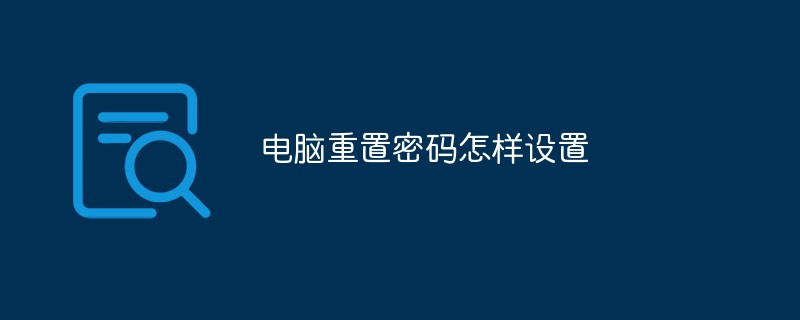
How to reset the password setting on the computer:
1. Download the U disk boot disk creation tool online and make it For a USB boot disk, we need to use the password modification program inside

2. Connect the USB boot disk to the computer, restart, and when the startup screen appears, quickly press Press the U disk startup shortcut key, enter the priority startup item setting page, select the U disk option and [Enter] (the U disk option usually has the word USB)
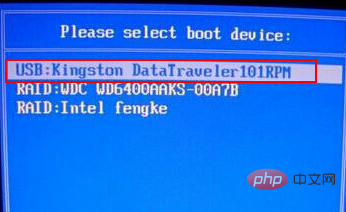
3. After entering the winpe main menu of the USB boot disk, select [1] Win10X64PE (more than 2G memory), press [Enter] to enter the winpe desktop
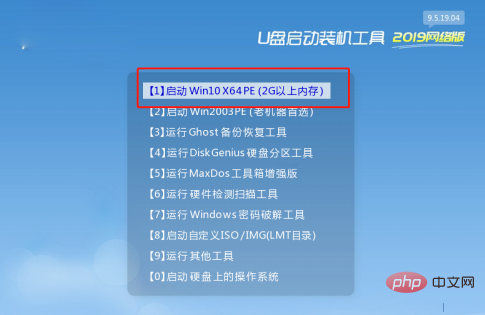
4. Start from the USB disk In the winpe desktop, find and open the [Password Change] program

Related learning recommendations:Website production video tutorial
The above is the detailed content of How to reset password on computer. For more information, please follow other related articles on the PHP Chinese website!

