Home >Web Front-end >Vue.js >Using props to pass data to subcomponents in Vue.js
Using props to pass data to subcomponents in Vue.js
- 青灯夜游forward
- 2020-09-30 17:55:412265browse

In this article, we will look at how to pass data from parent component to child component in Vue.js. This article is suitable for developers of all stages, including beginners.
Before we begin
We can view the use of event emitters in the article How to use event emitters to modify component data in Vue.js Method to pass data and its state from child component to its parent component in vue.js.
Before reading this article, you should already know the following points.
You will need the following on your computer:
Node.js version 10.x and above installed. You can verify that it is installed by running the following command in Terminal/Command Prompt:
node -v
-
Code Editor: Visual Studio Code is recommended
The latest version of Vue, has been installed globally on your computer
Vue CLI 3.0 has been installed on your computer. To do this, first uninstall the old CLI version:
npm uninstall -g vue-cli
and then install a new one:
npm install -g @vue/cli
Download one here Vue Getting Started Project
Extract the downloaded project
Navigate to the unzipped file and run the command to keep all dependencies Relationship Latest:
npm install
Efficiency Issue
If you have a data object (like top ten billboard artists List), you want to use two different components to display, but in very different ways, then your first reaction is to create these two independent components, add arrays to the data object, and then display them in the template.
This solution is very good, but when you add more components, it becomes a non-efficient solution. Let's demonstrate this using the starter project you have open in vs code.
Demo
Open the test. Copy the vue file into the code block below:
<template>
<div>
<h1>Vue Top 20 Artists</h1>
<ul>
<li v-for="(artist, x) in artists" :key="x">
<h3>{{artist.name}}</h3>
</li>
</ul>
</div>
</template>
<script>
export default {
name: 'Test',
data (){
return {
artists: [
{name: 'Davido', genre: 'afrobeats', country: 'Nigeria'},
{name: 'Burna Boy', genre: 'afrobeats', country: 'Nigeria'},
{name: 'AKA', genre: 'hiphop', country: 'South-Africa'},
{name: 'Sarkodie', genre: 'hiphop', country: 'Ghana'},
{name: 'Stormzy', genre: 'hiphop', country: 'United Kingdom'},
{name: 'Lil Nas', genre: 'Country', country: 'United States'},
{name: 'Nasty C', genre: 'hiphop', country: 'South-Africa'},
{name: 'Shatta-walle', genre: 'Reagae', country: 'Ghana'},
{name: 'Khalid', genre: 'pop', country: 'United States'},
{name: 'ed-Sheeran', genre: 'pop', country: 'United Kingdom'}
]
}
}
}
</script> Create a new file in the "Components" folder, name it test2.vue and paste the code block below Go to it:
<template>
<div>
<h1>Vue Top Artist Countries</h1>
<ul>
<li v-for="(artist, x) in artists" :key="x">
<h3>{{artist.name}} from {{artist.country}}</h3>
</li>
</ul>
</div>
</template>
<script>
export default {
name: 'Test2',
data (){
return {
artists: [
{name: 'Davido', genre: 'afrobeats', country: 'Nigeria'},
{name: 'Burna Boy', genre: 'afrobeats', country: 'Nigeria'},
{name: 'AKA', genre: 'hiphop', country: 'South-Africa'},
{name: 'Sarkodie', genre: 'hiphop', country: 'Ghana'},
{name: 'Stormzy', genre: 'hiphop', country: 'United Kingdom'},
{name: 'Lil Nas', genre: 'Country', country: 'United States'},
{name: 'Nasty C', genre: 'hiphop', country: 'South-Africa'},
{name: 'Shatta-walle', genre: 'Reagae', country: 'Ghana'},
{name: 'Khalid', genre: 'pop', country: 'United States'},
{name: 'ed-Sheeran', genre: 'pop', country: 'United Kingdom'}
]
}
}
}
</script>
<style scoped>
li{
height: 40px;
width: 100%;
padding: 15px;
border: 1px solid saddlebrown;
display: flex;
justify-content: center;
align-items: center;
}
a {
color: #42b983;
}
</style> To register the new component you just created, open the app.vue file and copy the following code in it:
<template>
<div id="app">
<img src="/static/imghwm/default1.png" data-src="./assets/logo.png" class="lazy" alt="Vue logo" >
<Test/>
<test2/>
</div>
</template>
<script>
import Test from './components/Test.vue'
import Test2 from './components/Test2'
export default {
name: 'app',
components: {
Test, Test2
}
}
</script>Use the VS Code terminal This command launches the application in the development environment:
npm run serve
It should look like this:

You can see that if you have about five more components , you must continue to copy the data in each component. Imagine if there was a way to define data in a parent component and then bring it to every child component that needs it, using the property name.
Solution: Vue props
The Vue team provides what they call props, which are custom props that can be registered on any component. Define properties. The way it works is you define data on the parent component and give it a value, then go to the child component that needs that data and pass that value to the prop attribute so that the data becomes a property in the child component.
The syntax is as follows:
Vue.component('blog-post', {
props: ['title'],
template: '<h3>{{ title }}</h3>'
})You can use the root component (app.vue) as the parent component and store the data, then register props to dynamically access this data from any component that needs it.
Defining data in the parent component
After selecting the root component as the parent component, you must first define the data to be dynamically shared within the root component object. If you have been following this post from the beginning, open the app.vue file and copy the data object code block in the script section:
<script>
import Test from './components/Test.vue'
import Test2 from './components/Test2'
export default {
name: 'app',
components: {
Test, Test2
},
data (){
return {
artists: [
{name: 'Davido', genre: 'afrobeats', country: 'Nigeria'},
{name: 'Burna Boy', genre: 'afrobeats', country: 'Nigeria'},
{name: 'AKA', genre: 'hiphop', country: 'South-Africa'},
{name: 'Sarkodie', genre: 'hiphop', country: 'Ghana'},
{name: 'Stormzy', genre: 'hiphop', country: 'United Kingdom'},
{name: 'Lil Nas', genre: 'Country', country: 'United States'},
{name: 'Nasty C', genre: 'hiphop', country: 'South-Africa'},
{name: 'Shatta-walle', genre: 'Reagae', country: 'Ghana'},
{name: 'Khalid', genre: 'pop', country: 'United States'},
{name: 'Ed Sheeran', genre: 'pop', country: 'United Kingdom'}
]
}
}
}
</script>Receive props
After defining the data, enter the two test components and delete the data objects in them. To receive props in a component, you must specify the props you want to receive in that component. Enter the two test components and add specifications in the script section as follows:
<script>
export default {
name: 'Test',
props: ['artists']
}Register props
Let the vue engine know that you have Some props that are to be dynamically passed to certain sub-components must be specified in the vue instance. This is done in the template section as shown below:
<template>
<div id="app">
<img src="/static/imghwm/default1.png" data-src="./assets/logo.png" class="lazy" alt="Vue logo" >
<Test v-bind:artists="artists"/>
<test2 v-bind:artists="artists"/>
</div>
</template> Here we use the v-bind directive to bind the artists (data object in the script section the name of the array) and artists (the name of the prop in the test component), which is the name you set in the section above. In this case, set without the following directive:
<Test artists="artists"/>
<test2 artists="artists"/>您将看不到任何输出,Vue编译器甚至ESLint也不会将其标记为错误或警告,因此,请务必注意并记住对每个动态绑定使用V-Bind。
使用道具
设置好道具之后,就可以在组件中使用它,就像数据是在同一组件中定义的一样。这意味着您可以设置方法调用并在我们的演示案例中轻松访问this.artists。
强类型道具
您还可以通过强输入道具来确保组件只接收您希望它接收的数据类型。例如,在我们的演示中,通过设置如下身份验证,您可以确保只有数组才能传递到组件:
<script>
export default {
name: 'Test',
props: {
artists: {
type: Array
}
}
}
</script>因此,每当您添加了一个错误的类型say string时,您将在控制台中收到一个警告,告诉您它得到的类型不是预期的类型。
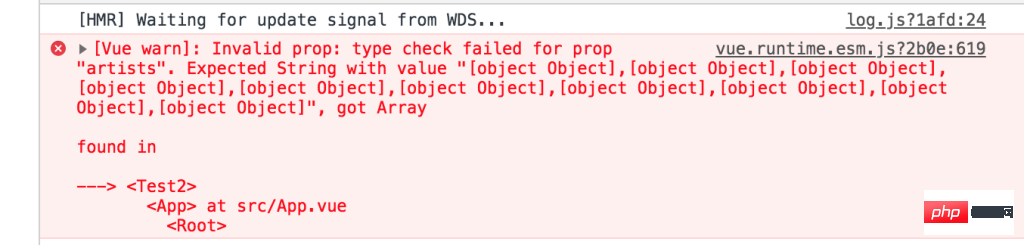
您可以在这里获得本教程的完整代码。
结论
在这篇文章中,我们研究了vue道具,以及它们如何通过创建一个数据对象可重用性平台来帮助鼓励dry(不要重复自己的做法)。我们还学习了如何在Vue项目中设置道具。
相关推荐:
更多编程相关知识,请访问:编程入门!!
The above is the detailed content of Using props to pass data to subcomponents in Vue.js. For more information, please follow other related articles on the PHP Chinese website!
Related articles
See more- Introduction to several methods of defining component templates in Vue.js
- Pre-rendered vue.js application in node and laravel projects
- 15 Advanced Vue.js Interview Questions
- The difference between Computed properties, Methods and Watch in Vue
- How to use dynamic components in Vue.js
- Share some practical tips used in Vue projects

