Home >Database >Mysql Tutorial >What to do if the local mysql service cannot be started
What to do if the local mysql service cannot be started
- 王林Original
- 2020-09-30 09:52:1510641browse
Solution to the problem that the local mysql service cannot be started: 1. Open the command prompt as an administrator; 2. Enter the bin directory in the mysql installation directory; 3. Execute the [mysqld --install] command; 4 , Start the mysql service.
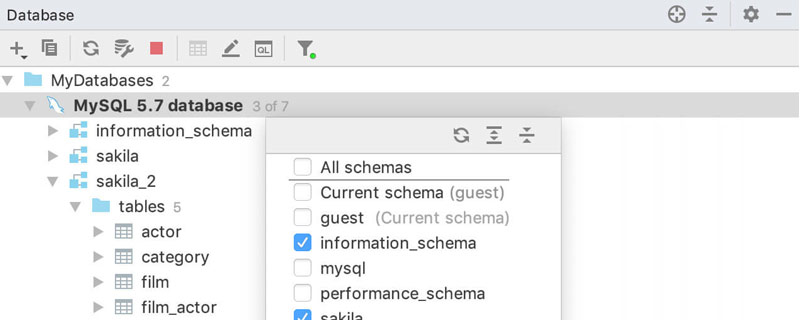
Solution:
(Recommended tutorial: mysql tutorial)
1. To manage Start cmd as a member and enter the bin directory under the MySQL installation path
2. Enter the mysqld --install command in the command line and press Enter
Success: Service successfully appears install means you have installed successfully
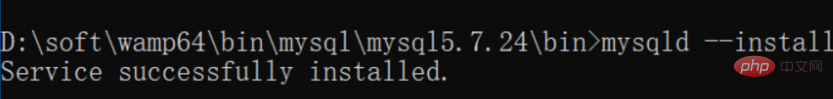
3. Delete the data file in the mysql installation directory, execute the mysqld --initialize command, and generate the data folder under the current path
4. Execute the net start mysql command to start mysql
Related recommendations: php training
The above is the detailed content of What to do if the local mysql service cannot be started. For more information, please follow other related articles on the PHP Chinese website!

