## Create new before useAll methods return promise objects. You can use then() to write subsequent business or use async awaitPreviewRelated learning recommendations: javascript(Video)
H5 address http://uni_upload.gek6.com/uploader/#/Server return example
{ "code":0, "msg":"上传成功", "data":"http://www.test.com/uploads/20190227/f2824d2d4dc38f30699f816226b4a578.jpg"}复制代码
directly Upload the source code/*
2019-02-27
lane
封装 uni-app 图片上传功能
使用前先new 一下
所有方法均返回 promise 对象 可使用then() 写后续业务 或 使用 async await
服务端返回示例
{ "code":0, "msg":"上传成功", "data":"http://www.test.com/uploads/20190227/f2824d2d4dc38f30699f816226b4a578.jpg"
}
choose 选择图片
参数 num 为要选择的图片数量
upload_one 上传一张图片
参数 path 选择成功后返回的 缓存文件图片路径
upload 上传多张图片
参数 path_arr 选择图片成功后 返回的图片路径数组
choose_and_upload 选择图片并上传
参数 num 为要选择的图片数量
*/
// 引入配置信息或者自己创建个 config 对象
// import config from "../config.js";let config = {
// 上传图片的API
upload_img_url:'http://uni_upload.gek6.com/index.php/index/upload'}
class Uploader { constructor() {
}
choose(num) { return new Promise((resolve, reject) => {
uni.chooseImage({
count: num,
success(res) {
// console.log(res);
// 缓存文件路径
resolve(res.tempFilePaths)
},
fail(err) {
console.log(err)
reject(err)
}
})
})
}
upload_one(path) { return new Promise((resolve, reject) => {
uni.showLoading({
title:'上传中'
})
uni.uploadFile({
url: config.upload_img_url, //仅为示例,非真实的接口地址
filePath: path,
name: 'file',
success: (uploadFileRes) => { if("string"===typeof uploadFileRes.data){
resolve(JSON.parse(uploadFileRes.data).data)
}else{
resolve( uploadFileRes.data.data )
}
}, complete() {
uni.hideLoading()
}
});
})
}
upload(path_arr) { let num = path_arr.length; return new Promise(async (resolve, reject) => { let img_urls = [] for (let i = 0; i < num; i++) { let img_url = await this.upload_one(path_arr[i]);
console.log(img_url)
img_urls.push(img_url)
};
console.log("全部上传成功")
resolve(img_urls)
})
}
choose_and_upload(num) { return new Promise(async (resolve, reject) => { let path_arr = await this.choose(num); let img_urls = await this.upload(path_arr);
resolve(img_urls);
})
}
}export default Uploader;复制代码
choose Choose a picture参数 num 为要选择的图片数量
返回 图片缓存路径 数组复制代码
upload_one Upload a picture参数 path 选择成功后返回 远程图片路径复制代码
upload Upload multiple pictures参数 path_arr 选择图片成功后 返回远程图片路径数组复制代码
choose_and_upload Choose a picture and upload参数 num 为要选择的图片数量 返回 图片缓存路径 数组复制代码
For more other excellent articles, please pay attention to theuni-app column~
The above is the detailed content of Implement image upload JS plug-in based on uni-app. For more information, please follow other related articles on the PHP Chinese website!
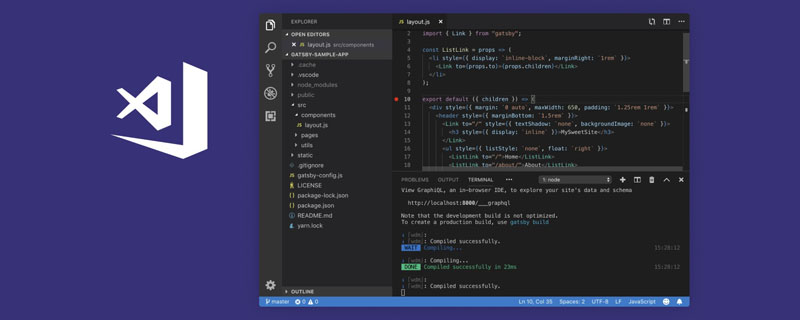 VSCode中如何开发uni-app?(教程分享)May 13, 2022 pm 08:11 PM
VSCode中如何开发uni-app?(教程分享)May 13, 2022 pm 08:11 PMVSCode中如何开发uni-app?下面本篇文章给大家分享一下VSCode中开发uni-app的教程,这可能是最好、最详细的教程了。快来看看!
 聊聊如何利用uniapp开发一个贪吃蛇小游戏!May 20, 2022 pm 07:56 PM
聊聊如何利用uniapp开发一个贪吃蛇小游戏!May 20, 2022 pm 07:56 PM如何利用uniapp开发一个贪吃蛇小游戏?下面本篇文章就手把手带大家在uniapp中实现贪吃蛇小游戏,希望对大家有所帮助!
 uni-app vue3接口请求怎么封装May 11, 2023 pm 07:28 PM
uni-app vue3接口请求怎么封装May 11, 2023 pm 07:28 PMuni-app接口,全局方法封装1.在根目录创建一个api文件,在api文件夹中创建api.js,baseUrl.js和http.js文件2.baseUrl.js文件代码exportdefault"https://XXXX.test03.qcw800.com/api/"3.http.js文件代码exportfunctionhttps(opts,data){lethttpDefaultOpts={url:opts.url,data:data,method:opts.method
 手把手带你开发一个uni-app日历插件(并发布)Jun 30, 2022 pm 08:13 PM
手把手带你开发一个uni-app日历插件(并发布)Jun 30, 2022 pm 08:13 PM本篇文章手把手带大家开发一个uni-app日历插件,介绍下一款日历插件是如何从开发到发布的,希望对大家有所帮助!
 实例讲解uniapp实现多选框的全选功能Jun 22, 2022 am 11:57 AM
实例讲解uniapp实现多选框的全选功能Jun 22, 2022 am 11:57 AM本篇文章给大家带来了关于uniapp的相关知识,其中主要整理了实现多选框的全选功能的相关问题,无法实现全选的原因是动态修改checkbox的checked字段时,界面上的状态能够实时变化,但是无法触发checkbox-group的change事件,下面一起来看一下,希望对大家有帮助。
 聊聊uniapp的scroll-view下拉加载Jul 14, 2022 pm 09:07 PM
聊聊uniapp的scroll-view下拉加载Jul 14, 2022 pm 09:07 PMuniapp怎么实现scroll-view下拉加载?下面本篇文章聊聊uniapp微信小程序scroll-view的下拉加载,希望对大家有所帮助!
 实例详解uniapp如何实现电话录音功能(附代码)Jan 05, 2023 pm 04:41 PM
实例详解uniapp如何实现电话录音功能(附代码)Jan 05, 2023 pm 04:41 PM本篇文章给大家带来了关于uniapp的相关知识,其中主要介绍了怎么用uniapp实现拨打电话并且还能同步录音的功能,感兴趣的朋友一起来看一下吧,希望对大家有帮助。


Hot AI Tools

Undresser.AI Undress
AI-powered app for creating realistic nude photos

AI Clothes Remover
Online AI tool for removing clothes from photos.

Undress AI Tool
Undress images for free

Clothoff.io
AI clothes remover

AI Hentai Generator
Generate AI Hentai for free.

Hot Article

Hot Tools

MinGW - Minimalist GNU for Windows
This project is in the process of being migrated to osdn.net/projects/mingw, you can continue to follow us there. MinGW: A native Windows port of the GNU Compiler Collection (GCC), freely distributable import libraries and header files for building native Windows applications; includes extensions to the MSVC runtime to support C99 functionality. All MinGW software can run on 64-bit Windows platforms.

mPDF
mPDF is a PHP library that can generate PDF files from UTF-8 encoded HTML. The original author, Ian Back, wrote mPDF to output PDF files "on the fly" from his website and handle different languages. It is slower than original scripts like HTML2FPDF and produces larger files when using Unicode fonts, but supports CSS styles etc. and has a lot of enhancements. Supports almost all languages, including RTL (Arabic and Hebrew) and CJK (Chinese, Japanese and Korean). Supports nested block-level elements (such as P, DIV),

WebStorm Mac version
Useful JavaScript development tools

Atom editor mac version download
The most popular open source editor

ZendStudio 13.5.1 Mac
Powerful PHP integrated development environment









