Home >Common Problem >What are the two types of computer memory?
What are the two types of computer memory?
- coldplay.xixiOriginal
- 2020-09-28 15:30:5134297browse
Computer memory is divided into two types: ROM and RAM. RAM and ROM are both data memories. RAM is random access memory. It is characterized by volatility, that is, amnesia after power failure. ROM usually refers to solidified memory. Its characteristics are opposite to RAM.
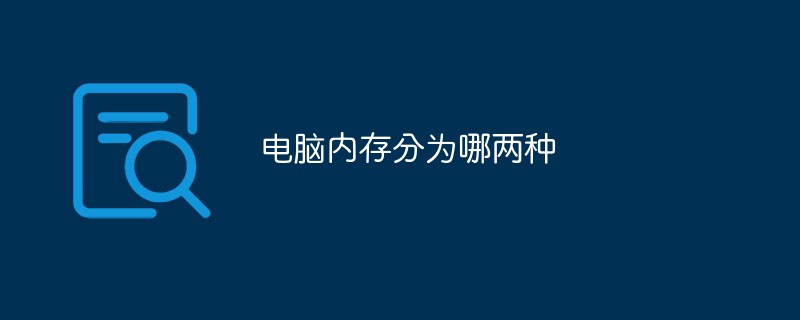
Computer memory is divided into two types: ROM and RAM.
1. The characteristic of read-only memory is that it can only read information and cannot write information at will. A basic input/output system is solidified in the ROM on the motherboard, called BIOS (Basic Input Output System). ). Its main function is to complete the power-on self-test of the system, initialization of each functional module in the system, basic input/output driver of the system and boot operating system.
2. Random access memory (RAM) can both store information into and read out information from designated units. Any information stored in RAM will be lost when the power is turned off, so RAM is volatile memory.

Extended information:
The difference between random access memory and read-only memory
In computers, RAM , ROM are all data memories. RAM is random access memory, which is characterized by its volatility, that is, it loses its memory when it is powered off.
ROM usually refers to solidified memory (write once, read repeatedly), and its characteristics are opposite to RAM. For example, if there is a sudden power outage or the file is closed without saving, then the ROM can randomly save files that have not been saved before, but the RAM will make the files that have not been saved before disappear.
The above is the detailed content of What are the two types of computer memory?. For more information, please follow other related articles on the PHP Chinese website!

