Home >Database >Mysql Tutorial >How to create a new connection in mysql
How to create a new connection in mysql
- coldplay.xixiOriginal
- 2020-09-27 14:22:4715619browse
Mysql method to create a new connection: First open the Navicat interface and click on the connection to display the new connection window; then enter the connection name, ip and password; then click on the connection test in the new connection window and click OK; Finally, double-click the newly created database connection and expand the list.

##More related free learning recommendations: mysql tutorial(Video)
Mysql new connection method:
1. Open the Navicat interface, as shown in the figure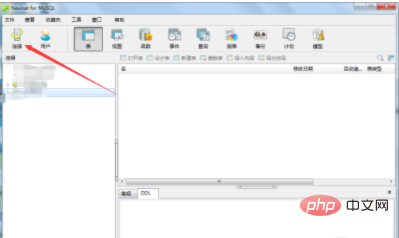


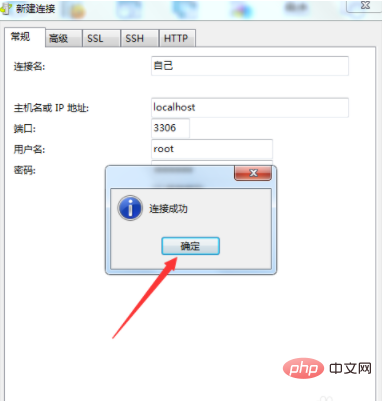



The above is the detailed content of How to create a new connection in mysql. For more information, please follow other related articles on the PHP Chinese website!
Statement:
The content of this article is voluntarily contributed by netizens, and the copyright belongs to the original author. This site does not assume corresponding legal responsibility. If you find any content suspected of plagiarism or infringement, please contact admin@php.cn
Previous article:How to log in to the database connection with mysqlNext article:How to log in to the database connection with mysql

