Home >Backend Development >PHP Problem >How to convert php table to excel
How to convert php table to excel
- PHPzOriginal
- 2020-09-25 16:02:133149browse
How to convert table to excel: first define an "excelData" method; then set the table data, head and header; finally generate it through "excelData($dataResult, $titlename...;)" Excel file is enough.
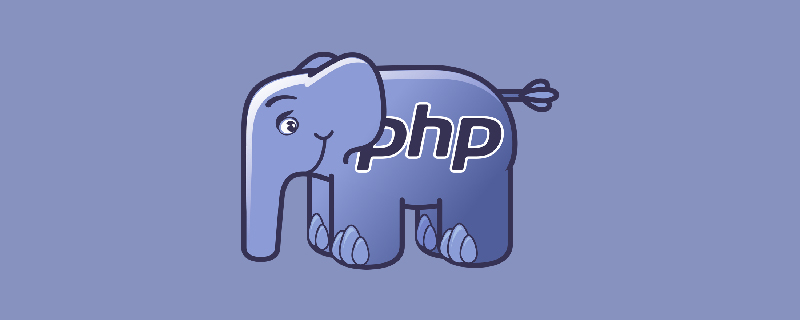
Recommendation: "PHP Video Tutorial"
php Generate excel file based on html table
<?php
/*
*处理Excel导出
*@param $datas array 设置表格数据
*@param $titlename string 设置head
*@param $title string 设置表头
*/
function excelData($datas, $titlename, $title, $filename) {
$str = "<html xmlns:o=\"urn:schemas-microsoft-com:office:office\"\r\nxmlns:x=\"urn:schemas-microsoft-com:office:excel\"\r\nxmlns=\"http://www.w3.org/TR/REC-html40\">\r\n<head>\r\n<meta http-equiv=Content-Type content=\"text/html; charset=utf-8\">\r\n</head>\r\n<body>";
$str .= "<table border=1><head>" . $titlename . "</head>";
$str .= $title;
foreach ($datas as $key => $rt) {
$str .= "<tr>";
foreach ($rt as $k => $v) {
$str .= "<td>{$v}</td>";
}
$str .= "</tr>\n";
}
$str .= "</table></body></html>";
echo $str;
header("Content-Type: application/vnd.ms-excel; name='excel'");
header("Content-type: application/octet-stream");
header("Content-Disposition: attachment; filename=" . $filename);
header("Cache-Control: must-revalidate, post-check=0, pre-check=0");
header("Pragma: no-cache");
header("Expires: 0");
exit($str);
}
$dataResult = array(array(1, 2, 3, 4, 5, 6, 7, 8, 9, 10, 11), array(1, 2, 3, 4, 5, 6, 7, 8, 9, 10, 11));
$headTitle = "XX保险公司 优惠券赠送记录";
$title = "优惠券记录";
$headtitle = "<tr style='height:50px;border-style:none;><th border=\"0\" style='height:60px;width:270px;font-size:22px;' colspan='11' >{$headTitle}</th></tr>";
$titlename = "<tr>
<th style='width:70px;' >合作商户</th>
<th style='width:70px;' >会员卡号</th>
<th style='width:70px;'>车主姓名</th>
<th style='width:150px;'>手机号</th>
<th style='width:70px;'>车牌号</th>
<th style='width:100px;'>优惠券类型</th>
<th style='width:70px;'>优惠券名称</th>
<th style='width:70px;'>优惠券面值</th>
<th style='width:70px;'>优惠券数量</th>
<th style='width:70px;'>赠送时间</th>
<th style='width:90px;'>截至有效期</th>
</tr>";
$filename = $title . ".xls";
excelData($dataResult, $titlename, $headtitle, $filename);
echo 'success';The above is the detailed content of How to convert php table to excel. For more information, please follow other related articles on the PHP Chinese website!
Statement:
The content of this article is voluntarily contributed by netizens, and the copyright belongs to the original author. This site does not assume corresponding legal responsibility. If you find any content suspected of plagiarism or infringement, please contact admin@php.cn
Previous article:What is the principle of implementing single sign-on in phpNext article:What is the principle of implementing single sign-on in php

