Home >Development Tools >composer >How to install phpstudy composer
How to install phpstudy composer
- 藏色散人forward
- 2020-09-14 13:28:569837browse
The following tutorial column will introduce you to the use and installation of phpstudy composer from composer. I hope it will be helpful to friends in need!
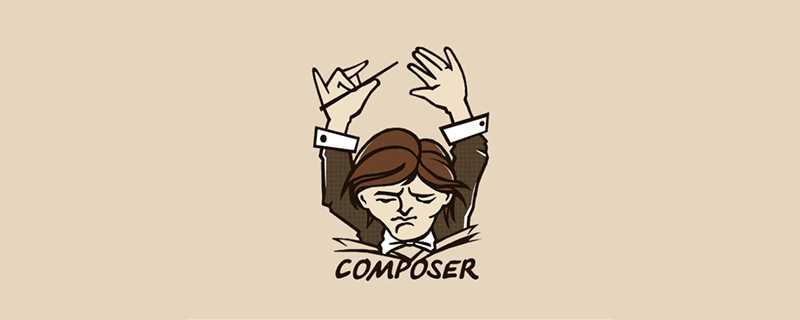
I am a windows system
phpstudy is the latest 2018 version
(Download address: https://www.php .cn/xiazai/gongju/845)
Take the installation of laravel framework as an example
As shown in Figure 1, click on php Composer to display the system command box, and find the file according to the path of the command box
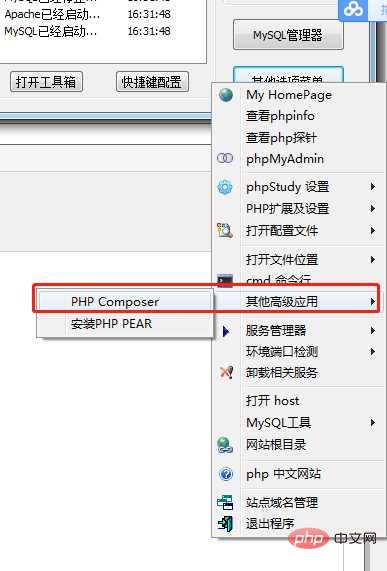
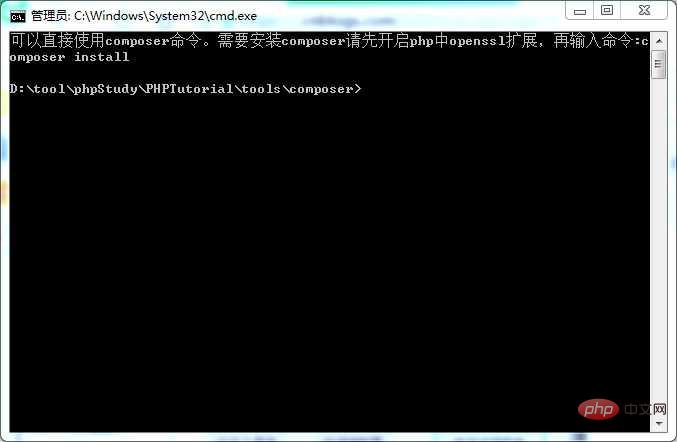
Second, delete the files in the red box
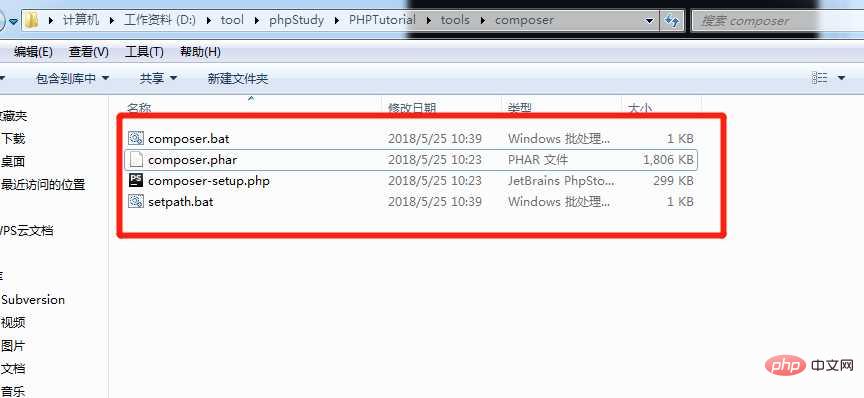
Third, enter the command in the command box
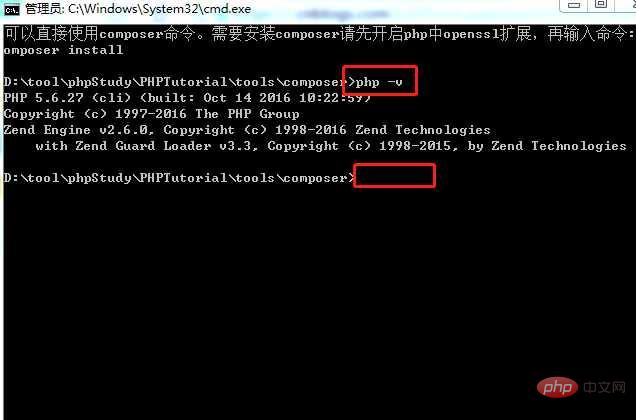
Since I have already downloaded the screenshots of the following instructions, I will not take screenshots.
Reference article https://pkg.phpcomposer.com/#how-to-install-composer
1, please make sure that PHP has been installed correctly before installation. Open a command line window and execute php -v to check whether the version number is correctly output.
2, open the command line and execute the following commands in order to install the latest version of Composer
Download the installation script - composer-setup.php - Go to the current directory
php -r "copy(‘https://install.phpcomposer.com/installer‘, ‘composer-setup.php‘);"
3, execute the installation process.
php composer-setup.php
4, delete the installation script.
php -r "unlink(‘composer-setup.php‘);"
4 Set the system global variables, see my article https://www.cnblogs.com/wen-zi/p/9072547.html
Global installation is to install Composer into the system environment Under the path contained in the variable PATH, you can then directly execute the composer command in the command line window.
There are also php (php.exe directory) global variables placed in the path of the system environment variables
For example, E:\PHPTutorial\php\php-5.6.27-nts; \php\php-5.4.45-nts;E:\PHPTutorial\php\php-5.5.38;E:\PHPTutorial\tools\composer
Mac or Linux system:
Open Open the command line window and execute the following command to move the previously downloaded composer.phar file to the /usr/local/bin/ directory:
Copy
sudo mv composer.phar /usr/local/bin/composer
Windows system:
- Find and enter the PHP installation directory (it should be the same set of PHP as the
phpcommand you executed on the command line ). - Copy
composer.pharto the PHP installation directory, which is the same level directory asphp.exe. - Create a new
composer.batfile in the PHP installation directory and save the following code into this file.
Copy
@php "%~dp0composer.phar" %*
Finally reopen a command line window and try to execute it composer --version See if the version is output correctly Number.
Five download examples laravel framework
Reference article http://laravelacademy.org/post/306.html
1, open a new command box, click on the lower left corner of the computer , enter cmd
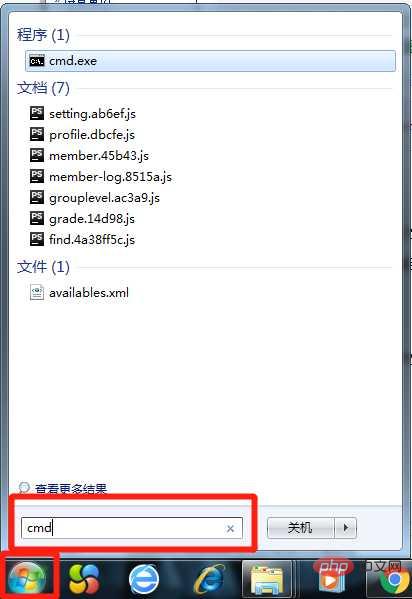
2, enter the command to your corresponding project file path
For example, I put it in dome
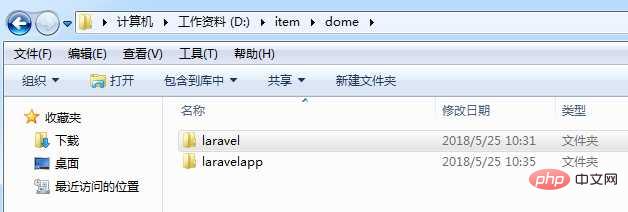
Command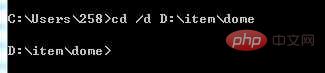
If you are not on the same disk, be sure to switch to the corresponding disk. The d disk is cd /d; the f disk is cd /f; add the corresponding file path after it
The rest of the operations are the same as the link above.
The above is the detailed content of How to install phpstudy composer. For more information, please follow other related articles on the PHP Chinese website!

