Methods to encrypt files that others cannot open: 1. Protect the folder by compressing and encrypting it; 2. Right-click the folder that needs to be encrypted and select Properties to open the folder properties window, at the bottom Check Hide in the properties and click Apply; 3. Use third-party encryption software to encrypt the folder.

Methods to encrypt files that others cannot open:
1. The first way: Methods for folder compression and encryption to protect folders
Right-click the folder that needs to be encrypted, select Add to compressed file, and in the window that opens, select the "Encrypt" button in the lower left corner

Enter the encrypted file password and confirm the password, click Confirm. (Don’t set the password too complicated, so as not to forget it. If you want to see the file, just enter the password)

2. The second type: Hide the folder so that others cannot see it. This is the best way to encrypt the folder.
Right-click the folder that needs to be encrypted and select Properties to open the folder properties window. Check Hide in the properties below and click Apply (the corresponding folder will be hidden)

If you want to view your hidden folders, open My Computer, Tools tab, select Folder Options

In the "View" tab, find "Hidden files and folders"

3. The third method: Use third-party encryption software to encrypt the folder(Download the encryption software and follow the prompts to encrypt the folder)

If you want to know more about programming learning, please pay attention to the php training column!
The above is the detailed content of How to encrypt files so others can't open them?. For more information, please follow other related articles on the PHP Chinese website!
 命令提示行CMD关闭Bitlocker加密的方法Jun 19, 2024 am 11:33 AM
命令提示行CMD关闭Bitlocker加密的方法Jun 19, 2024 am 11:33 AM管理员命令提示行中输入以下命令关闭manage-bde-offC:但是有时候出现如下提示:错误一此卷存储可以对其他卷运行自动解锁的一个或多个外部密钥。必须首先删除此类密钥,才能解锁此卷。此时需要先执行如下命令:(系统分区不是C的话更改下面的盘符)manage-bde-autounlock-ClearAllKeysc:错误二由于卷已锁定,此操作无法执行。manage-bde-unlockc:-rp123456789012345678901234567890123456789012345678注意:
 Windows文件加密EFS加密,电脑文件夹怎么加密Jun 18, 2024 pm 09:00 PM
Windows文件加密EFS加密,电脑文件夹怎么加密Jun 18, 2024 pm 09:00 PMEFS是Windows加密文件系统,对于NTFS卷上的文件和数据,都可以直接被操作系统加密保存,在很大程度上提高了数据的安全性。下面小编来说说如何使用Windows文件加密功能EFS。EFS在哪些情况下会导致拒绝访问1、重装系统2、系统帐户删除3、证书被删除重要的事情说三遍:加密后一定要备份好证书!重要的事情说三遍:加密后一定要备份好证书!重要的事情说三遍:加密后一定要备份好证书!开启文件夹加密在文件夹右键“属性”,点“高级”,勾上“加密内容以保护数据”,确定后,选择“将更改应用于此文件夹、子文
 如何通过C++编写一个简单的文件加密程序?Nov 03, 2023 pm 03:40 PM
如何通过C++编写一个简单的文件加密程序?Nov 03, 2023 pm 03:40 PM如何通过C++编写一个简单的文件加密程序?导语:随着互联网的发展和智能设备的普及,保护个人资料和敏感信息的重要性越来越显著。为了确保文件的安全性,常常需要对其进行加密。本文将介绍如何使用C++编写一个简单的文件加密程序,以保护你的文件免受未经授权的访问。需求分析:在开始编写文件加密程序之前,我们需要明确程序的基本功能和要求。在这个简单的程序中,我们将使用对称
 如何打开md5文件Feb 18, 2024 pm 12:16 PM
如何打开md5文件Feb 18, 2024 pm 12:16 PMmd5文件用什么打开在计算机领域中,MD5(MessageDigestAlgorithm5)被广泛用于校验文件的完整性和一致性。MD5算法能够将输入任意长度的数据转换为固定长度的哈希值,通常是32个十六进制数字(128位)。MD5文件是通过对文件进行MD5算法计算得到的哈希值,并将其保存在一个独立的文件中。那么,当我们获取到一个MD5文件时,如何打开它
 PHP ZipArchive如何实现文件加密功能?Jul 22, 2023 pm 02:53 PM
PHP ZipArchive如何实现文件加密功能?Jul 22, 2023 pm 02:53 PMPHPZipArchive如何实现文件加密功能?在开发过程中,我们经常会需要处理压缩文件,而ZipArchive类是PHP中用于处理Zip文件的常用扩展。除了压缩和解压缩文件外,我们还可以利用ZipArchive类实现文件加密的功能。本文将介绍如何使用PHPZipArchive类来实现文件加密。首先,我们需要确保服务器上已安装了Z
 如何使用PHP实现目录权限控制和文件加密Jun 25, 2023 pm 02:25 PM
如何使用PHP实现目录权限控制和文件加密Jun 25, 2023 pm 02:25 PM随着Web应用的不断发展,为了保护用户和应用程序的数据安全,目录权限控制和文件加密变得越来越重要。而PHP作为一种强大的服务器端脚本语言,可以帮助我们实现目录权限控制和文件加密,让我们的应用更加安全可靠。一、目录权限控制在Web应用中,我们经常需要为用户提供一个私有的文件存储空间,让他们上传和下载自己的文件。为了保证文件的安全性,我们需要对这些文件所在的目录
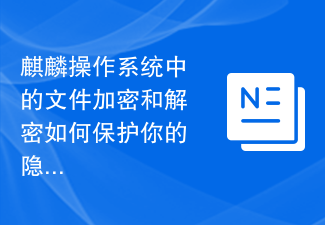 麒麟操作系统中的文件加密和解密如何保护你的隐私?Aug 05, 2023 pm 06:10 PM
麒麟操作系统中的文件加密和解密如何保护你的隐私?Aug 05, 2023 pm 06:10 PM麒麟操作系统中的文件加密和解密如何保护你的隐私?随着信息技术的发展,我们的私人信息越来越容易受到泄露和侵犯。为了保护我们的隐私,文件加密和解密成为了一种常用的手段。在麒麟操作系统中,我们可以利用其提供的文件加密和解密功能来保护自己的隐私和敏感数据。本文将介绍麒麟操作系统中的文件加密和解密功能,并给出相应的代码示例。首先,我们需要了解麒麟操作系统提供的文件加密
 方法:如何加密win11系统文件Jan 04, 2024 pm 11:37 PM
方法:如何加密win11系统文件Jan 04, 2024 pm 11:37 PMwin11作为一款新的操作系统,其对于用户的隐私和文件保护不是很好,因此大家如果有重要的文件的话,可以尝试对它进行加密设置,来保护他们的安全,只需要在控制面板中找到加密就可以了,下面就一起来看看加密方法吧。win11系统文件怎么加密1、首先我们右键“此电脑”,选择“属性”,然后在属性面板左上方选择“控制面板主页”2、打开控制面板后,在右上方将查看方式更改为“大图标”,就能找到“BitLocker驱动器加密”了。3、点击进入“BitLocker驱动器加密”,选择需要加密的磁盘,点击右边的“启用Bi

Hot AI Tools

Undresser.AI Undress
AI-powered app for creating realistic nude photos

AI Clothes Remover
Online AI tool for removing clothes from photos.

Undress AI Tool
Undress images for free

Clothoff.io
AI clothes remover

AI Hentai Generator
Generate AI Hentai for free.

Hot Article

Hot Tools

Dreamweaver CS6
Visual web development tools

Zend Studio 13.0.1
Powerful PHP integrated development environment

EditPlus Chinese cracked version
Small size, syntax highlighting, does not support code prompt function

SublimeText3 English version
Recommended: Win version, supports code prompts!

ZendStudio 13.5.1 Mac
Powerful PHP integrated development environment






