How to stagger vertical lines in excel table
- coldplay.xixiOriginal
- 2020-09-11 11:04:5618419browse
How to stagger vertical lines in Excel: 1. Open the Excel table, select two cells, and click Merge and Center in the toolbar; 2. Click the straight line in the inserted shape and hold down the shift key. Vertical lines can be drawn.
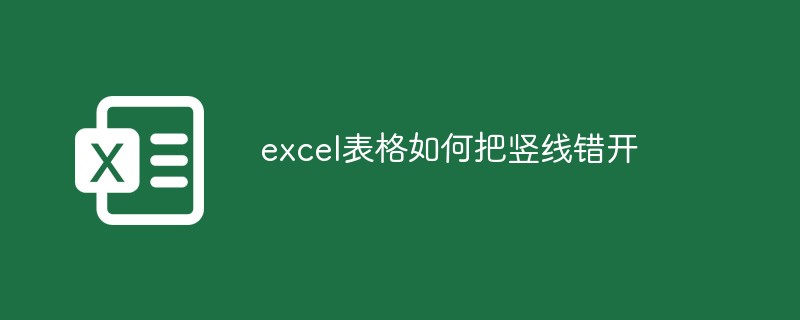
How to stagger the vertical lines in Excel table:
1. Open the Excel table and select two cells .
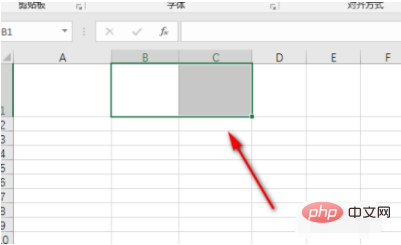
#2. Then click Merge and Center in the toolbar.
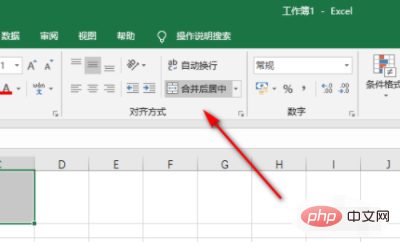
#3. After clicking Merge and Center, the cells will be merged and the vertical lines will no longer be aligned.
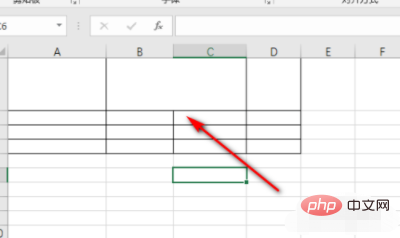
#4, or click to insert a straight line in the shape.
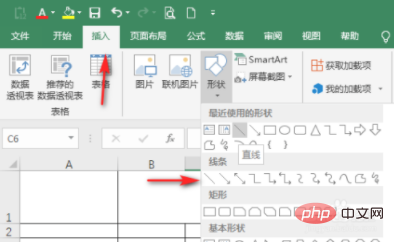
#5. Hold down the shift key to draw vertical lines, which will also not align the vertical lines.
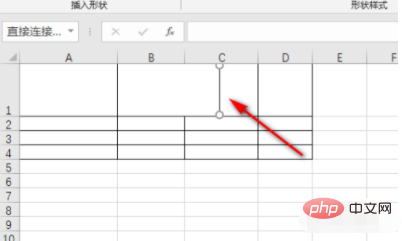
Related learning recommendations: excel tutorial
The above is the detailed content of How to stagger vertical lines in excel table. For more information, please follow other related articles on the PHP Chinese website!

