Home >Operation and Maintenance >Linux Operation and Maintenance >How to update node version in Linux environment (upgrade)
How to update node version in Linux environment (upgrade)
- 青灯夜游forward
- 2020-09-09 10:07:097574browse
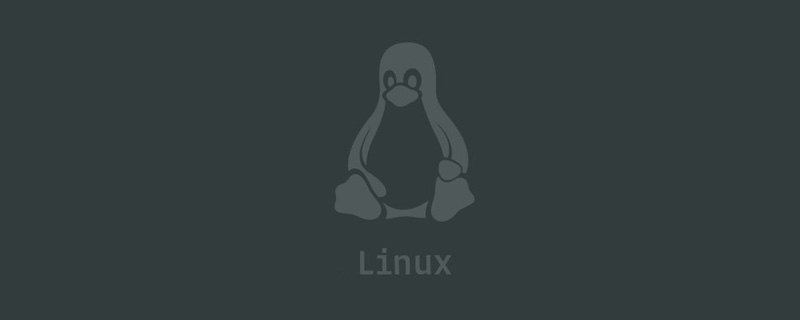
Preliminary summary: I want to create my own blog, so I started to set up the environment. I was going to use create-react-app to build a basic environment, but then I encountered the problem of node upgrade. So start upgrading node.
But you can’t go to the official website to download the latest version directly. Replace it with this one. This is the last alternative~
Check some APIs of node and then start upgrading~~
Video tutorial recommendation: "node js tutorial" , "linuxcourse"
Install create-react-app and encounter problems when creating a project with create-react-app.
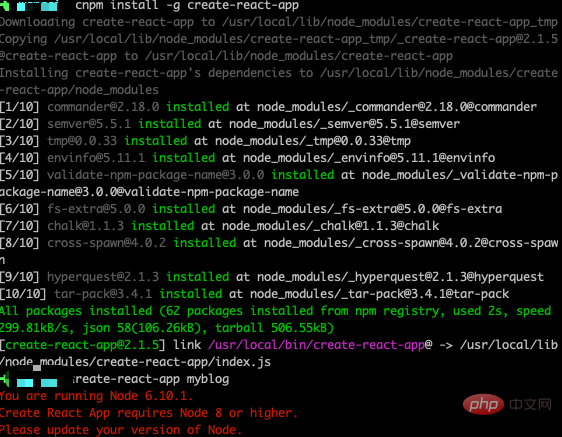
- ##Check the current node version
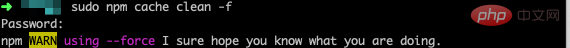
- Clear node cache
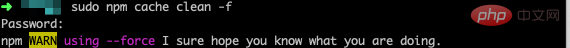
- ##Install node version management tool npm
- Upgrade node
##! To upgrade node, you can use sudo n stable (install the latest version of node))
For more programming-related knowledge, visit:
Programming Tutorial
The above is the detailed content of How to update node version in Linux environment (upgrade). For more information, please follow other related articles on the PHP Chinese website!
Related articles
See more- How to install ImageMagick and its php imagick extension under linux and windows
- How to quickly build an API server with Node.js?
- How does Node in the Controller layer perform data verification?
- How to install nodejs in windows environment?
- Modify the default save location of MySQL in the Pagoda Linux panel
- Compile go project into linux executable file under windows10
- Choose the best JS engine for your Node application


)