How to remove index.php in joomla: first log in to the Joomla management background; then create the ".htaccess" file; then enable Apache's rewrite module; and finally remove "index.php" directly.

Recommendation: "PHP Video Tutorial"
Remove index.php## from the Url of Joomla
# Recently I was studying the Joomla system (a well-known CMS system). After installation, I found that there is always an index.php in the URL of the page. It feels very eye-catching. I am determined to get rid of it quickly. Stop talking nonsense. , the following takes version 2.5 as an example to provide the removal steps. 1. Log in to the management background, and check "Yes" in all "SEO Settings" in "Site"->"Global Configuration"->"Site":
The above is the detailed content of How to remove index.php in joomla. For more information, please follow other related articles on the PHP Chinese website!
 Golang学习之基于Joomla的Web应用程序开发Jun 24, 2023 pm 12:15 PM
Golang学习之基于Joomla的Web应用程序开发Jun 24, 2023 pm 12:15 PMGolang是一种并发性高、可靠性强的编程语言,近年来在Web开发中备受关注。Joomla是一种开源的内容管理系统,具有良好的模块化、易用性等特点。本文以Golang为主要开发语言,以Joomla为基础框架,介绍了一种基于Joomla的Web应用程序开发方法。一、Joomla简介Joomla是一种基于PHP开发的开源CMS系统,具有许多优点,比如易用性、灵活
 宝塔面板:一键安装WordPress、Joomla等CMSJun 21, 2023 pm 04:18 PM
宝塔面板:一键安装WordPress、Joomla等CMSJun 21, 2023 pm 04:18 PM宝塔面板是一款基于Web的服务器管理软件,可以帮助用户在Linux服务器上快速部署网站,应用程序和数据库。其中,宝塔面板的一项关键功能是一键安装各种开源CMS,包括WordPress、Joomla、Drupal等。对于一个不熟悉服务器管理的网站管理员来说,手动部署CMS是一项繁琐的任务。包括下载软件,解压缩、配置数据库,并将文件上传至服务器的过程。这些步骤都
 最流行的一些网站建站程序,你知道几个?Feb 13, 2024 pm 11:30 PM
最流行的一些网站建站程序,你知道几个?Feb 13, 2024 pm 11:30 PM你们都晓得假如要自己全新开发程序来搭建一个网站,成本是相当大的,并非所有个人和小微企业都能承受。好在现今网上有好多开源免费的建站程序,直接下载安装才能使用。这种开源程序既减少了建站门槛,又直接省去了一大截网站建设成本。为便捷初学建站者初步了解,明天益吾库就来简略介绍下最流行的一些网站建站程序。1、WordPress[下载]WordPress免费开源程序,WordPress可以搭建功能强悍的网路信息发布平台,但更多的是应用于个性化的博客。WordPress不仅做个人博客外,可以做企业站、门户站、商
 tp3怎么隐藏index.phpMar 03, 2023 am 10:18 AM
tp3怎么隐藏index.phpMar 03, 2023 am 10:18 AMtp3隐藏index.php的方法:1、找到并打开“Application/Common/Conf/config.php”文件;2、通过修改“return array('URL_MODEL'=> 2,);”开启REWRITE模式即可。
 lnmp 怎么隐藏index.phpOct 21, 2022 am 10:12 AM
lnmp 怎么隐藏index.phpOct 21, 2022 am 10:12 AMlnmp隐藏index.php的方法:1、打开“location ~ [^/].php”文件;2、修改内容为“location ~ [^/].php”;3、去掉“#try_files $uri =404;”前面的#符号;4、添加“rewrite "^/(.*)$" /index.php last;”内容;5、重启Nginx即可。
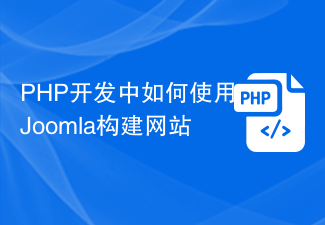 PHP开发中如何使用Joomla构建网站Jun 27, 2023 pm 12:27 PM
PHP开发中如何使用Joomla构建网站Jun 27, 2023 pm 12:27 PMPHP是一种流行的服务器端脚本编程语言,被广泛应用于Web开发领域。在PHP开发中,使用开源的Joomla建立网站是一种常见的做法,本文将介绍如何使用Joomla构建网站。一、Joomla概述Joomla是一种开源的内容管理系统(CMS),它能帮助用户轻松创建和管理网站。Joomla是基于PHP编写的,使用MVC(模型-视图-控制器)架构,支持MySQL、P
 https URL中怎么去除index.phpMar 20, 2023 pm 03:35 PM
https URL中怎么去除index.phpMar 20, 2023 pm 03:35 PM在许多网站的 URL 中,经常会出现 index.php 的字符串。尽管这个文件非常重要,但有时用户希望将此字符串从他们的 URL 中去除,以使网站结构更清晰。
 服务器中怎么去掉index.phpDec 19, 2022 am 10:24 AM
服务器中怎么去掉index.phpDec 19, 2022 am 10:24 AM服务器中去掉index.php的方法:1、打开php.ini文件,更改内容为“cgi.fix_pathinfo=1”;2、修改对应虚拟主机的配置文件;3、将“include enable-php.conf;”替换为“include enable-php-pathinfo.conf;”;4、去掉index.php,重启lnmp即可。


Hot AI Tools

Undresser.AI Undress
AI-powered app for creating realistic nude photos

AI Clothes Remover
Online AI tool for removing clothes from photos.

Undress AI Tool
Undress images for free

Clothoff.io
AI clothes remover

AI Hentai Generator
Generate AI Hentai for free.

Hot Article

Hot Tools

SublimeText3 Mac version
God-level code editing software (SublimeText3)

SublimeText3 Linux new version
SublimeText3 Linux latest version

SecLists
SecLists is the ultimate security tester's companion. It is a collection of various types of lists that are frequently used during security assessments, all in one place. SecLists helps make security testing more efficient and productive by conveniently providing all the lists a security tester might need. List types include usernames, passwords, URLs, fuzzing payloads, sensitive data patterns, web shells, and more. The tester can simply pull this repository onto a new test machine and he will have access to every type of list he needs.

WebStorm Mac version
Useful JavaScript development tools

SublimeText3 English version
Recommended: Win version, supports code prompts!






